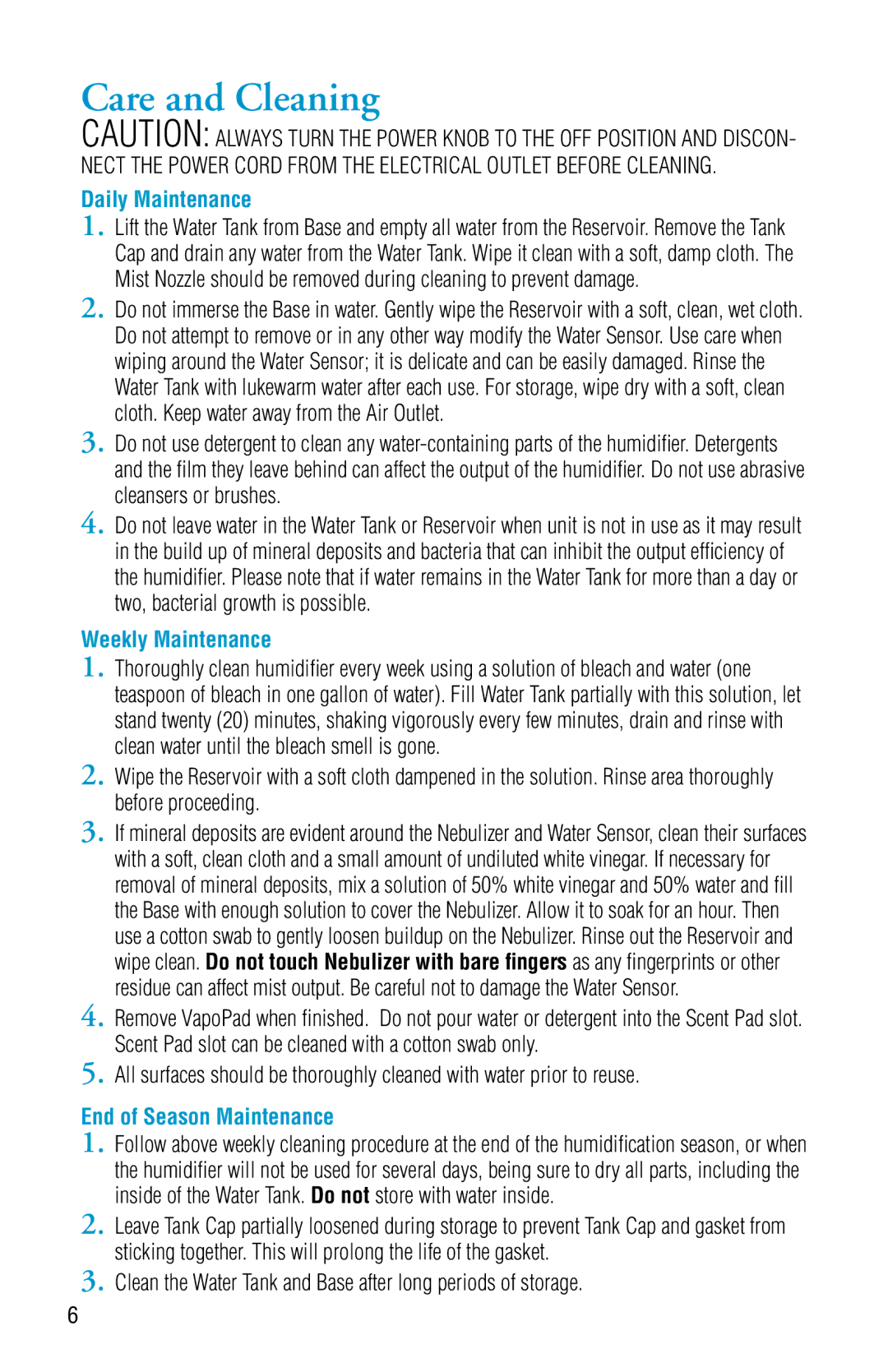V5100NS specifications
The Honeywell V5100NS is a sophisticated, state-of-the-art control panel designed to enhance the performance and efficiency of heating, ventilation, and air conditioning (HVAC) systems. This product reflects Honeywell’s commitment to providing advanced solutions that cater to the demands of modern buildings, be they residential or commercial.One of the standout features of the V5100NS is its user-friendly interface, which allows users to easily navigate through various settings and options. It includes a robust display that provides real-time information about system performance and alerts, ensuring that users can quickly assess and respond to any issues that may arise. The panel is designed to be intuitive, minimizing the learning curve for new users and technicians alike.
In terms of technology, the V5100NS employs advanced algorithms that optimize HVAC operations, leading to increased energy efficiency and reduced operating costs. Its ability to integrate with multiple sensors and actuators allows for precise control over temperature, humidity, and air quality. This feature not only enhances comfort but also promotes sustainability by minimizing energy waste.
Another significant characteristic of the Honeywell V5100NS is its compatibility with a wide range of HVAC systems. Whether dealing with residential furnaces, commercial rooftop units, or complex district heating systems, this control panel is engineered to accommodate various configurations, ensuring versatility in application.
The V5100NS also supports connectivity options, enabling it to be part of a broader smart building ecosystem. By linking the control panel to building management systems (BMS), users can gain insights into their energy consumption trends and make informed decisions about system operations and maintenance schedules.
Additionally, Honeywell has incorporated enhanced security features into the V5100NS, safeguarding critical data from unauthorized access. This priority on security ensures that users can operate their systems with confidence, knowing that their information is protected.
Overall, the Honeywell V5100NS stands out in the market for its combination of intuitive design, advanced technology, and adaptability to various HVAC systems. As building management moves toward more interconnected and intelligent solutions, the V5100NS presents itself as a forward-thinking choice that delivers efficiency, flexibility, and reliability in controlling HVAC operations. With Honeywell's reputation for quality and innovation, the V5100NS is an ideal option for both established systems and new installations.