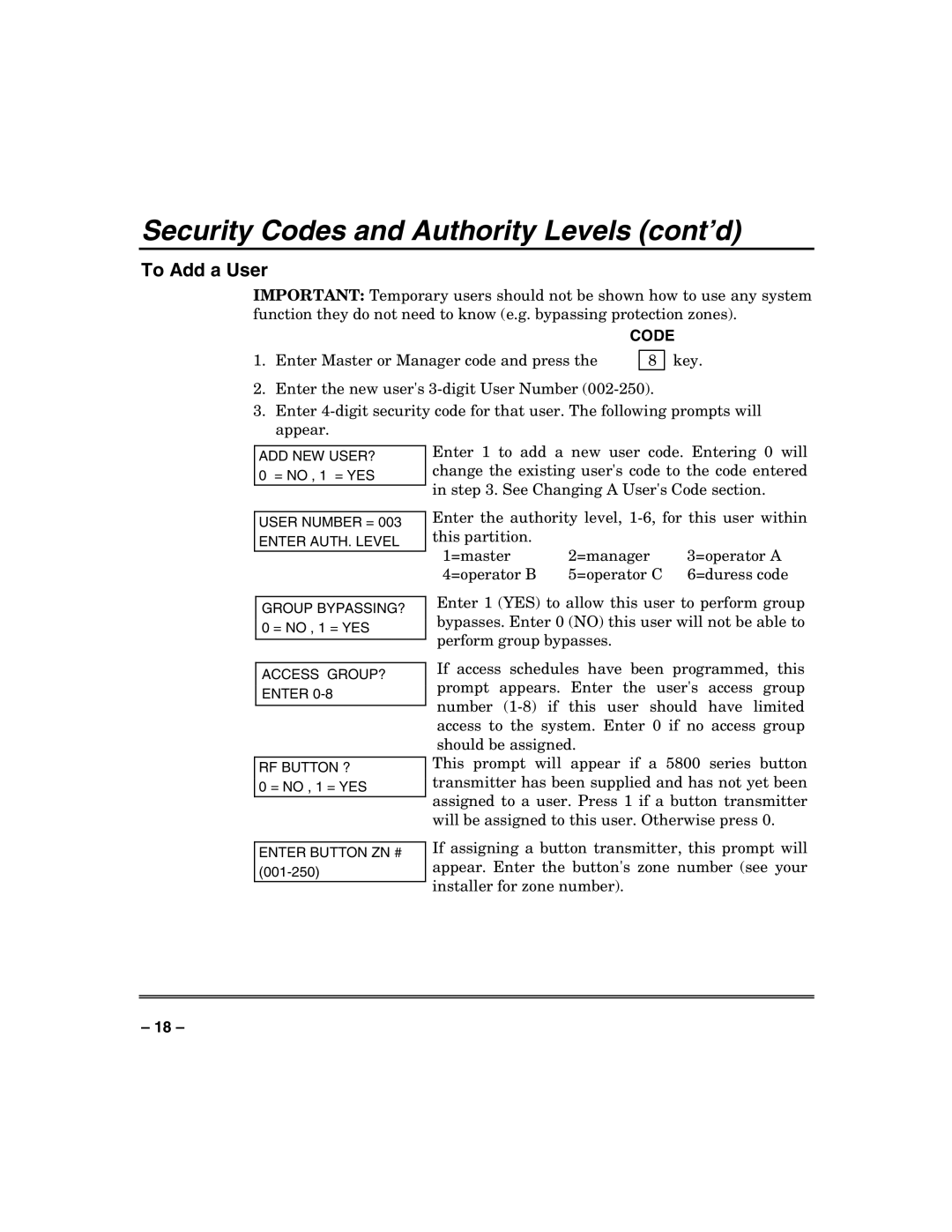VISTA-128BP, VISTA-128SIA, VISTA-250BP specifications
The Honeywell VISTA-250BP and VISTA-128BP are advanced security control panels designed to provide robust protection for residential and commercial properties. These systems are part of Honeywell's VISTA series, known for their reliability and scalability, making them ideal for various applications.One of the main features of the VISTA-250BP is its ability to support larger installations, accommodating up to 250 zones of security. This makes it an excellent choice for expansive properties or businesses that require comprehensive coverage. The VISTA-128BP is suited for smaller installations, providing support for up to 128 zones. Both panels offer flexibility in security device integration, allowing users to customize their security solutions according to their needs.
In terms of communication technologies, both panels are equipped with Honeywell's advanced encryption capabilities, ensuring that data transmission remains secure and protected from unauthorized access. They support a range of communication options, including Honeywell Total Connect, which allows users to monitor and control their security systems remotely via smartphones, tablets, or web browsers. This feature enhances convenience and responsiveness, especially for users who are frequently on the move.
Additionally, the VISTA-250BP and VISTA-128BP offer support for both wired and wireless security devices. This dual compatibility facilitates easier installations and makes it simpler for users to expand their security measures as their needs evolve. Users can seamlessly integrate devices such as door contacts, motion detectors, smoke detectors, and cameras, creating a comprehensive security blanket for their property.
Another notable characteristic of these panels is their user-friendly interface. The systems come equipped with a clear LCD display that provides real-time information and status updates, making it easy for users to navigate through various functions. Furthermore, the panels support multiple user codes, allowing different users to access the system with personalized access levels, enhancing overall security management.
Overall, the Honeywell VISTA-250BP and VISTA-128BP offer state-of-the-art security features, advanced communication technologies, and exceptional flexibility, making them ideal choices for both residential and commercial applications. Their scalability, user-friendly interfaces, and robust encryption capabilities ensure they meet the evolving needs of modern security demands.