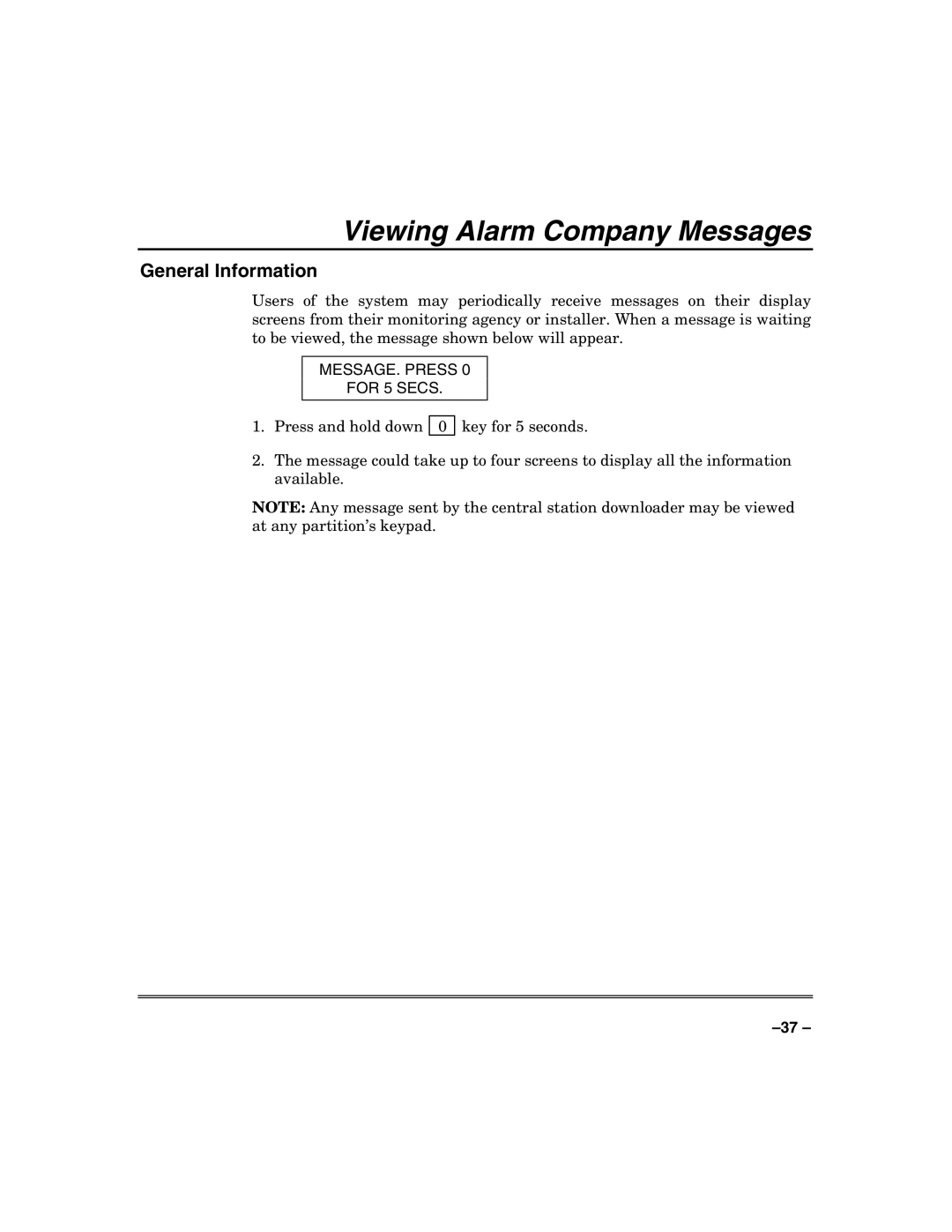VISTA-32FB, VISTA-128FB specifications
The Honeywell VISTA-128FB and VISTA-32FB are advanced security systems designed to provide robust protection and convenience for residential and commercial environments. These control panels are part of Honeywell's renowned VISTA series, offering a range of features that cater to diverse security needs.The VISTA-128FB is ideal for larger installations, supporting up to 128 zones and providing enhanced flexibility and scalability. It accommodates a wide array of sensors and devices, making it suitable for complex security setups. Its ability to expand through plug-in modules allows users to tailor the system to their specific requirements. On the other hand, the VISTA-32FB supports up to 32 zones, making it an excellent choice for smaller properties while still delivering solid security capabilities.
One of the main features of both models is their ability to integrate with various communication technologies. They support standard hardwired zones as well as wireless zones through Honeywell's 5800 Series wireless devices. This feature ensures that properties can be outfitted with security devices without the need for extensive rewiring, providing greater installation flexibility.
These VISTA control panels also incorporate advanced technologies such as the Honeywell Total Connect Remote Services. This adds convenience by allowing users to monitor and control their security systems remotely via smartphones, tablets, or computers. Users receive real-time alerts and can arm or disarm their systems from anywhere, enhancing both security and peace of mind.
Both models are capable of providing two-way voice communication, which adds an extra layer of security by allowing direct communication with monitoring services in the event of an alarm activation. Furthermore, the VISTA-128FB and VISTA-32FB both feature programmable event log capabilities, allowing users to review system events and maintain a comprehensive record of security activities.
In terms of user interface, both systems are equipped with intuitive keypads that provide easy navigation through settings and options. Additionally, multiple partitioning capabilities allow for the segmented operation of various areas within a property, enhancing security management in multi-tenant buildings.
In summary, the Honeywell VISTA-128FB and VISTA-32FB control panels are sophisticated security solutions that offer extensive features and flexibility. Their ability to integrate advanced technologies and provide scalable options makes them an excellent choice for a variety of security needs, ensuring comprehensive protection for any environment.