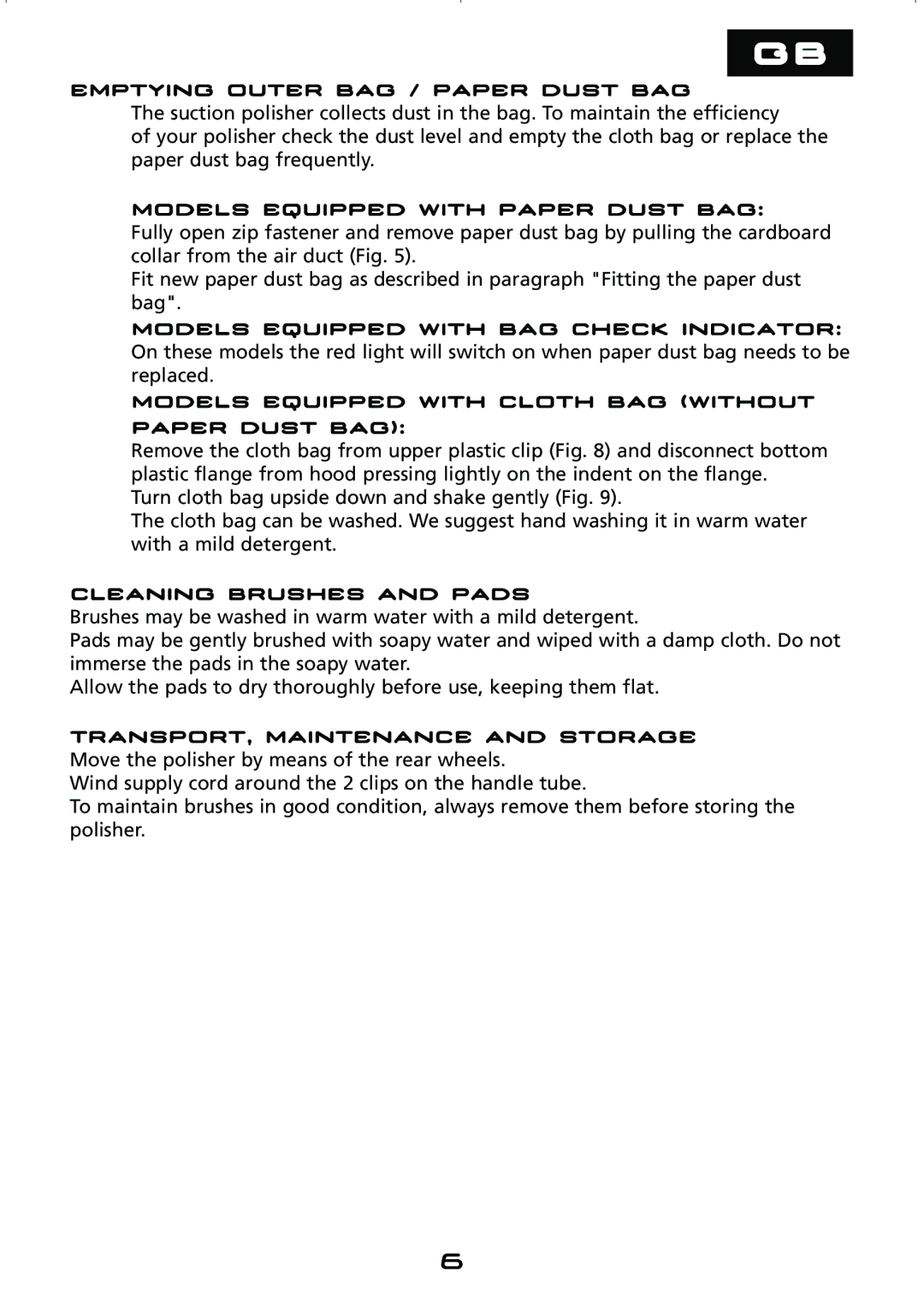GB
EMPTYING OUTER BAG / PAPER DUST BAG
The suction polisher collects dust in the bag. To maintain the efficiency
of your polisher check the dust level and empty the cloth bag or replace the paper dust bag frequently.
MODELS EQUIPPED WITH PAPER DUST BAG:
Fully open zip fastener and remove paper dust bag by pulling the cardboard collar from the air duct (Fig. 5).
Fit new paper dust bag as described in paragraph "Fitting the paper dust bag".
MODELS EQUIPPED WITH BAG CHECK INDICATOR:
On these models the red light will switch on when paper dust bag needs to be replaced.
MODELS EQUIPPED WITH CLOTH BAG (WITHOUT
PAPER DUST BAG):
Remove the cloth bag from upper plastic clip (Fig. 8) and disconnect bottom plastic flange from hood pressing lightly on the indent on the flange.
Turn cloth bag upside down and shake gently (Fig. 9).
The cloth bag can be washed. We suggest hand washing it in warm water with a mild detergent.
CLEANING BRUSHES AND PADS
Brushes may be washed in warm water with a mild detergent.
Pads may be gently brushed with soapy water and wiped with a damp cloth. Do not immerse the pads in the soapy water.
Allow the pads to dry thoroughly before use, keeping them flat.
TRANSPORT, MAINTENANCE AND STORAGE
Move the polisher by means of the rear wheels.
Wind supply cord around the 2 clips on the handle tube.
To maintain brushes in good condition, always remove them before storing the polisher.
6