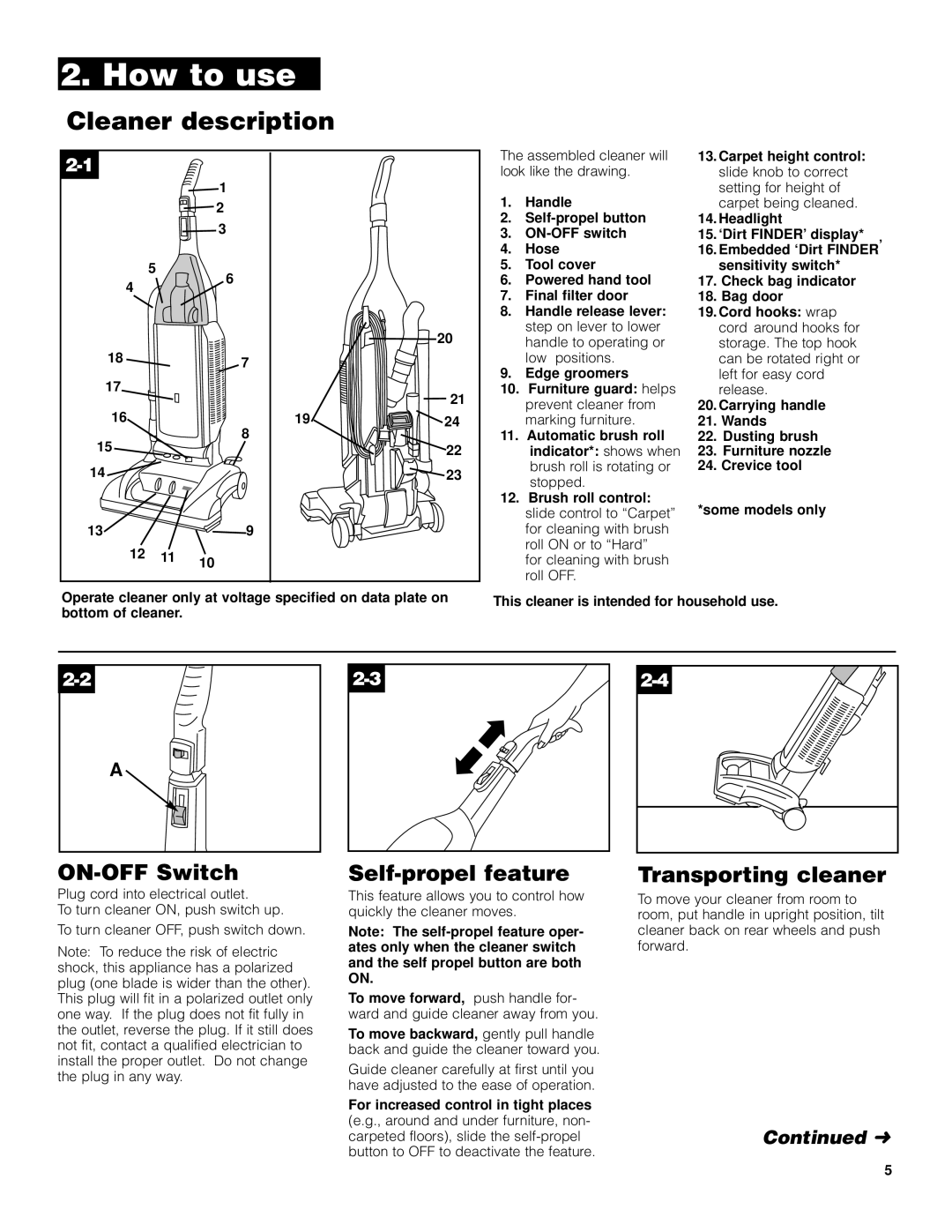Wind Tunnel vacuum cleaner specifications
The Hoover Wind Tunnel vacuum cleaner stands out as a reliable and efficient cleaning solution for households seeking a powerful and convenient way to maintain their living spaces. Known for its innovative design and advanced technology, this vacuum cleaner is engineered to deliver maximum dirt removal, making it a favorite among users.One of the key features of the Hoover Wind Tunnel vacuum is its Wind Tunnel technology. This proprietary system consists of multiple air tunnels that create a powerful suction, effectively lifting and trapping dirt and debris from various surfaces. The vacuum's ability to maintain consistent airflow means that it can capture even the most stubborn dirt, regardless of whether it is on carpets or hard floors.
The Hoover Wind Tunnel vacuum cleaner is equipped with a HEPA filter, which is essential for trapping allergens and fine particles. This ensures that the air released back into your home is cleaner, making it a great choice for allergy sufferers. Many models also come with a washable filter, allowing for easy maintenance and cost savings over time.
Another notable characteristic is the vacuum's multi-floor capability. Users can easily switch between carpet and hard floor modes, providing versatility for different cleaning needs. Additionally, the vacuum's adjustable height settings allow for optimal performance on various carpet types, ensuring thorough cleaning without causing damage.
The Hoover Wind Tunnel also features a range of attachment tools that enhance its cleaning capabilities. These typically include tools such as a crevice tool for tight spaces, an upholstery brush for furniture, and a dusting tool for delicate items. This versatility makes it easier to tackle tough-to-reach areas and ensures comprehensive cleaning throughout the home.
In terms of design, the Hoover Wind Tunnel vacuum cleaner is built for ease of use. Its lightweight construction and ergonomic handle promote effortless maneuverability, while an array of onboard storage options for attachments keeps everything handy. The vacuum also offers a generous cord length, allowing users to clean larger areas without the hassle of constantly switching outlets.
In conclusion, the Hoover Wind Tunnel vacuum cleaner combines powerful suction with innovative technology, making it an ideal choice for effectively maintaining cleanliness in the home. Its advanced features, versatility, and user-friendly design reflect a commitment to quality that meets the demands of modern households. Whether tackling carpets, hard floors, or detailed cleaning tasks, this vacuum cleaner proves to be a reliable partner in home maintenance.