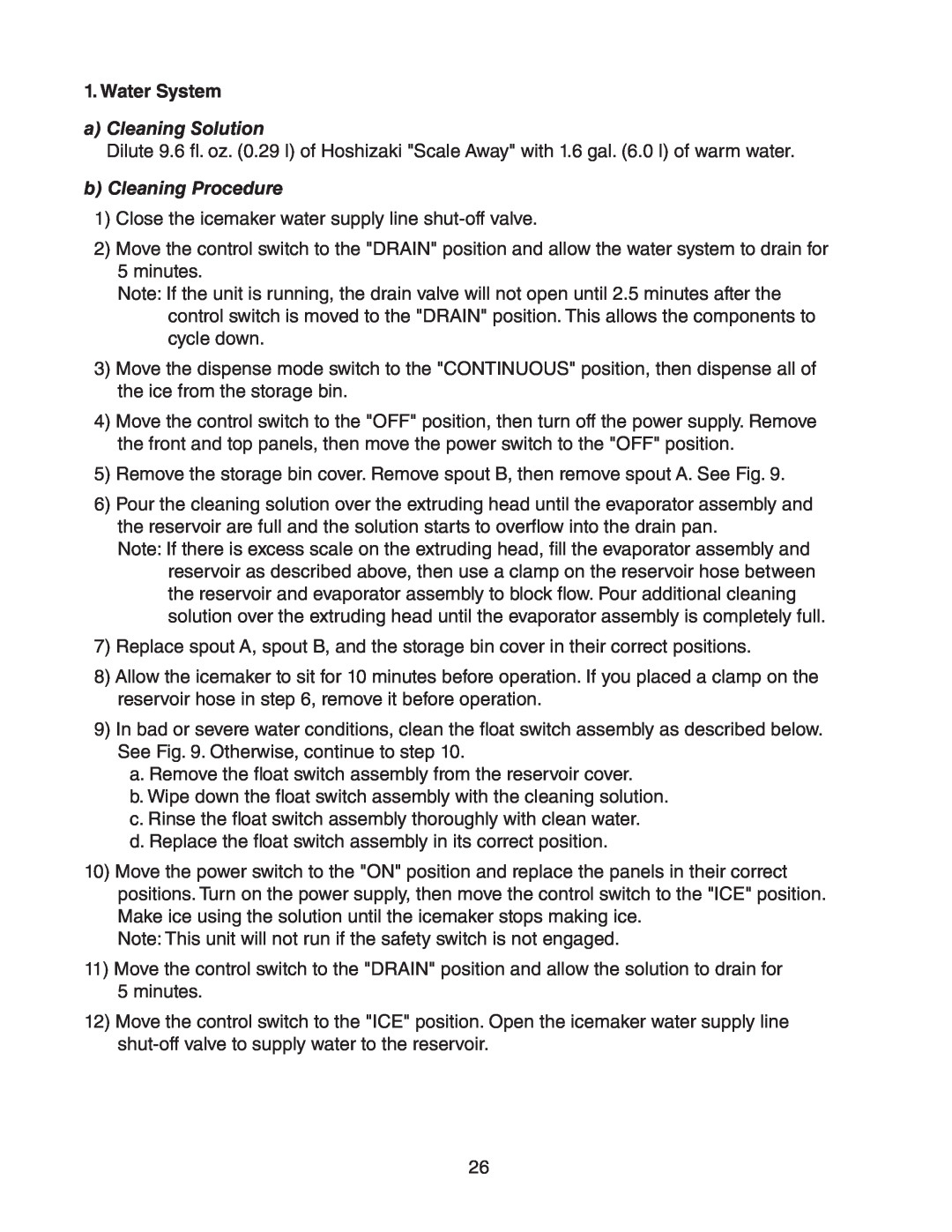1. Water System
a)Cleaning Solution
Dilute 9.6 fl. oz. (0.29 l) of Hoshizaki "Scale Away" with 1.6 gal. (6.0 l) of warm water.
b)Cleaning Procedure
1)Close the icemaker water supply line
2)Move the control switch to the "DRAIN" position and allow the water system to drain for 5 minutes.
Note: If the unit is running, the drain valve will not open until 2.5 minutes after the control switch is moved to the "DRAIN" position. This allows the components to cycle down.
3)Move the dispense mode switch to the "CONTINUOUS" position, then dispense all of the ice from the storage bin.
4)Move the control switch to the "OFF" position, then turn off the power supply. Remove the front and top panels, then move the power switch to the "OFF" position.
5)Remove the storage bin cover. Remove spout B, then remove spout A. See Fig. 9.
6)Pour the cleaning solution over the extruding head until the evaporator assembly and the reservoir are full and the solution starts to overflow into the drain pan.
Note: If there is excess scale on the extruding head, fill the evaporator assembly and reservoir as described above, then use a clamp on the reservoir hose between the reservoir and evaporator assembly to block flow. Pour additional cleaning solution over the extruding head until the evaporator assembly is completely full.
7)Replace spout A, spout B, and the storage bin cover in their correct positions.
8)Allow the icemaker to sit for 10 minutes before operation. If you placed a clamp on the reservoir hose in step 6, remove it before operation.
9)In bad or severe water conditions, clean the float switch assembly as described below. See Fig. 9. Otherwise, continue to step 10.
a.Remove the float switch assembly from the reservoir cover.
b.Wipe down the float switch assembly with the cleaning solution.
c.Rinse the float switch assembly thoroughly with clean water.
d.Replace the float switch assembly in its correct position.
10)Move the power switch to the "ON" position and replace the panels in their correct positions. Turn on the power supply, then move the control switch to the "ICE" position. Make ice using the solution until the icemaker stops making ice.
Note: This unit will not run if the safety switch is not engaged.
11)Move the control switch to the "DRAIN" position and allow the solution to drain for 5 minutes.
12)Move the control switch to the "ICE" position. Open the icemaker water supply line shut‑off valve to supply water to the reservoir.
26