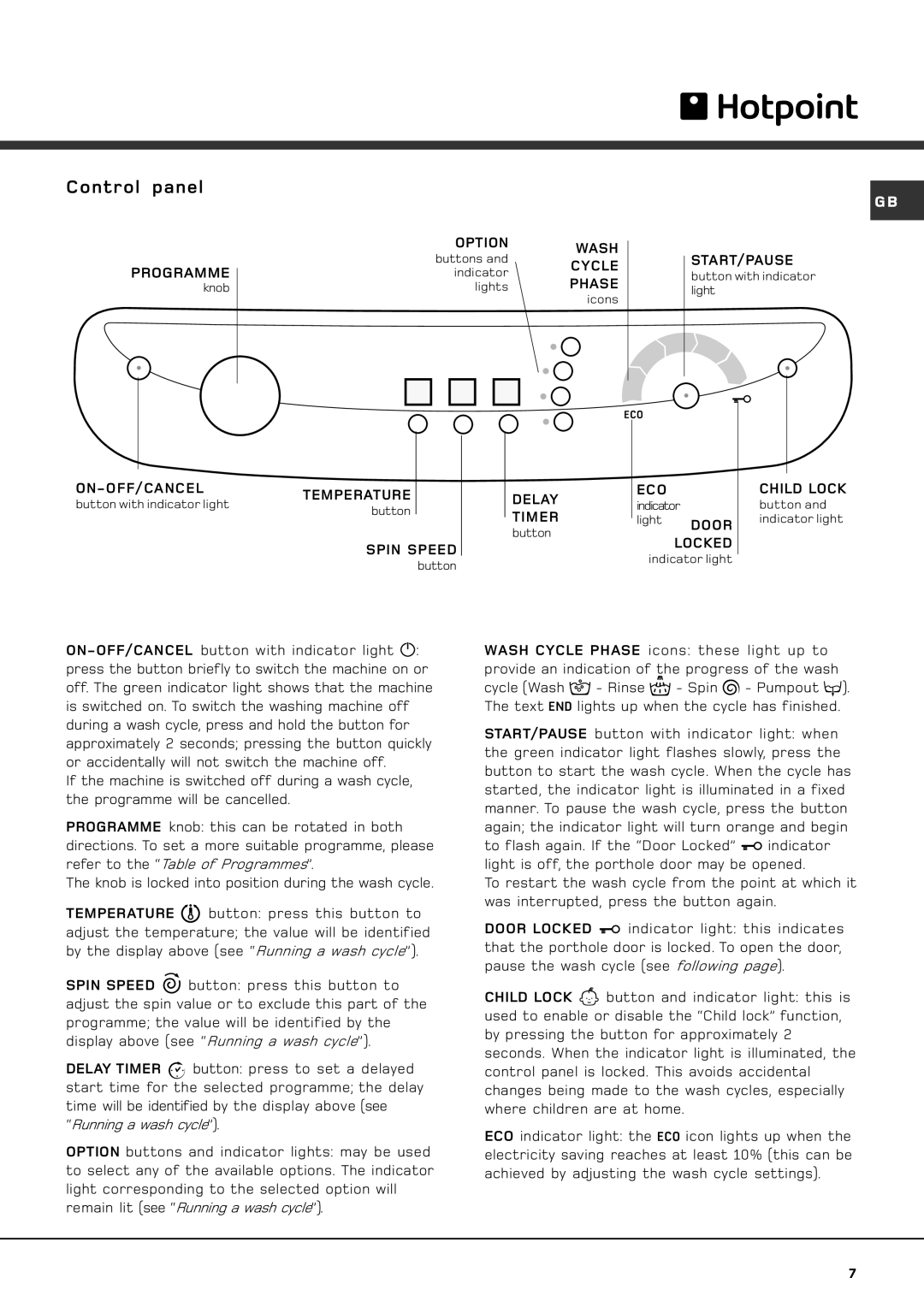AQXXF 149 PM specifications
The Hotpoint AQXXF 149 PM is a commendable washing machine that perfectly blends functionality and innovation, making it a popular choice for households seeking efficiency and performance. This model is part of Hotpoint's dedicated line of appliances known for their reliability and user-friendly features.One of the standout features of the AQXXF 149 PM is its impressive capacity of 9 kg, which allows users to wash larger loads in a single cycle. This is particularly beneficial for families or individuals with a significant amount of laundry, ensuring that laundry days are finished quickly. Coupled with a spin speed of 1400 RPM, the washing machine successfully extracts excess water, reducing drying time and enhancing overall efficiency.
In terms of energy efficiency, the AQXXF 149 PM boasts an energy rating of A+++, underscoring its eco-friendly design. This not only translates to lower utility bills but also represents a commitment to sustainability, an increasingly important factor for modern consumers.
Hotpoint has equipped the AQXXF 149 PM with smart technologies that further improve the user experience. The Anti-Stain technology is one such feature, designed to tackle a variety of stains effectively without the need for pre-treatment. It automatically adjusts water temperature and motion patterns to ensure that even the toughest stains are removed, providing peace of mind for busy parents or individuals.
Another notable technology is the ActiveCare function, which ensures that the garments receive a gentle yet thorough wash. This feature minimizes fabric wear, extending the life of clothing while maintaining their color and texture. The Quick Wash option is yet another advantage, allowing users to complete a cycle in as little as 30 minutes, perfect for those last-minute laundry needs.
The machine is equipped with intuitive controls and a digital display that simplifies the selection of wash programs. It features several preset wash options catering to various fabric types, including delicate, wool, and synthetics, ensuring that every item is treated appropriately.
In addition, the AQXXF 149 PM has a delay start feature, which can be particularly convenient for users who want to take advantage of off-peak energy rates or those who prefer to run their laundry at night.
Overall, the Hotpoint AQXXF 149 PM stands out as a modern, efficient washing machine that offers an array of beneficial features aimed at simplifying laundry tasks while delivering excellent cleaning results. Its thoughtful design and advanced technologies make it a reliable companion for any household.