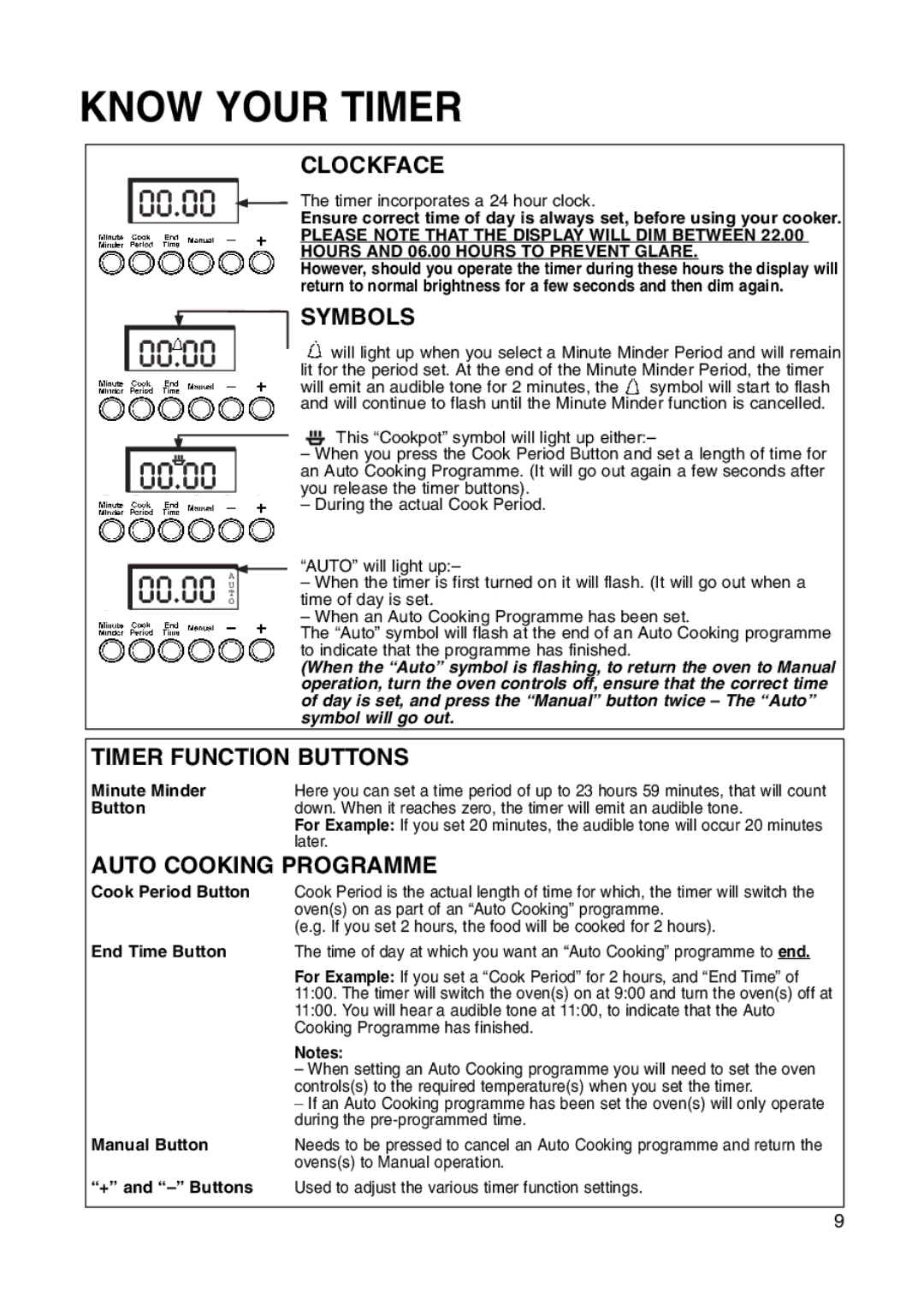BS41X specifications
The Hotpoint BS41X is a standout appliance in the realm of built-in ovens, combining modern technology with user-friendly features for a seamless cooking experience. With a sleek, contemporary stainless steel finish, it complements any kitchen decor while ensuring durability and easy maintenance.One of the most notable features of the Hotpoint BS41X is its impressive multifunctional capabilities. It offers various cooking modes, including conventional, fan-assisted, and grill options. This versatility allows home chefs to experiment with a wide range of recipes, from baking fluffy cakes to evenly roasting meats. The fan-assisted mode ensures even heat distribution, which is essential for achieving beautifully cooked dishes every time.
Another key characteristic of the BS41X is its generous 71-liter capacity, making it suitable for family meals or gathering with friends. The spacious interior allows users to cook multiple dishes simultaneously, saving both time and energy. Additionally, the oven is equipped with an interior light, enabling users to monitor their food without opening the door and disrupting the cooking process.
The Hotpoint BS41X also incorporates advanced cleaning technologies. Its Hydro Easy Clean function uses steam to loosen stubborn stains, making cleaning the oven an effortless task. This self-cleaning feature is both time-saving and convenient, ensuring that the oven looks pristine with minimal effort.
In terms of energy efficiency, the BS41X boasts an A+ rating, underscoring its economical operation. This not only translates to lower energy bills for users but also highlights Hotpoint's commitment to sustainability. The oven's design ensures optimal energy usage without compromising on performance.
Safety is another priority, and the BS41X does not disappoint. It features a cooling fan that helps to maintain a safe exterior temperature, reducing the risk of burns. The door is also designed with triple glazing, providing excellent insulation and further enhancing safety.
In summary, the Hotpoint BS41X is a multifunctional built-in oven that offers a blend of versatility, efficiency, and safety. With its spacious capacity, easy clean technology, and modern design, it stands out as a reliable choice for anyone looking to elevate their cooking experience in the kitchen. Whether you're a novice cook or a seasoned chef, the BS41X is designed to meet a variety of culinary needs with style and function.