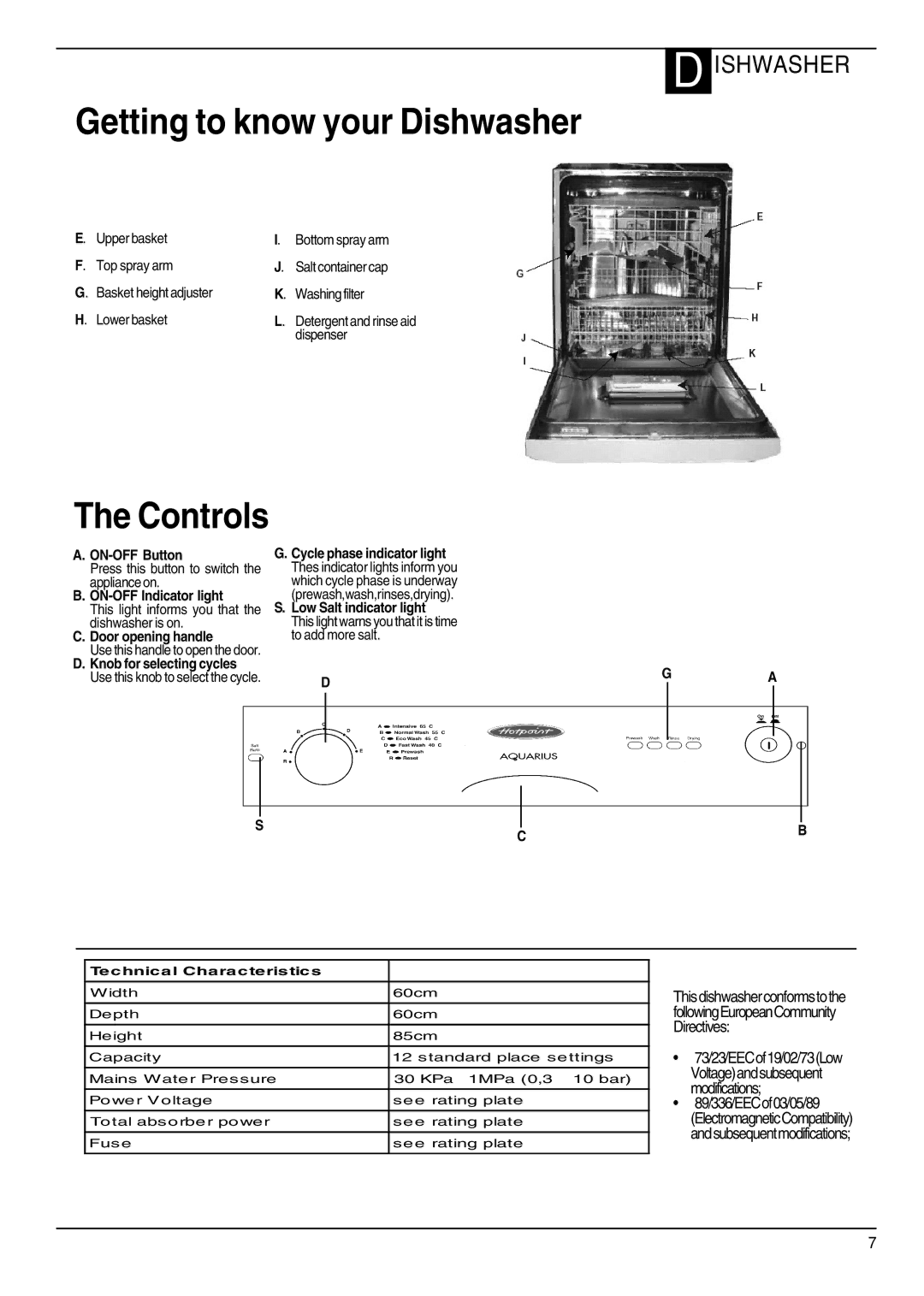DWF40 specifications
The Hotpoint DWF40 is a well-regarded built-in dishwasher that combines efficiency with cutting-edge technology, designed to meet the demands of modern households. This model offers a plethora of features aimed at providing exceptional cleaning performance while ensuring ease of use and energy efficiency.One of the standout characteristics of the DWF40 is its impressive energy efficiency rating, which helps reduce both energy consumption and utility bills. The dishwasher operates quietly during cycles, making it an ideal choice for open-plan living spaces or households with young children. The noise level is notably low, allowing users to run the appliance during the day without disturbing family life.
The DWF40 comes with multiple washing programs tailored to different types of soiling. From intensive washes for heavily soiled pots and pans to quick washes for lightly soiled dishes, this dishwasher offers versatility to cater to various cleaning needs. The flexible racking system also enhances usability, allowing users to adjust the interior layout to accommodate larger items, making it easy to load and unload.
Hotpoint has integrated advanced technologies into the DWF40, such as the unique 'FlexiLoad' system. This innovative feature provides adjustable shelves and tines, enabling users to configure the interior in a way that best suits their dishware. This means larger pots and pans can be easily accommodated, optimizing space and ensuring that all items are cleaned effectively.
In addition, the DWF40 features an eco-friendly program that minimizes water usage while maintaining excellent cleaning results. This is particularly advantageous for environmentally conscious users looking to reduce their ecological footprint. The Active Drying function is another notable technology, providing rapid drying to ensure dishes come out perfectly clean and ready for use.
User convenience is further enhanced by features such as a delay timer, which allows users to set when the dishwasher should start, providing flexibility for busy lifestyles. The control panel is intuitively designed, making it simple for users to select the desired program.
Overall, the Hotpoint DWF40 is a reliable and efficient dishwasher that combines versatility, user-friendly technologies, and eco-conscious features. It meets the cleaning needs of modern households while prioritizing energy efficiency and performance, making it a valuable addition to any kitchen.