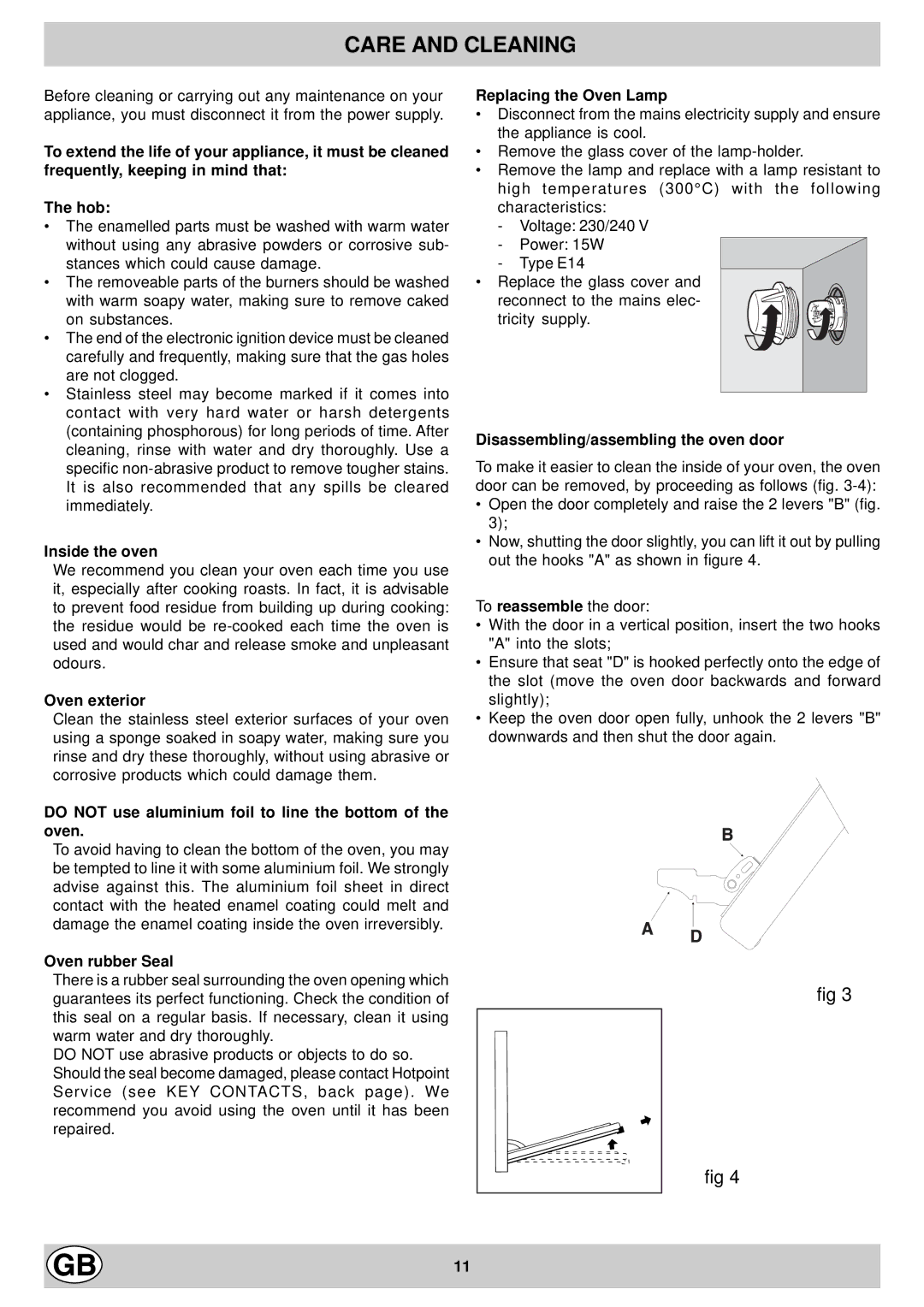CARE AND CLEANING
Before cleaning or carrying out any maintenance on your appliance, you must disconnect it from the power supply.
To extend the life of your appliance, it must be cleaned frequently, keeping in mind that:
The hob:
•The enamelled parts must be washed with warm water without using any abrasive powders or corrosive sub- stances which could cause damage.
•The removeable parts of the burners should be washed with warm soapy water, making sure to remove caked on substances.
•The end of the electronic ignition device must be cleaned carefully and frequently, making sure that the gas holes are not clogged.
•Stainless steel may become marked if it comes into contact with very hard water or harsh detergents (containing phosphorous) for long periods of time. After cleaning, rinse with water and dry thoroughly. Use a specific
Inside the oven
We recommend you clean your oven each time you use it, especially after cooking roasts. In fact, it is advisable to prevent food residue from building up during cooking: the residue would be
Oven exterior
Clean the stainless steel exterior surfaces of your oven using a sponge soaked in soapy water, making sure you rinse and dry these thoroughly, without using abrasive or corrosive products which could damage them.
DO NOT use aluminium foil to line the bottom of the oven.
To avoid having to clean the bottom of the oven, you may be tempted to line it with some aluminium foil. We strongly advise against this. The aluminium foil sheet in direct contact with the heated enamel coating could melt and damage the enamel coating inside the oven irreversibly.
Oven rubber Seal
There is a rubber seal surrounding the oven opening which guarantees its perfect functioning. Check the condition of this seal on a regular basis. If necessary, clean it using warm water and dry thoroughly.
DO NOT use abrasive products or objects to do so. Should the seal become damaged, please contact Hotpoint Service (see KEY CONTACTS, back page). We recommend you avoid using the oven until it has been repaired.
Replacing the Oven Lamp
•Disconnect from the mains electricity supply and ensure the appliance is cool.
•Remove the glass cover of the
•Remove the lamp and replace with a lamp resistant to high temperatures (300°C) with the following characteristics:
-Voltage: 230/240 V
-Power: 15W
-Type E14
•Replace the glass cover and
reconnect to the mains elec- tricity supply.
Disassembling/assembling the oven door
To make it easier to clean the inside of your oven, the oven door can be removed, by proceeding as follows (fig.
•Open the door completely and raise the 2 levers "B" (fig. 3);
•Now, shutting the door slightly, you can lift it out by pulling out the hooks "A" as shown in figure 4.
To reassemble the door:
•With the door in a vertical position, insert the two hooks "A" into the slots;
•Ensure that seat "D" is hooked perfectly onto the edge of the slot (move the oven door backwards and forward slightly);
•Keep the oven door open fully, unhook the 2 levers "B" downwards and then shut the door again.
fig 3
fig 4
11