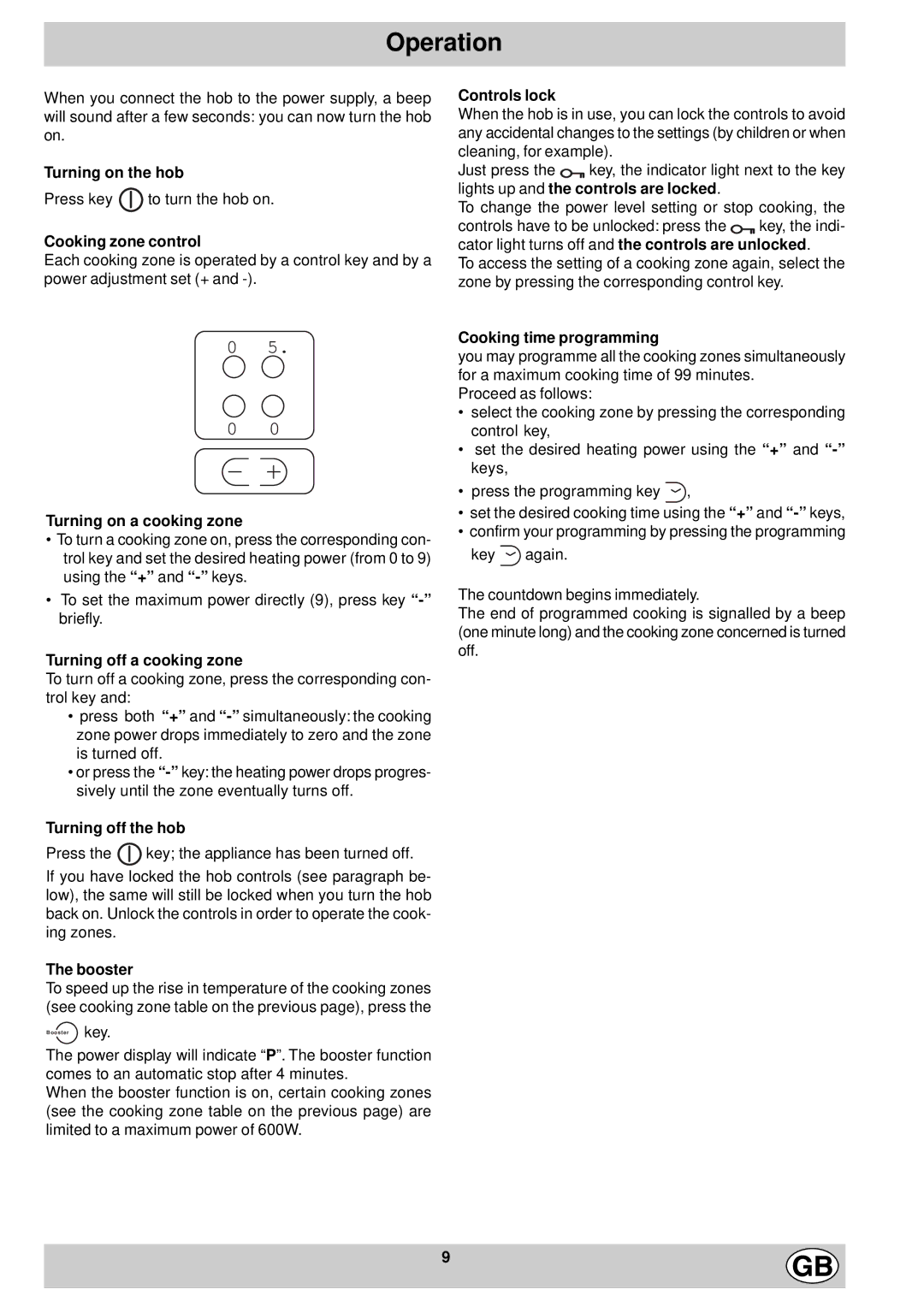ET7424, ET6124, ET6004 specifications
The Hotpoint ET6004, ET6124, and ET7424 are innovative electric cookers designed to elevate your cooking experience while enhancing kitchen efficiency. These models are known for their blend of cutting-edge technology, user-friendly features, and durability.The Hotpoint ET6004 boasts a stylish design that fits well in any modern kitchen. It features a spacious 60 cm width which allows for ample cooking space. The cooker includes a conventional oven and a separate grill, offering versatility in meal preparation. Its four-zone ceramic hob is designed for rapid heating, allowing for quick meal preparation. Additionally, the ET6004 incorporates a rotary control for easy temperature adjustments, ensuring precise cooking results.
Next in line is the Hotpoint ET6124, which builds upon the features of its predecessor while introducing additional functionalities. It includes a fan-assisted oven, which promotes even heat distribution, ensuring that dishes cook uniformly, whether baking cakes or roasting meats. The ET6124 also features a digital display, making it easier to monitor cooking times and settings. Furthermore, the ceramic hob’s easy-clean surface simplifies maintenance, making it an ideal choice for busy households.
Lastly, the Hotpoint ET7424 takes cooking convenience to the next level with its advanced steam cooking technology. This model helps retain nutrients in food while ensuring that meals are tender and flavorful. The enhanced multi-function oven in the ET7424 allows users to select from various cooking modes, including defrosting and browning, making it versatile for any dish. Its spacious oven capacity means that you can cook larger meals without compromising on quality.
Across these three models, energy efficiency stands out as a key characteristic. Each cooker is designed to minimize energy consumption, contributing to reduced utility bills and a more environmentally friendly kitchen.
In summary, the Hotpoint ET6004, ET6124, and ET7424 offer a range of features tailored to meet the needs of modern cooks. With their stylish designs, user-friendly interfaces, and advanced technologies, these cookers represent a perfect blend of efficiency and performance, ultimately making your cooking experience enjoyable and hassle-free. Whether you opt for the classic features of the ET6004, the enhanced capabilities of the ET6124, or the innovative steam cooking of the ET7424, you will be well-equipped to prepare delicious meals with ease.