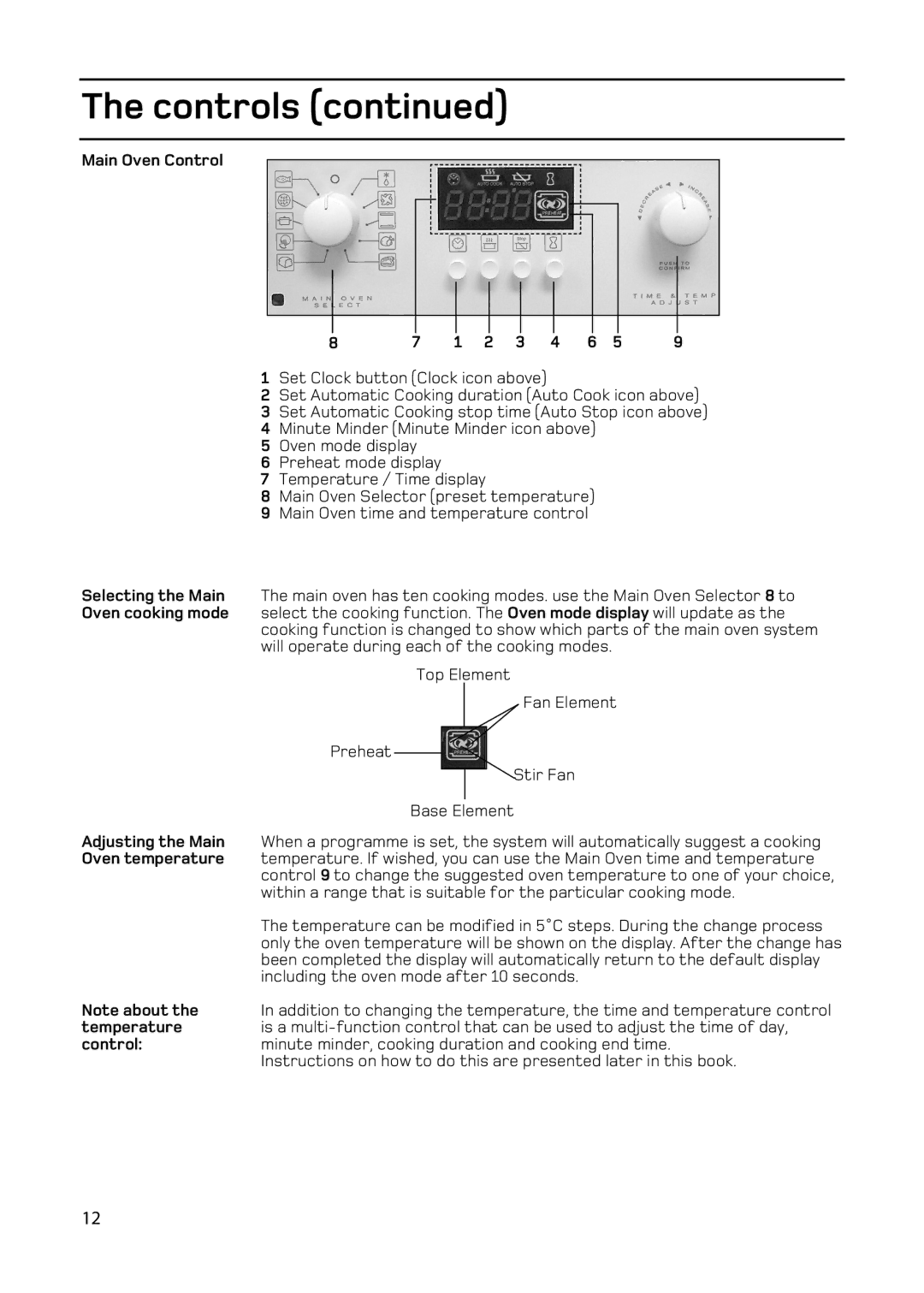EW93 specifications
The Hotpoint EW93 is a sophisticated and versatile electric cooker designed to cater to both amateur cooks and culinary enthusiasts. Combining innovative features with a sleek aesthetic, this cooker strives to enhance kitchen experiences and deliver optimal cooking results.A notable feature of the Hotpoint EW93 is its dual-function oven, which offers both conventional and fan-assisted cooking options. This flexibility allows for precise temperature control, ensuring even heat distribution and perfect cooking outcomes. The 61-liter capacity of the oven is ample for multi-level cooking, enabling users to prepare multiple dishes simultaneously without compromising on quality.
The cooker is equipped with an intuitive digital display and easy-to-use controls, providing a user-friendly interface. The programmable timer feature is particularly beneficial, allowing users to set cooking times and avoid overcooking. Additionally, the oven's multifunction capabilities include grilling, defrosting, and baking, making it suitable for a broad range of culinary techniques.
Hotpoint has incorporated several advanced technologies into the EW93 for enhanced performance. The Eco Tech feature promotes energy efficiency, reducing energy consumption while maintaining cooking efficacy. This appliance is designed with a focus on sustainability, helping users minimize their carbon footprint without sacrificing functionality.
Safety is a paramount concern with the Hotpoint EW93, and the cooker includes a child safety lock to prevent unintended operation, making it a suitable choice for families. Moreover, the ceramic hob is equipped with sleek, easy-to-clean surfaces that not only enhance the cooker's modern look but also allow for hassle-free maintenance.
This model also incorporates impressive heating technology, offering rapid heat-up times for quicker cooking. The smooth ceramic hob includes four cooking zones to accommodate various pot sizes, enabling users to customize their cooking experience.
Overall, the Hotpoint EW93 stands out as an ideal addition to any kitchen with its blend of innovative features, modern design, and commitment to energy efficiency. Whether preparing a simple meal or experimenting with complex recipes, this electric cooker delivers reliable performance and exceptional results, making cooking a more enjoyable and efficient endeavor. With its impressive array of functions and user-friendly interface, the Hotpoint EW93 is truly a multi-functional kitchen companion.