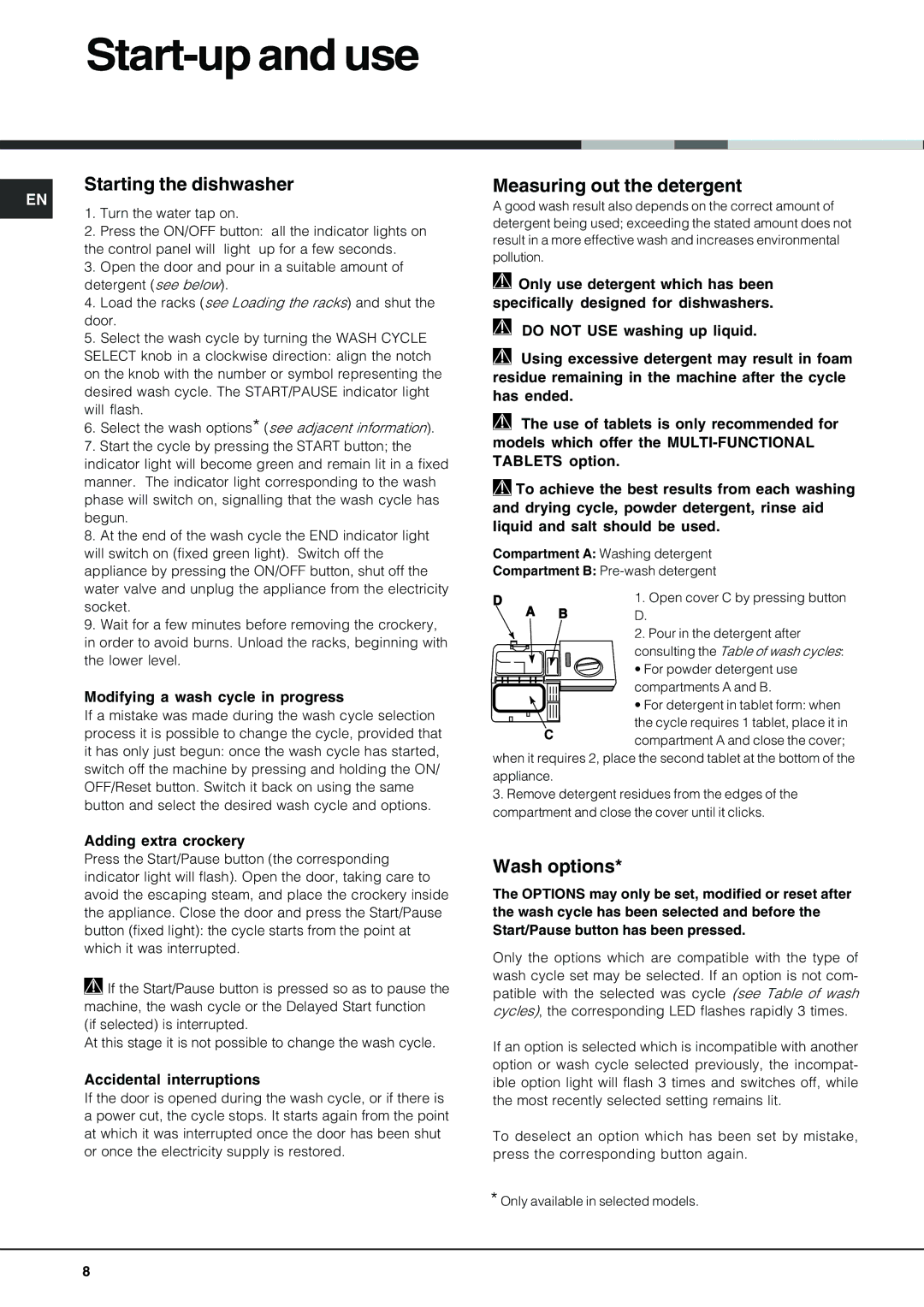FDM 550 specifications
The Hotpoint FDM 550 is an advanced freestanding dishwasher designed to make dishwashing effortless and energy-efficient. Known for its sleek design and user-friendly features, this model stands out in the crowded market of home appliances.One of the most notable features of the Hotpoint FDM 550 is its capacity. It can accommodate up to 13 place settings, making it ideal for medium to large families or for those who enjoy entertaining guests. This generous space allows users to clean a significant amount of dishes, pots, and pans in one cycle, saving both time and energy.
The Hotpoint FDM 550 is not just about capacity; it also offers a range of wash programs that cater to different cleaning needs. With multiple settings, users can choose from options such as Eco, Intensive, Rapid, and Soak, ensuring that every load receives the right level of care. The Eco mode is particularly beneficial for environmentally conscious users since it uses less water and energy, aligning with modern sustainability goals.
In terms of performance, the FDM 550 is equipped with advanced technology that guarantees thorough cleaning. The model features a powerful water spray system that reaches every corner of the dishwasher, ensuring that even the most stubborn stains are removed. Additionally, the dishwasher operates at a low noise level, making it suitable for open-plan living spaces without disturbing the household.
The Hotpoint FDM 550 also incorporates an innovative drying system. Thanks to its efficient heating elements and effective airflow design, dishes come out dry and spotless, reducing the need for towel drying. This not only saves time but also minimizes the risk of cross-contamination, maintaining a hygienic kitchen environment.
Furthermore, Hotpoint has implemented user-friendly controls in the FDM 550, featuring an intuitive digital display that allows for easy program selection. The clear indicators notify users of the cycle progress, and an easy-to-access filter system ensures maintenance is hassle-free.
Overall, the Hotpoint FDM 550 dishwasher combines efficiency, capacity, and cutting-edge technology, making it a reliable choice for households looking to simplify their dishwashing routine while maintaining high standards of cleanliness and energy efficiency. With its thoughtfully designed features, this appliance offers a perfect blend of performance and convenience tailored for modern kitchens.