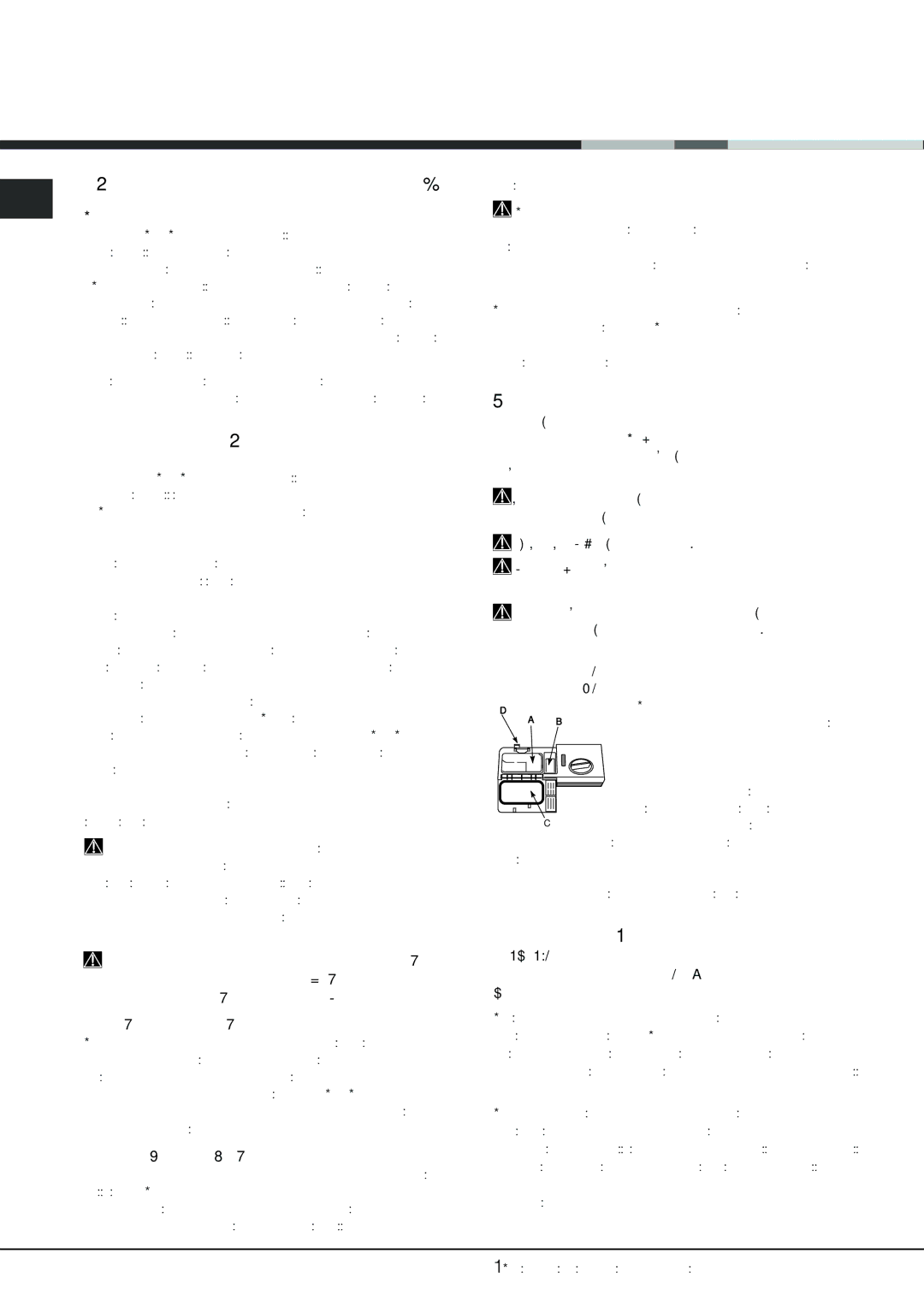FDUD 4812 specifications
The Hotpoint FDUD 4812 is a modern built-in dishwasher that combines innovative technology with user-friendly features, making it a compelling choice for households seeking efficiency and convenience in their kitchen. With its sleek design, this model seamlessly integrates into kitchen cabinetry, providing aesthetic appeal without compromising on performance.One of the standout features of the Hotpoint FDUD 4812 is its impressive energy efficiency. Rated A+, this dishwasher consumes less energy per cycle, which not only reduces utility bills but also minimizes environmental impact. The model is designed to handle a variety of washing needs, featuring multiple washing programs that cater to different soil levels and types of dishes. From intensive cycles for heavily soiled pots and pans to quick washes for lightly soiled items, the FDUD 4812 is versatile enough for any occasion.
Another key attribute of this dishwasher is its accommodating capacity. With a 14-place setting, families can stack up dirty dishes without worrying about space constraints. The adjustable upper rack and foldable tines provide added flexibility, allowing users to configure the interior based on the items being washed, such as tall glasses or large baking trays.
The Hotpoint FDUD 4812 also boasts advanced cleaning technologies. The Active Care technology features a unique wash system that ensures optimal cleaning performance by maintaining water at the right temperature and pressure, effectively eliminating stubborn stains. Additionally, the model includes a dedicated zone wash option, which intensifies the washing power in either the upper or lower basket, enhancing the cleaning process for heavily soiled loads.
Quiet operation is another notable characteristic, with noise levels as low as 44 dB, making it a suitable option for open-plan living spaces or homes where quiet is desired. The delay start feature further enhances usability, allowing users to set the dishwasher to run at a more convenient time, such as during off-peak energy hours or overnight.
Safety features are also integrated into the Hotpoint FDUD 4812, including a child lock to prevent accidental operation and a water softener that helps reduce the effects of hard water on utensils, ensuring both longevity and cleanliness.
In conclusion, the Hotpoint FDUD 4812 is not just a dishwasher, but a reliable kitchen aid that blends efficiency, advanced technology, and thoughtful design. Its performance, energy efficiency, and user-centric features collectively make it an excellent choice for the modern kitchen.