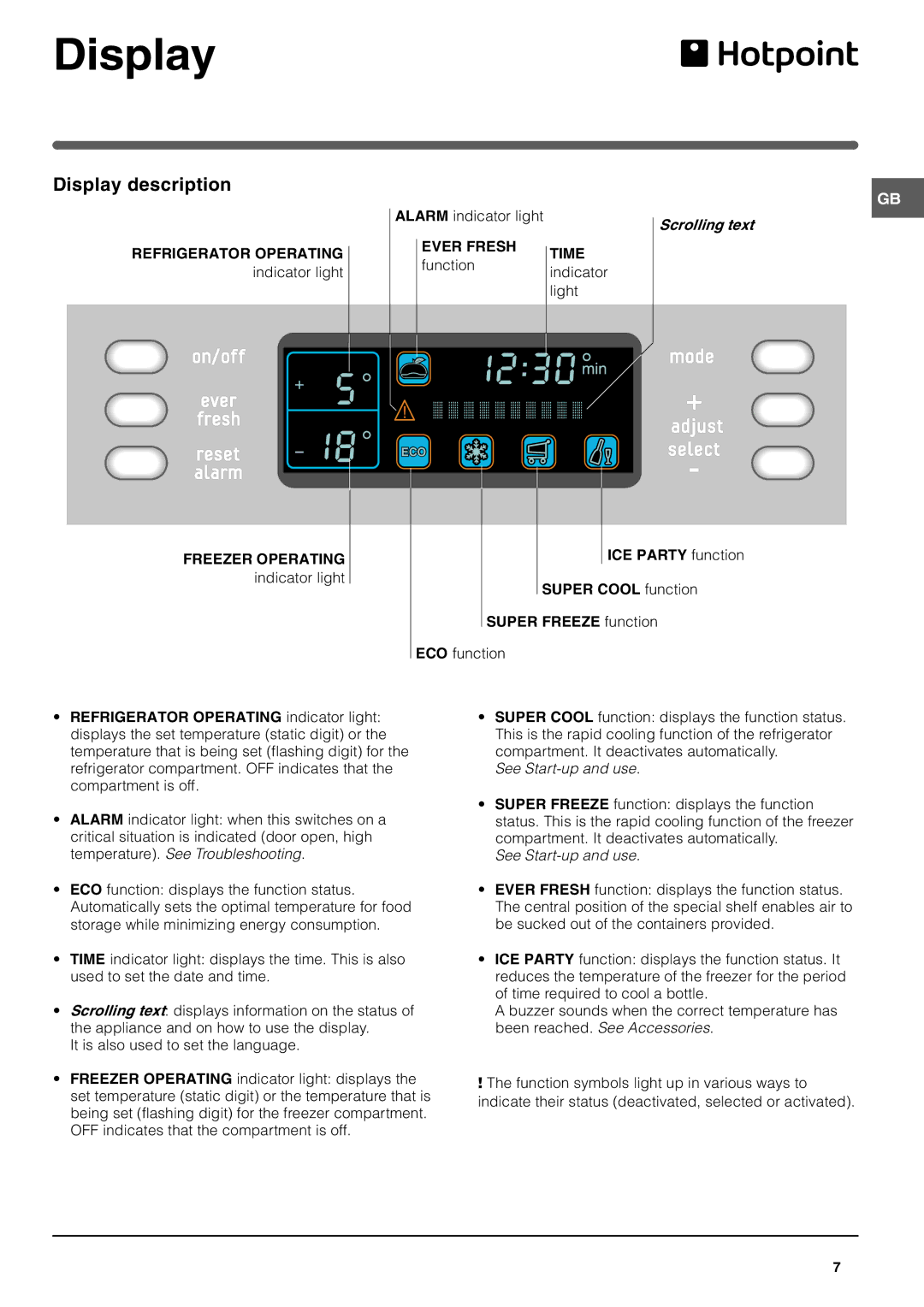Display
Display description
REFRIGERATOR OPERATING
indicator light
ALARM indicator light
EVER FRESH
function
GB
Scrolling text
TIME
indicator light
FREEZER OPERATING
indicator light
ECO
ICE PARTY function
SUPER COOL function
SUPER FREEZE function
ECO function
•REFRIGERATOR OPERATING indicator light: displays the set temperature (static digit) or the temperature that is being set (flashing digit) for the refrigerator compartment. OFF indicates that the compartment is off.
•ALARM indicator light: when this switches on a critical situation is indicated (door open, high temperature). See Troubleshooting.
•ECO function: displays the function status. Automatically sets the optimal temperature for food storage while minimizing energy consumption.
•TIME indicator light: displays the time. This is also used to set the date and time.
•Scrolling text: displays information on the status of the appliance and on how to use the display.
It is also used to set the language.
•FREEZER OPERATING indicator light: displays the set temperature (static digit) or the temperature that is being set (flashing digit) for the freezer compartment. OFF indicates that the compartment is off.
•SUPER COOL function: displays the function status. This is the rapid cooling function of the refrigerator compartment. It deactivates automatically.
See Start-up and use.
•SUPER FREEZE function: displays the function status. This is the rapid cooling function of the freezer compartment. It deactivates automatically.
See
•EVER FRESH function: displays the function status. The central position of the special shelf enables air to be sucked out of the containers provided.
•ICE PARTY function: displays the function status. It reduces the temperature of the freezer for the period of time required to cool a bottle.
A buzzer sounds when the correct temperature has been reached. See Accessories.
!The function symbols light up in various ways to indicate their status (deactivated, selected or activated).
7