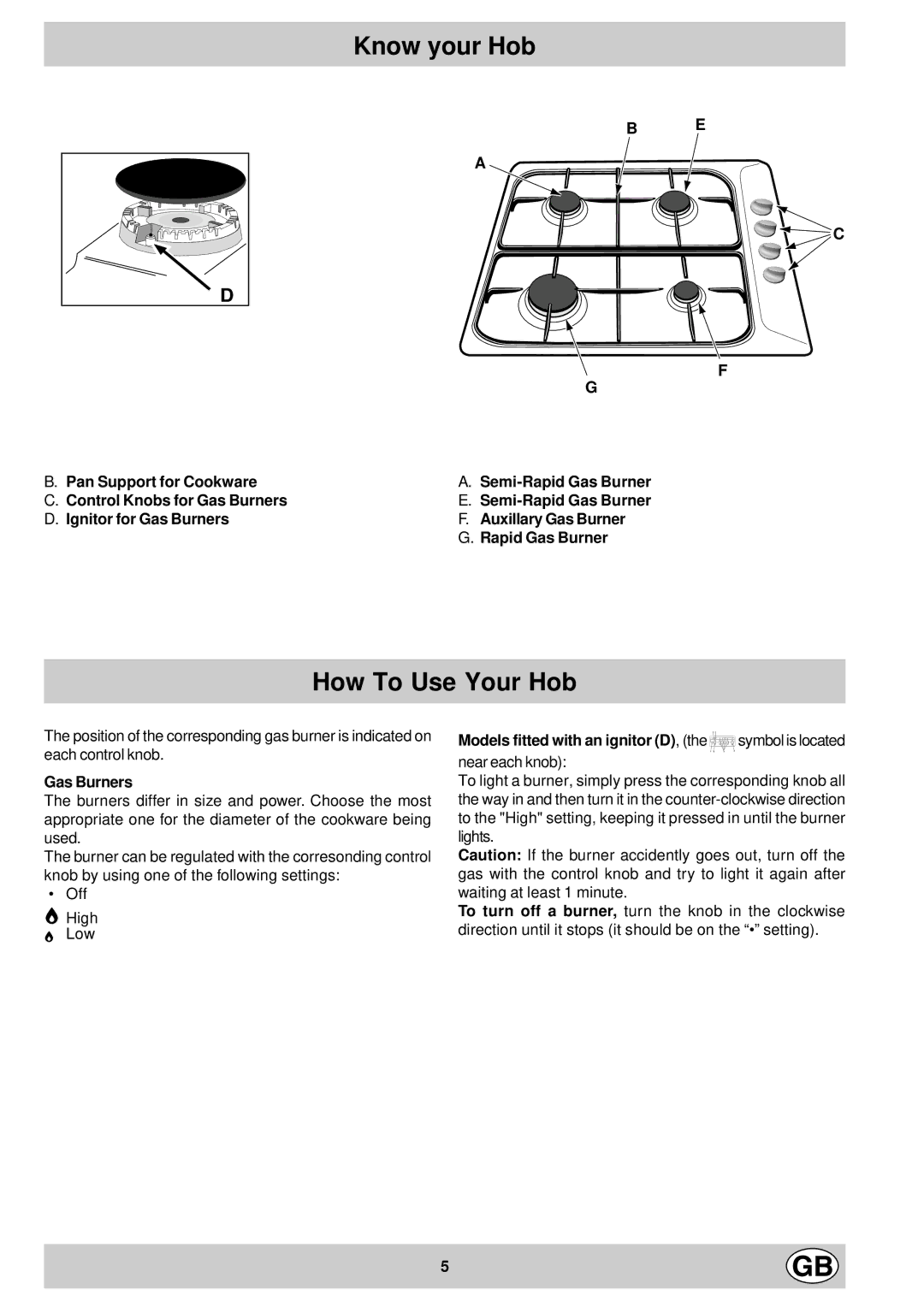Know your Hob
D |
B E
A
![]() C
C
F
G
B. Pan Support for Cookware | A. | |
C. Control Knobs for Gas Burners | E. | |
D. Ignitor for Gas Burners | F. | Auxillary Gas Burner |
| G. Rapid Gas Burner | |
How To Use Your Hob
The position of the corresponding gas burner is indicated on each control knob.
Gas Burners
The burners differ in size and power. Choose the most appropriate one for the diameter of the cookware being used.
The burner can be regulated with the corresonding control knob by using one of the following settings:
• Off
High
Low
Q O
Models fitted with an ignitor (D), (the  symbol is located
symbol is located
L M N P
near each knob):
To light a burner, simply press the corresponding knob all the way in and then turn it in the
Caution: If the burner accidently goes out, turn off the gas with the control knob and try to light it again after waiting at least 1 minute.
To turn off a burner, turn the knob in the clockwise direction until it stops (it should be on the “•” setting).
5