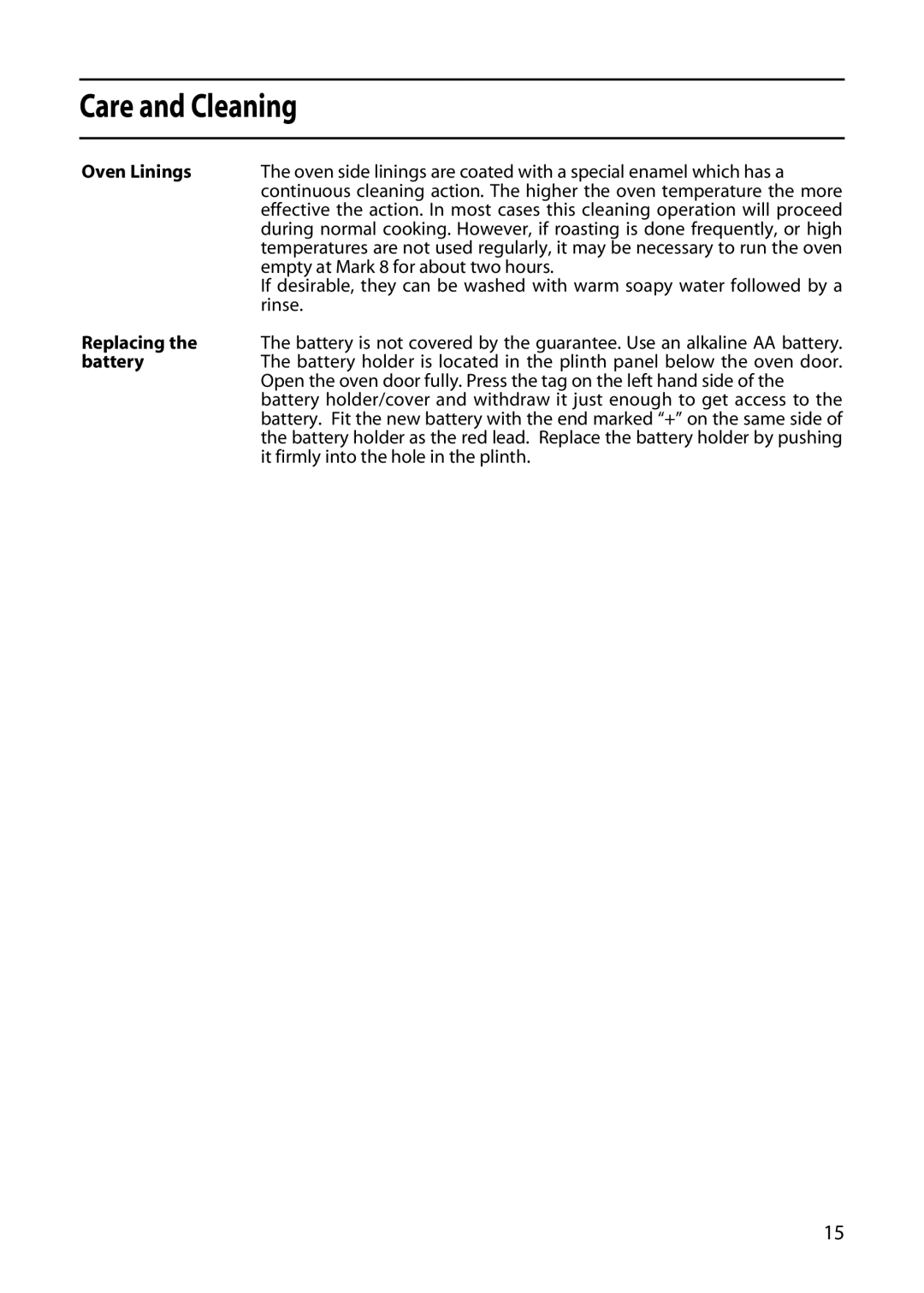GW32, GWL32 specifications
The Hotpoint GWL32 and GW32 washing machines offer a combination of efficiency, innovation, and user-friendly features, making laundry tasks easier and more effective. These front-loading models are designed to deliver superior cleaning performance, catering to the needs of modern households.One of the standout features of the Hotpoint GWL32 and GW32 is the innovative wash technology that ensures a thorough clean while being gentle on fabrics. The machines are equipped with advanced drum designs that create a unique washing action, thereby maximizing the contact between clothes and water. This ensures that stains are removed effectively while preserving the integrity of your garments.
Energy efficiency is another significant aspect of these models. With high energy-efficiency ratings, the GWL32 and GW32 help users save on utility bills while minimizing their carbon footprint. This is complemented by their eco-friendly wash cycles, which are specifically designed to consume less water and energy without compromising on cleaning performance.
The machines come with a variety of wash programs tailored to different fabric types and soil levels. From delicate items to heavy-duty loads, users can easily select the appropriate cycle for optimal results. Additionally, the quick wash feature allows for shorter wash cycles, making it convenient for those who are short on time.
Another appealing characteristic of the Hotpoint GWL32 and GW32 is their user-friendly interface. The clear and intuitive control panel allows users to navigate through various settings with ease. The machines also feature a delay start option, giving individuals the flexibility to schedule their laundry for a more convenient time.
Safety and reliability are essential aspects of the Hotpoint brand, and these models reflect that commitment. They incorporate child lock features to prevent accidents during operation, ensuring peace of mind for families. Furthermore, the machines are built with durable materials that promise longevity and dependable performance over time.
In summary, the Hotpoint GWL32 and GW32 washing machines stand out for their advanced washing technologies, energy efficiency, a wide array of customizable wash programs, and user-friendly interfaces. These features make them an excellent choice for families and individuals looking to streamline their laundry processes while maintaining high standards of cleanliness and fabric care.