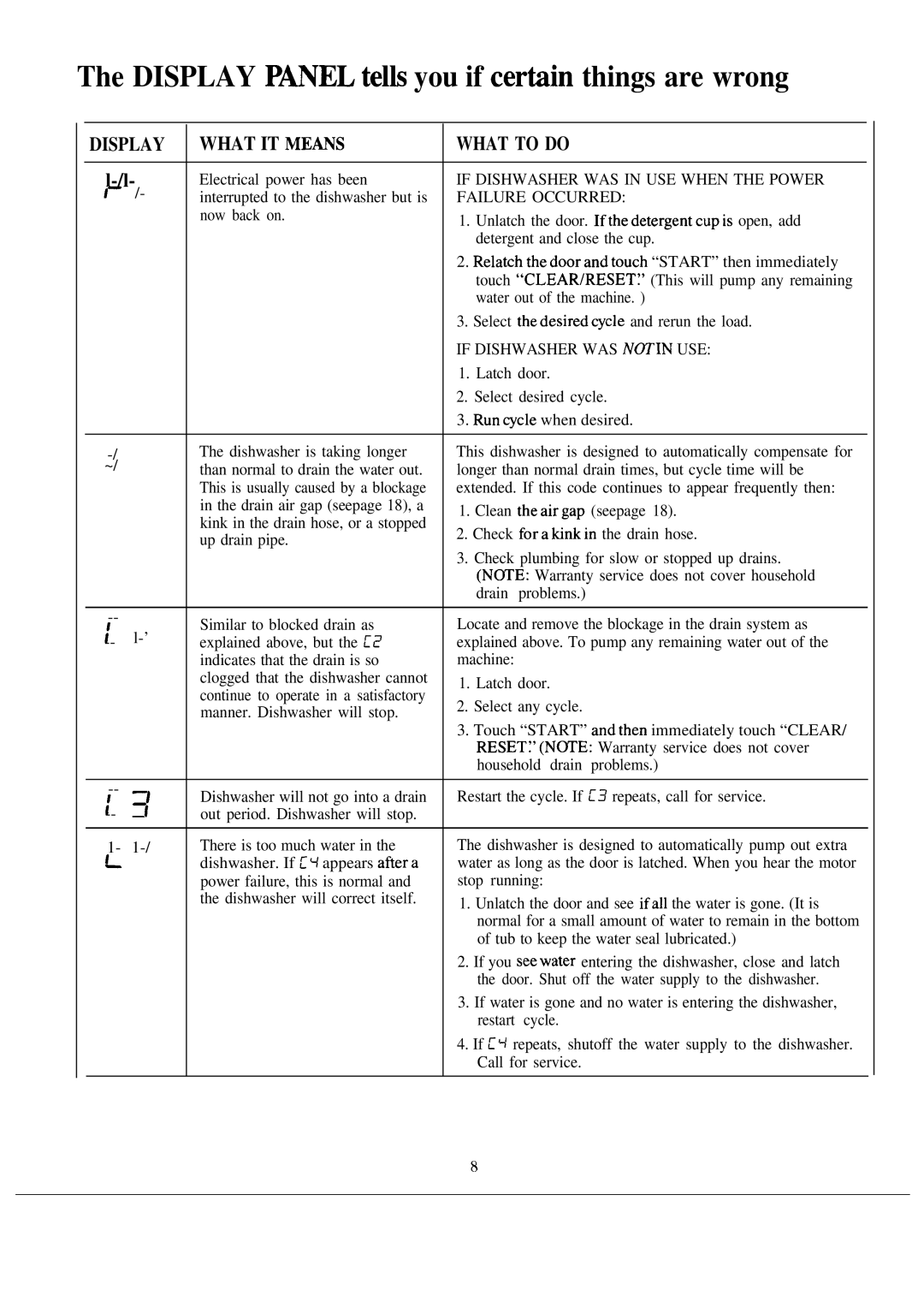HDA2000M specifications
The Hotpoint HDA2000M is a modern dishwasher designed to meet the needs of busy households while delivering high performance and energy efficiency. Known for its sleek design and user-friendly features, this appliance stands as a testament to Hotpoint’s commitment to quality and innovation in kitchen technology.One of the standout features of the HDA2000M is its highly efficient cleaning system. Equipped with multiple wash cycles, including heavy, normal, and quick wash options, users can select the ideal setting for their load. This flexibility ensures that dishes are cleaned thoroughly, regardless of the level of soiling. The dishwasher’s powerful spray jets reach all corners of the interior, ensuring every item receives equal attention.
The capacity of the HDA2000M is another significant advantage. Designed to accommodate a family’s needs, it offers ample space for up to 12 place settings. Adjustable racks and fold-down tines allow for customization of the interior layout, making it easy to fit differently sized items, from large pots to delicate glassware. This versatility means that users can maximize their washing efficiency without compromising on cleanliness.
Energy efficiency is a critical consideration for many consumers, and the Hotpoint HDA2000M excels in this area. With its ENERGY STAR certification, this dishwasher uses less water and energy compared to standard models, helping households save on utility bills. Additionally, the Eco wash cycle offers a greener option for environmentally conscious users, providing effective cleaning with minimal resource usage.
Noise reduction technology is another defining characteristic of the HDA2000M. Operating at a low decibel level, it ensures a quieter kitchen environment, allowing users to run the dishwasher at any time without disturbing family activities.
Furthermore, the user-friendly control panel simplifies operation, providing straightforward navigation through the various settings. An indicator light alerts users when the rinse aid is low, ensuring optimal performance.
In summary, the Hotpoint HDA2000M combines practical features, advanced technology, and space efficiency into a single appliance that enhances any modern kitchen. Whether you’re entertaining guests or managing daily meal clean-up, the HDA2000M promises reliability and excellence in dishwashing. With energy-efficient capabilities and innovative cleaning technologies, it stands as a valuable addition to any household.