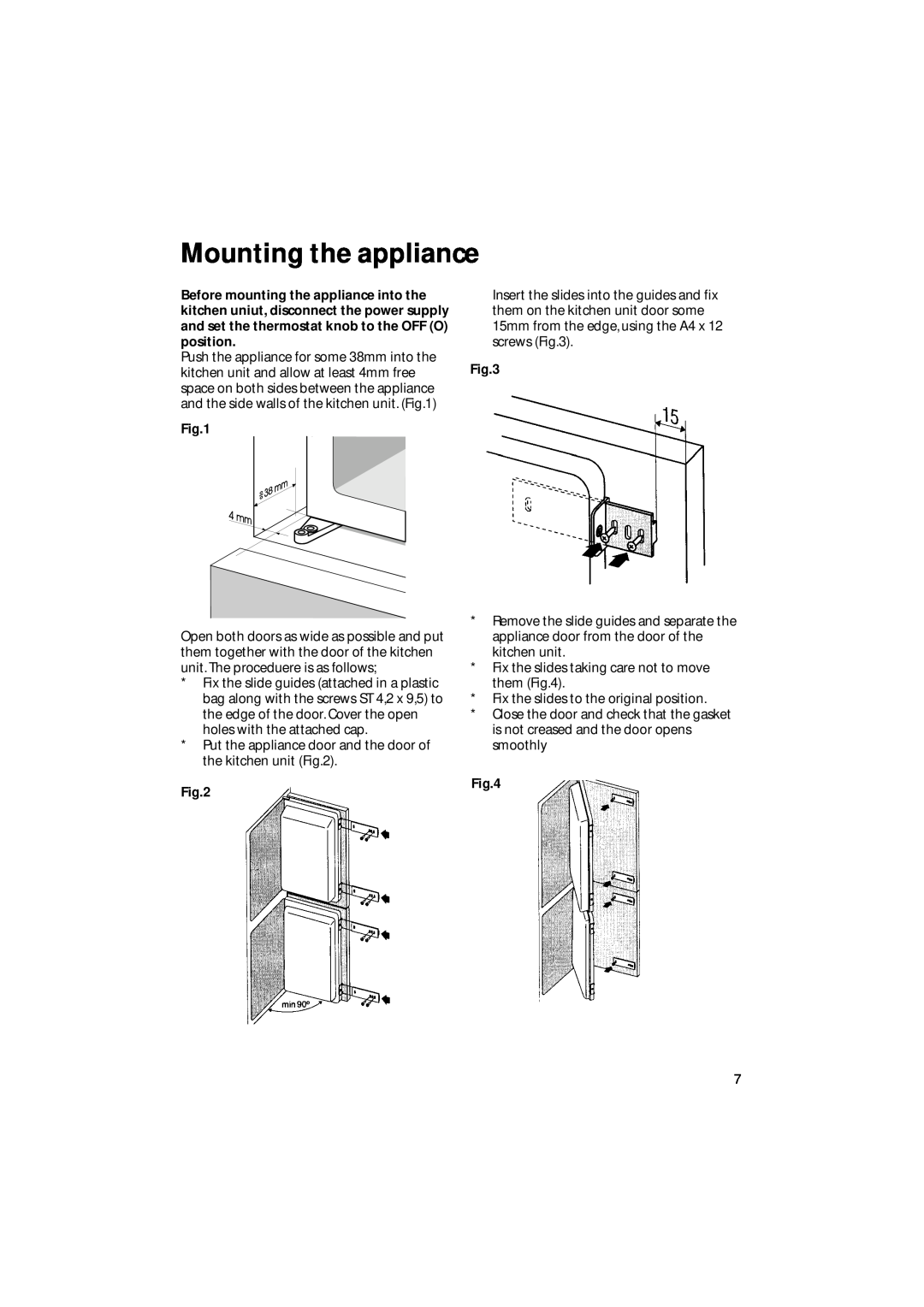Mounting the appliance
Before mounting the appliance into the kitchen uniut, disconnect the power supply and set the thermostat knob to the OFF (O) position.
Push the appliance for some 38mm into the kitchen unit and allow at least 4mm free space on both sides between the appliance and the side walls of the kitchen unit. (Fig.1)
Fig.1
Insert the slides into the guides and fix them on the kitchen unit door some 15mm from the edge, using the A4 x 12 screws (Fig.3).
Fig.3
Open both doors as wide as possible and put them together with the door of the kitchen unit. The proceduere is as follows;
*Fix the slide guides (attached in a plastic bag along with the screws ST 4,2 x 9,5) to the edge of the door. Cover the open holes with the attached cap.
*Put the appliance door and the door of the kitchen unit (Fig.2).
Fig.2
*Remove the slide guides and separate the appliance door from the door of the kitchen unit.
*Fix the slides taking care not to move them (Fig.4).
*Fix the slides to the original position.
*Close the door and check that the gasket is not creased and the door opens smoothly
Fig.4
7