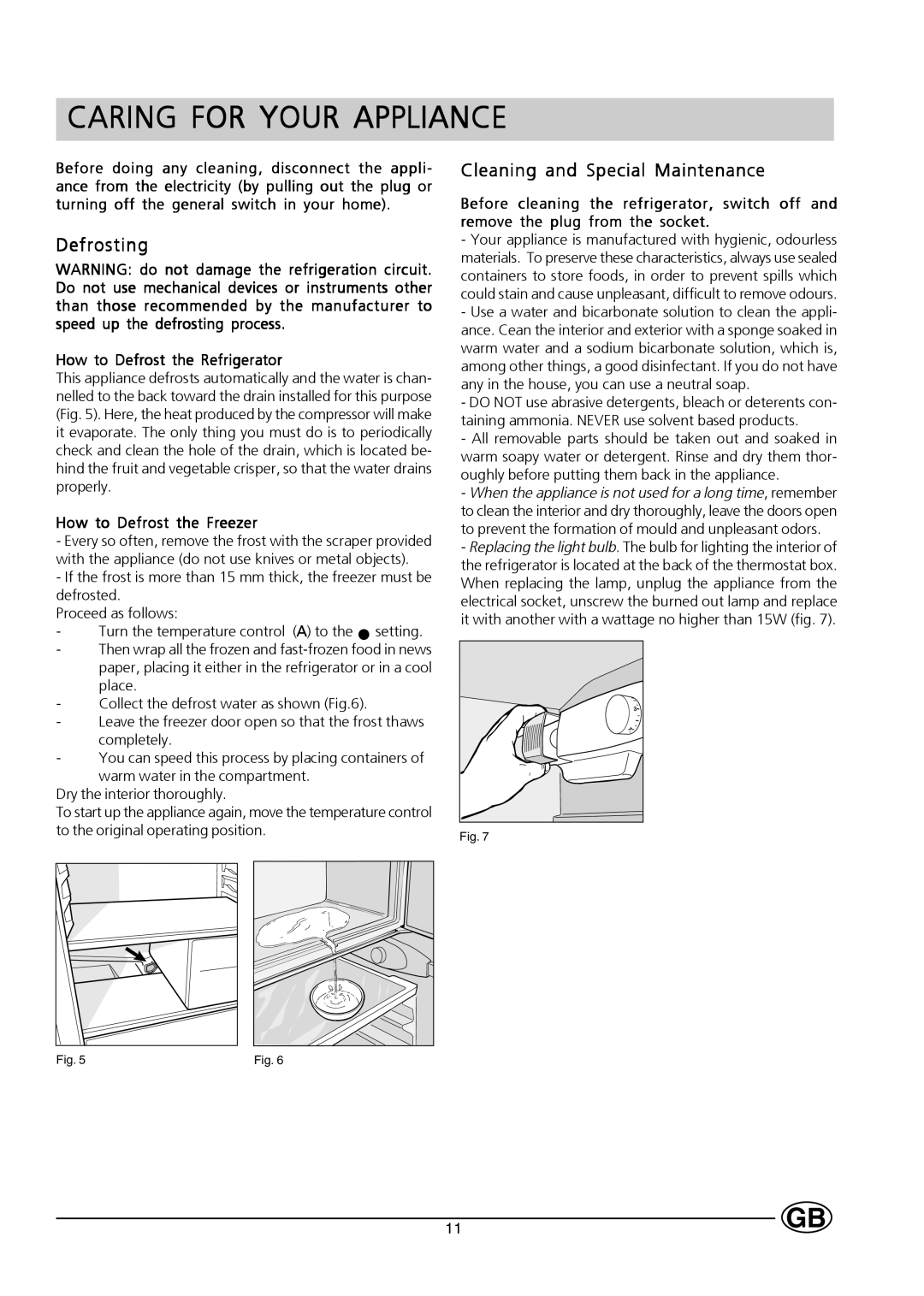HT303 specifications
The Hotpoint HT303 is a versatile and efficient hot water system designed for modern homes. This unit stands out with its range of advanced features and innovative technologies, making it a popular choice among homeowners seeking reliability and performance in their hot water solutions.One of the standout characteristics of the Hotpoint HT303 is its energy efficiency. The appliance is designed to minimize energy consumption while delivering consistent hot water supply, helping users save on utility bills without sacrificing performance. With its high energy efficiency rating, the HT303 significantly contributes to reducing the overall carbon footprint, making it an environmentally-friendly option.
The HT303 is equipped with a user-friendly digital control panel, allowing for easy temperature adjustments and monitoring. This feature provides homeowners with the flexibility to set their preferred water temperature, ensuring comfort and convenience in daily use. Additionally, the digital controls often come with programmable timers, allowing users to set specific heating schedules based on their household needs.
Safety is a priority with the Hotpoint HT303. It includes several critical safety features, such as a temperature limit control to prevent overheating and an automatic shut-off mechanism that activates in case of malfunctions. These safety measures ensure peace of mind for users, knowing that their hot water system operates safely and efficiently.
Another notable aspect of the HT303 is its compact design, making it suitable for various installation spaces. Its sleek and modern aesthetic also allows it to seamlessly blend into different home environments. Furthermore, the unit is built with durable materials, designed to withstand everyday wear and tear, and offer long-lasting performance.
The Hotpoint HT303 also incorporates advanced heating technologies that provide quick heating capabilities. This means users can enjoy hot water on demand without long waiting times, enhancing the overall convenience of the appliance. The heating system is optimized for fast recovery rates, ensuring that the household’s hot water needs are promptly met.
Overall, the Hotpoint HT303 offers a combination of efficiency, safety, and modern technology, making it an excellent choice for homeowners looking for a reliable hot water system. Its user-friendly features, compact design, and energy-efficient operation make it a top contender in the market, ensuring comfort and satisfaction for years to come.