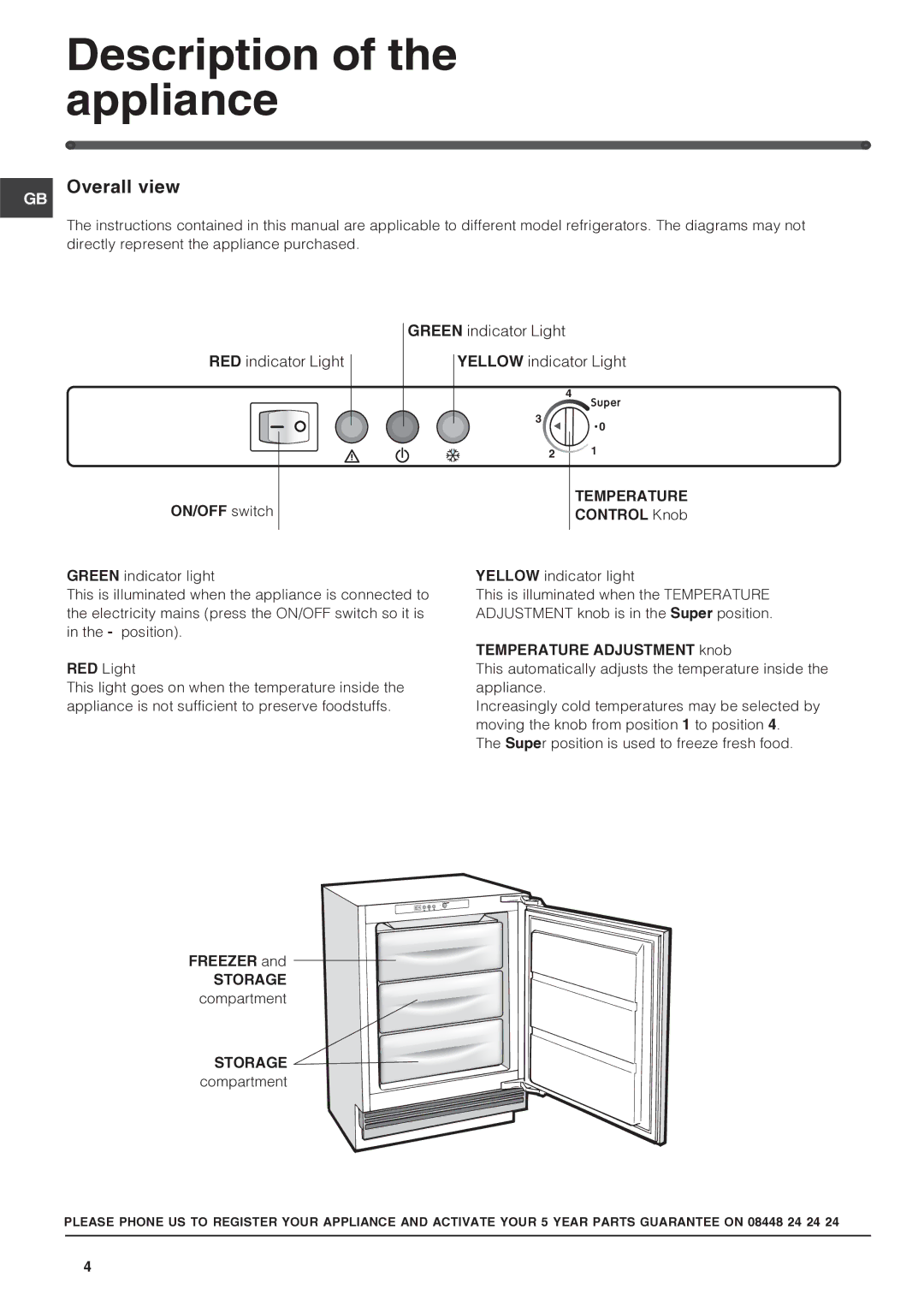Description of the appliance
GB
Overall view
The instructions contained in this manual are applicable to different model refrigerators. The diagrams may not directly represent the appliance purchased.
GREEN indicator Light |
| |
RED indicator Light | YELLOW indicator Light | |
|
| 4 |
| 3 | 0 |
|
| |
! | 2 | 1 |
ON/OFF switch |
| TEMPERATURE |
| CONTROL Knob | |
GREEN indicator light | YELLOW indicator light | |
This is illuminated when the appliance is connected to | This is illuminated when the TEMPERATURE | |
the electricity mains (press the ON/OFF switch so it is | ADJUSTMENT knob is in the Super position. | |
in the - position). |
|
|
| TEMPERATURE ADJUSTMENT knob | |
RED Light | This automatically adjusts the temperature inside the | |
This light goes on when the temperature inside the | appliance. |
|
appliance is not sufficient to preserve foodstuffs. | Increasingly cold temperatures may be selected by | |
| moving the knob from position 1 to position 4. | |
| The Super position is used to freeze fresh food. | |
FREEZER and
STORAGE compartment
STORAGE 
compartment
PLEASE PHONE US TO REGISTER YOUR APPLIANCE AND ACTIVATE YOUR 5 YEAR PARTS GUARANTEE ON 08448 24 24 24
4