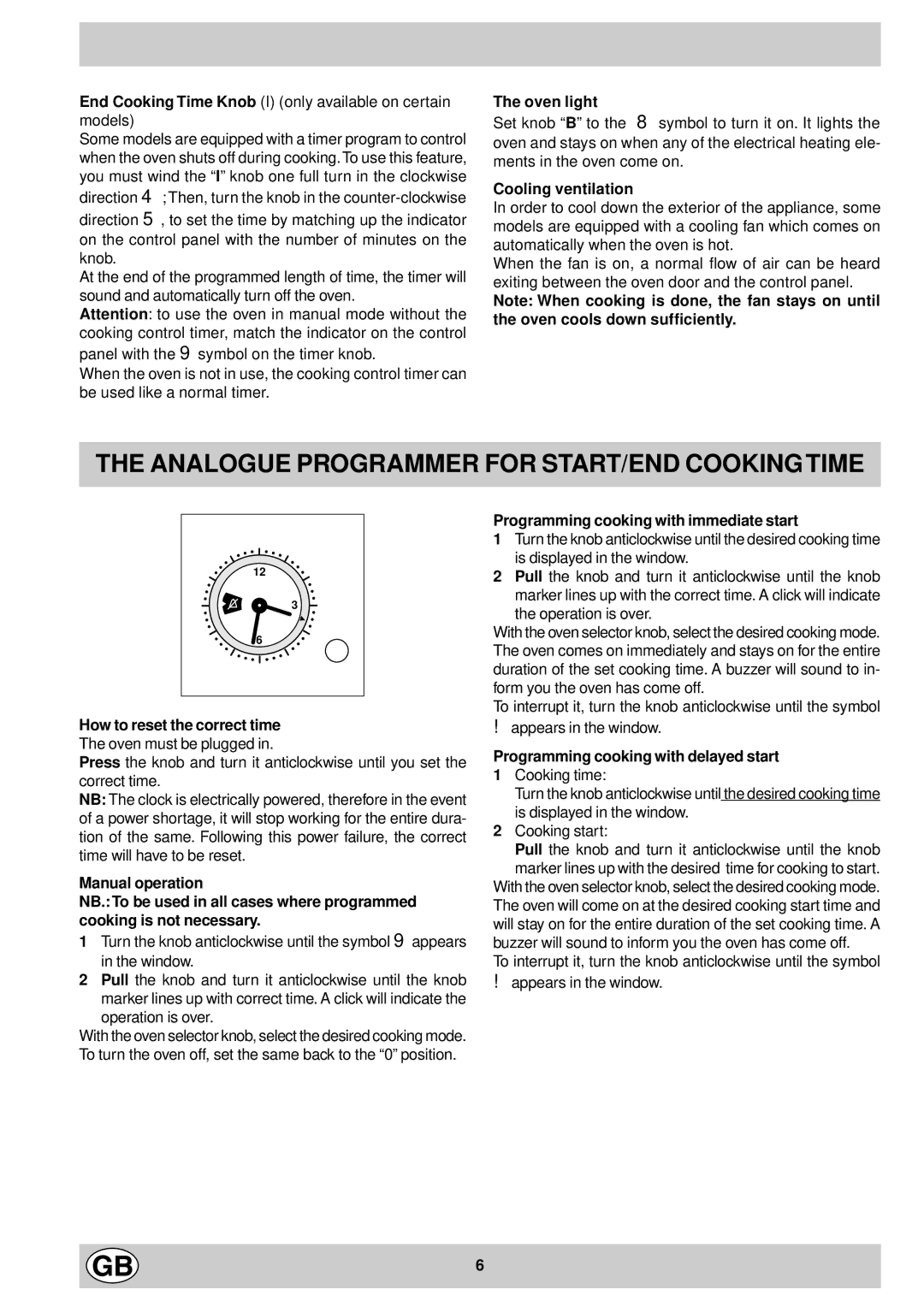SC52-FC52 specifications
The Hotpoint SC52-FC52 is a versatile and stylish freestanding cooker designed to meet the demands of contemporary kitchens. Combining functionality with user-friendly features, this appliance provides an exceptional cooking experience for both amateur and seasoned chefs alike.One of the standout characteristics of the Hotpoint SC52-FC52 is its double oven design. This allows users to efficiently prepare multiple dishes simultaneously, thereby saving time during meal preparation. The main oven boasts a generous capacity, which is ideal for cooking large meals or family gatherings. The secondary oven not only provides additional cooking space but also features a grill function, expanding the versatility of the appliance.
Equipped with fan-assisted cooking technology, the Hotpoint SC52-FC52 ensures even heat distribution throughout the cooking cavity. This feature is essential for achieving consistent cooking results, whether baking cakes or roasting meats. The fan also helps reduce cooking times, making it a practical choice for busy households.
The ceramic hob on the Hotpoint SC52-FC52 offers a sleek and modern look while providing a practical cooking surface. With four cooking zones, users can easily accommodate various pots and pans, allowing for multitasking in the kitchen. The smooth surface is easy to clean, making post-meal maintenance less of a chore.
In terms of controls, the Hotpoint SC52-FC52 features straightforward rotary knobs and an easy-to-read LED display. This ensures that users can quickly adjust temperatures and settings without confusion. The appliance also includes an integrated timer, which helps to prevent overcooking and ensures that meals are timed perfectly.
Safety is a paramount consideration in the design of the Hotpoint SC52-FC52. It comes with essential features, such as an ignition system that provides quick and reliable flame ignition, and a failure device that cuts off the gas supply if the flame goes out, offering peace of mind while cooking.
With its attractive finish and modern design, the Hotpoint SC52-FC52 is not only a functional appliance but also a stylish addition to any kitchen. This cooker embodies the perfect blend of innovation, practicality, and safety, making it an excellent choice for those looking to elevate their cooking experience in a contemporary setting. Overall, the Hotpoint SC52-FC52 is a reliable and efficient option for a wide range of culinary endeavors.