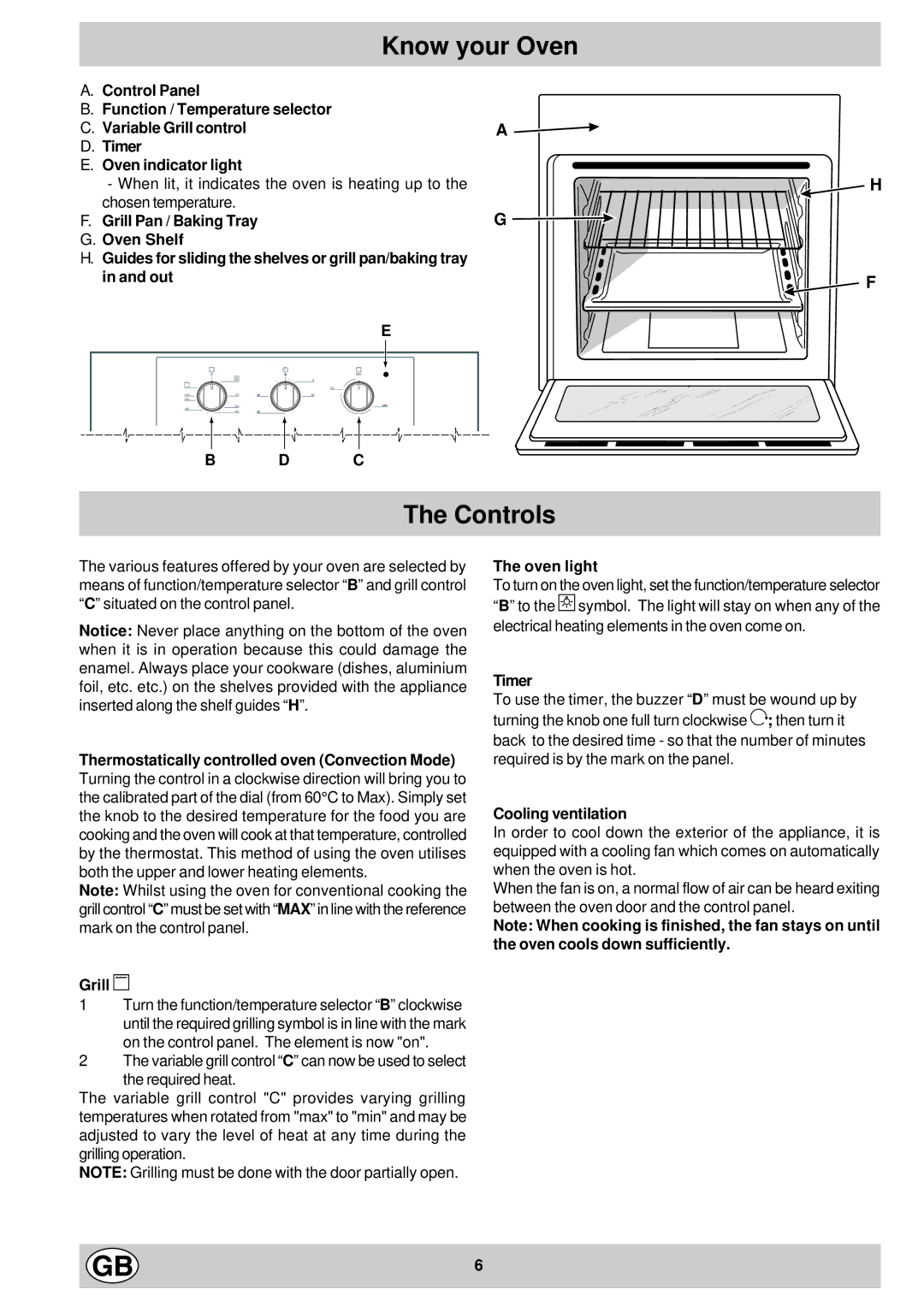SY11 specifications
The Hotpoint SY11 is a freestanding slimline dishwasher that embodies innovation, efficiency, and practicality. Designed to cater to modern households, particularly those with limited kitchen space, this model is not only compact but also packed with features that optimize cleaning performance and energy efficiency.One of the main characteristics of the Hotpoint SY11 is its ability to accommodate up to 10 place settings, making it ideal for small families or kitchens where space is at a premium. Its slim design, measuring just 45 cm in width, allows it to fit comfortably in tight spaces while still providing ample capacity for cookware, plates, and utensils.
Incorporating advanced technologies, the SY11 boasts an A+ energy rating, signifying its efficiency in energy consumption. This efficiency is not just beneficial for the environment; it also translates into lower utility bills for the user. The model features a range of wash programs tailored to different cleaning needs, including an Eco cycle that uses less water and energy, ensuring that dishes are cleaned effectively while minimizing impact on resources.
The Hotpoint SY11 also features an adjustable top basket, allowing for larger items to fit comfortably in the bottom rack without sacrificing space. This flexibility is particularly useful for items such as larger pots and pans, which can often be challenging to clean in traditional dishwashers.
With user convenience in mind, the SY11 is equipped with a delay timer option, allowing users to set the dishwasher to start during off-peak hours or when it is most convenient. Additionally, the intuitive control panel makes it easy to select the desired washing program, ensuring a hassle-free experience.
The noise level of the SY11 is another noteworthy attribute. Operating at a sound level of just 49 dB, it ensures a quiet operation, making it suitable for open-plan living spaces where noise can be a concern.
Durability is emphasized in its design, with high-quality materials and finishes that ensure longevity. The interior of the dishwasher is crafted to resist stains and corrosion, guaranteeing that it remains in top condition for years of reliable service.
Overall, the Hotpoint SY11 stands out as a versatile and efficient dishwasher tailored for those seeking a compact solution without sacrificing performance. Its array of modern features positions it as a smart choice for any discerning homeowner looking to streamline their kitchen operations.