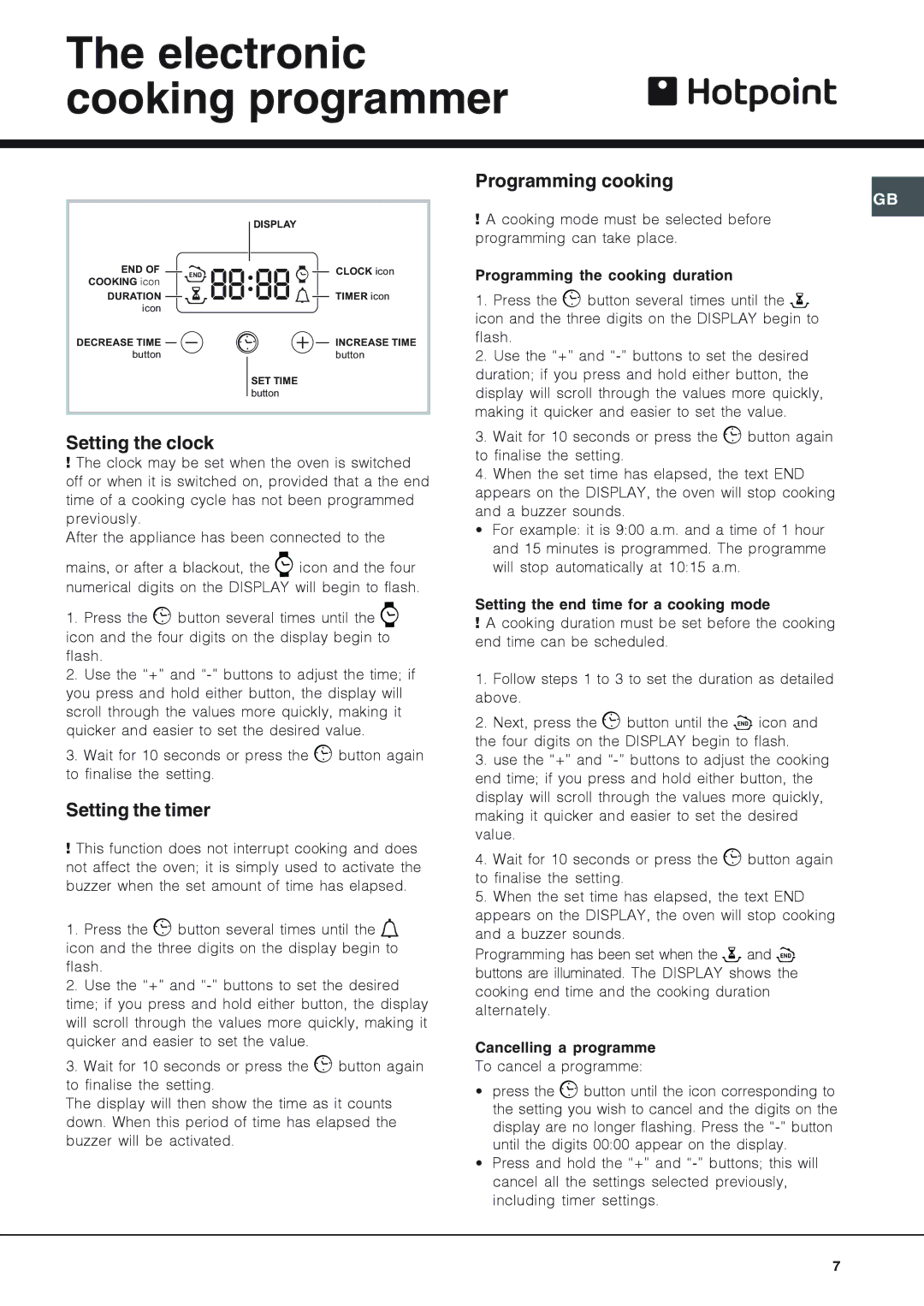SH51X, SH53X, SH53CKX, SHS53CX, SH53K specifications
Hotpoint has long been known for its commitment to quality and innovation in home appliances. The Hotpoint SY51, SH53CX, SHS53X, SH53K, and SHS53CX models stand out in the market for their distinctive features and advanced technologies designed to enhance user experience in the kitchen.The Hotpoint SY51 is an efficient and reliable appliance known for its spacious design, making it ideal for families and those who enjoy cooking. With a generous capacity, it accommodates large dishes and multiple cooking trays at once. The model also incorporates advanced cooking technology that ensures even heat distribution, resulting in perfectly cooked meals every time. The SY51’s intuitive controls make it easy for users to select their desired cooking modes and set timers effortlessly.
Moving on to the SH53CX and SH53K, these models are celebrated for their sleek aesthetics and user-friendly interfaces. Both feature a modern stainless-steel finish that blends seamlessly with contemporary kitchen designs. The SH53CX introduces unique steam cooking capabilities, which allow for healthier meal preparation while preserving nutrients and flavor. The SH53K, on the other hand, stands out with its advanced energy efficiency, utilizing cutting-edge insulation technology to reduce energy consumption without compromising performance.
The SHS53X and SHS53CX add even more versatility. These models are equipped with smart cooking functions that take the guesswork out of meal preparation. Users can access pre-set cooking programs tailored for various cuisines, minimizing preparation time for busy households. The SHS53X emphasizes intuitive touch controls, while the SHS53CX features Wi-Fi connectivity, allowing users to control cooking settings remotely via a dedicated app—perfect for those on the go.
All models are designed with safety features that include child locks and automatic shut-off functions, ensuring peace of mind during use. Their easy-to-clean surfaces and removable parts make maintenance straightforward, allowing users to spend less time cleaning and more time enjoying their culinary creations.
In summary, the Hotpoint SY51, SH53CX, SHS53X, SH53K, and SHS53CX models showcase a blend of style, efficiency, and advanced technology. They cater to the needs of modern home cooks, offering a range of features that enhance cooking convenience while maintaining high-quality performance. Whether you're looking for steam cooking capabilities, energy efficiency, or smart technology integration, these Hotpoint appliances provide a solution for every kitchen.