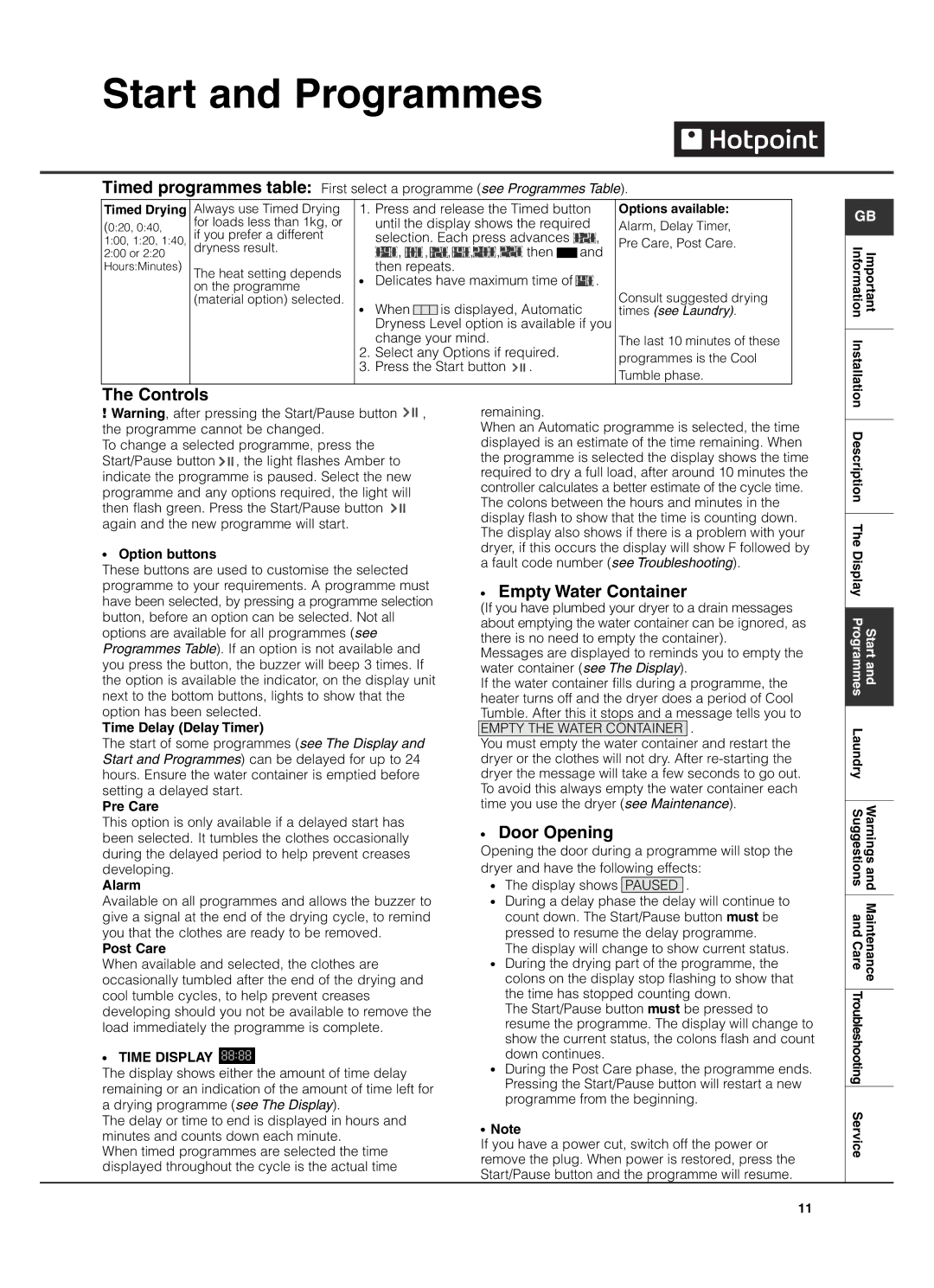Start and Programmes
Timed programmes table: First select a programme (see Programmes Table).
Timed Drying | Always use Timed Drying | 1. | Press and release the Timed button |
| Options available: | ||||||||
(0:20, 0:40, | for loads less than 1kg, or |
| until the display shows the required | , | Alarm, Delay Timer, | ||||||||
1:00, 1:20, 1:40, | if you prefer a different |
| selection. Each press advances |
| Pre Care, Post Care. | ||||||||
dryness result. |
| , | , , , | , then |
| and | |||||||
2:00 or 2:20 |
|
|
| ||||||||||
Hours:Minutes) | The heat setting depends |
| then repeats. |
|
|
|
| . |
| ||||
| on the programme | ● | Delicates have maximum time of |
|
| ||||||||
| (material option) selected. |
| When |
|
|
| is displayed, Automatic |
| Consult suggested drying | ||||
|
| ● |
|
|
|
| times (see Laundry). | ||||||
|
|
| Dryness Level option is available if you |
| |||||||||
|
| 2. | change your mind. |
|
|
|
|
| The last 10 minutes of these | ||||
|
| Select any Options if required. |
|
| programmes is the Cool | ||||||||
|
| 3. | Press the Start button | . |
|
|
| ||||||
|
|
|
|
| Tumble phase. | ||||||||
|
|
|
|
|
|
|
|
|
|
|
|
| |
GB
Information | Important |
|
|
Installation |
|
The Controls
!Warning, after pressing the Start/Pause button ![]() , the programme cannot be changed.
, the programme cannot be changed.
To change a selected programme, press the Start/Pause button ![]() , the light flashes Amber to indicate the programme is paused. Select the new programme and any options required, the light will then flash green. Press the Start/Pause button
, the light flashes Amber to indicate the programme is paused. Select the new programme and any options required, the light will then flash green. Press the Start/Pause button ![]() again and the new programme will start.
again and the new programme will start.
●Option buttons
These buttons are used to customise the selected programme to your requirements. A programme must have been selected, by pressing a programme selection button, before an option can be selected. Not all options are available for all programmes (see Programmes Table). If an option is not available and you press the button, the buzzer will beep 3 times. If the option is available the indicator, on the display unit next to the bottom buttons, lights to show that the option has been selected.
Time Delay (Delay Timer)
The start of some programmes (see The Display and Start and Programmes) can be delayed for up to 24 hours. Ensure the water container is emptied before setting a delayed start.
Pre Care
This option is only available if a delayed start has been selected. It tumbles the clothes occasionally during the delayed period to help prevent creases developing.
Alarm
Available on all programmes and allows the buzzer to give a signal at the end of the drying cycle, to remind you that the clothes are ready to be removed.
Post Care
When available and selected, the clothes are occasionally tumbled after the end of the drying and cool tumble cycles, to help prevent creases developing should you not be available to remove the load immediately the programme is complete.
●TIME DISPLAY 88:88
The display shows either the amount of time delay remaining or an indication of the amount of time left for a drying programme (see The Display).
The delay or time to end is displayed in hours and minutes and counts down each minute.
When timed programmes are selected the time displayed throughout the cycle is the actual time
remaining.
When an Automatic programme is selected, the time displayed is an estimate of the time remaining. When the programme is selected the display shows the time required to dry a full load, after around 10 minutes the controller calculates a better estimate of the cycle time. The colons between the hours and minutes in the display flash to show that the time is counting down. The display also shows if there is a problem with your dryer, if this occurs the display will show F followed by a fault code number (see Troubleshooting).
●Empty Water Container
(If you have plumbed your dryer to a drain messages about emptying the water container can be ignored, as there is no need to empty the container).
Messages are displayed to reminds you to empty the water container (see The Display).
If the water container fills during a programme, the heater turns off and the dryer does a period of Cool Tumble. After this it stops and a message tells you to
EMPTY THE WATER CONTAINER .
You must empty the water container and restart the dryer or the clothes will not dry. After
●Door Opening
Opening the door during a programme will stop the dryer and have the following effects:
●The display shows PAUSED .
●During a delay phase the delay will continue to count down. The Start/Pause button must be pressed to resume the delay programme.
The display will change to show current status.
●During the drying part of the programme, the colons on the display stop flashing to show that the time has stopped counting down.
The Start/Pause button must be pressed to resume the programme. The display will change to show the current status, the colons flash and count down continues.
●During the Post Care phase, the programme ends. Pressing the Start/Pause button will restart a new programme from the beginning.
●Note
If you have a power cut, switch off the power or remove the plug. When power is restored, press the Start/Pause button and the programme will resume.
Description |
|
|
|
TheDisplay |
|
|
|
Programmes | Startand |
|
|
Laundry |
|
|
|
Suggestions | Warningsand |
andCare | Maintenance |
|
|
Troubleshooting |
|
Service |
|
11