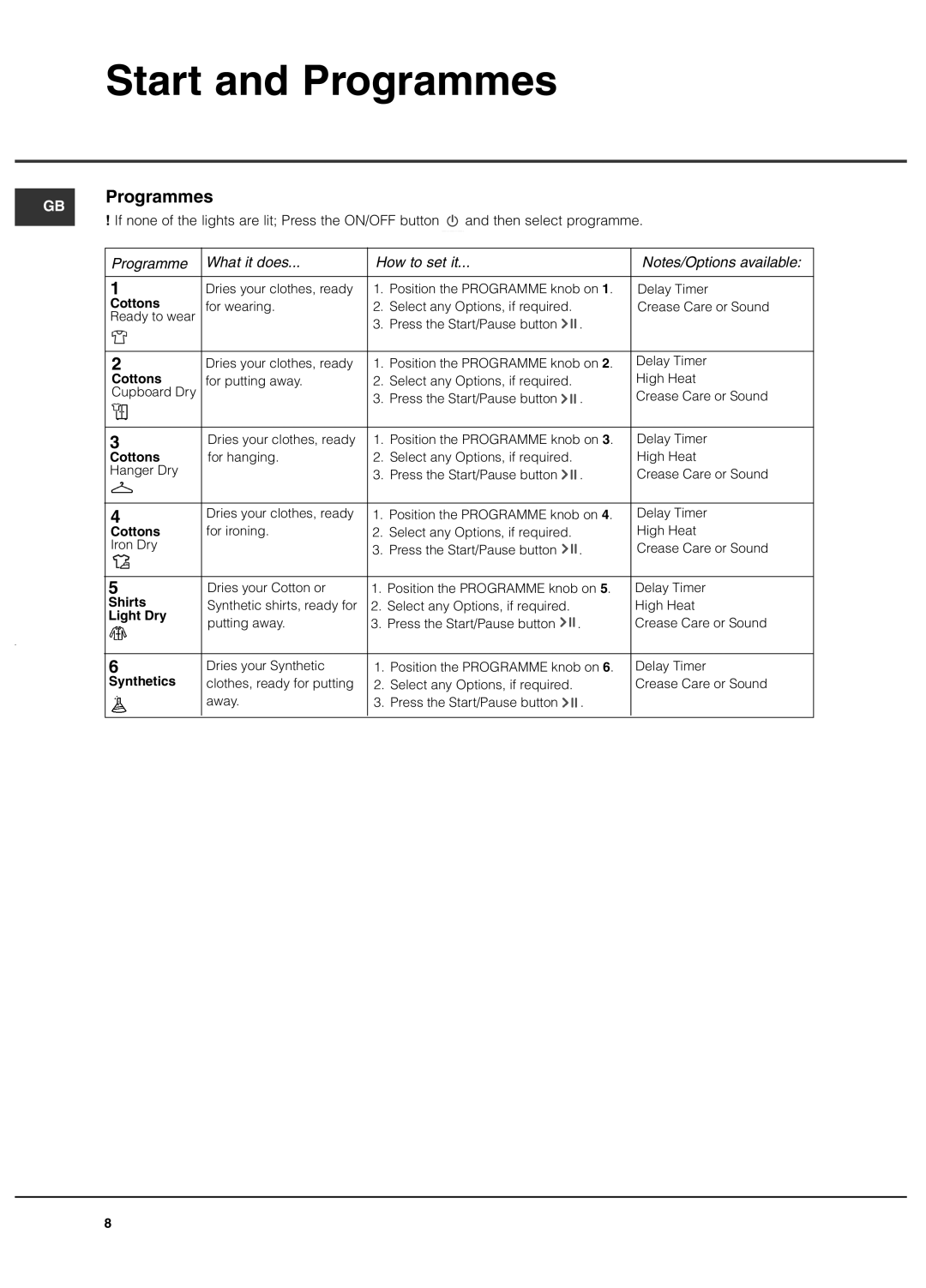Start and Programmes
GB |
| Programmes |
|
|
|
| |
| ! If none of the lights are lit; Press the ON/OFF button | and then select programme. | |||||
|
| ||||||
|
|
|
|
|
| ||
|
| Programme | What it does... | How to set it... | Notes/Options available: | ||
|
|
|
|
|
|
| |
|
| 1 | Dries your clothes, ready | 1. | Position the PROGRAMME knob on 1. | Delay Timer | |
|
| Cottons | for wearing. | 2. | Select any Options, if required. | Crease Care or Sound | |
|
| Ready to wear |
| 3. | Press the Start/Pause button . |
| |
|
|
|
|
| |||
|
|
|
|
|
|
| |
|
| 2 | Dries your clothes, ready | 1. | Position the PROGRAMME knob on 2. | Delay Timer | |
|
| Cottons | for putting away. | 2. | Select any Options, if required. | High Heat | |
|
| Cupboard Dry |
| 3. | Press the Start/Pause button . | Crease Care or Sound | |
|
|
|
| ||||
|
|
|
|
|
|
| |
|
| 3 | Dries your clothes, ready | 1. | Position the PROGRAMME knob on 3. | Delay Timer | |
|
| Cottons | for hanging. | 2. | Select any Options, if required. | High Heat | |
|
| Hanger Dry |
| 3. | Press the Start/Pause button . | Crease Care or Sound | |
|
|
|
|
|
| ||
|
| 4 | Dries your clothes, ready | 1. Position the PROGRAMME knob on 4. | Delay Timer | ||
|
| Cottons | for ironing. | 2. Select any Options, if required. | High Heat | ||
|
| Iron Dry |
| 3. Press the Start/Pause button . | Crease Care or Sound | ||
|
|
|
|
|
| ||
|
| 5 | Dries your Cotton or | 1. Position the PROGRAMME knob on 5. | Delay Timer | ||
|
| Shirts | Synthetic shirts, ready for | 2. Select any Options, if required. | High Heat | ||
|
| Light Dry | putting away. | 3. Press the Start/Pause button . | Crease Care or Sound | ||
|
|
| |||||
|
|
|
|
|
| ||
|
| 6 | Dries your Synthetic | 1. Position the PROGRAMME knob on 6. | Delay Timer | ||
|
| Synthetics | clothes, ready for putting | 2. Select any Options, if required. | Crease Care or Sound | ||
|
|
| away. | 3. Press the Start/Pause button . |
| ||
|
|
|
|
|
|
|
|
8