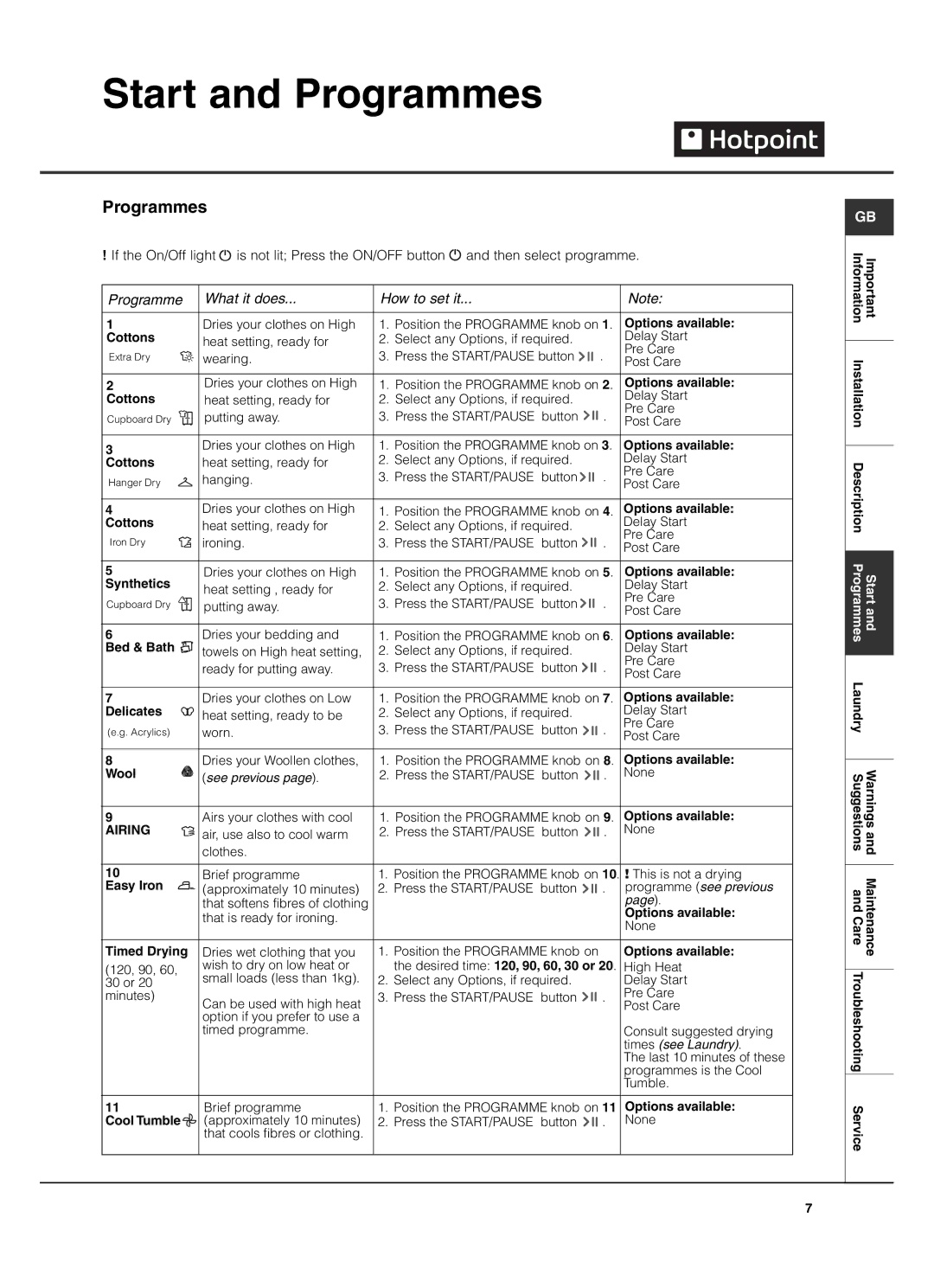Start and Programmes
Programmes
!If the On/Off light ![]() is not lit; Press the ON/OFF button
is not lit; Press the ON/OFF button ![]() and then select programme.
and then select programme.
Programme | What it does... | How to set it... |
| Note: | ||
|
|
|
| |||
1 | Dries your clothes on High | 1. Position the PROGRAMME knob on 1. | Options available: | |||
Cottons | heat setting, ready for | 2. Select any Options, if required. |
| Delay Start | ||
Extra Dry | wearing. | 3. Press the START/PAUSE button | . | Pre Care | ||
Post Care | ||||||
|
|
|
| |||
2 | Dries your clothes on High | 1. Position the PROGRAMME knob on 2. | Options available: | |||
Cottons | heat setting, ready for | 2. Select any Options, if required. |
| Delay Start | ||
| putting away. | 3. Press the START/PAUSE button | . | Pre Care | ||
Cupboard Dry | Post Care | |||||
|
|
|
|
| ||
3 | Dries your clothes on High | 1. | Position the PROGRAMME knob on 3. | Options available: | ||
heat setting, ready for | 2. | Select any Options, if required. |
| Delay Start | ||
Cottons |
| |||||
| hanging. | 3. | Press the START/PAUSE button | . | Pre Care | |
Hanger Dry | Post Care | |||||
|
|
|
|
| ||
4 | Dries your clothes on High | 1. | Position the PROGRAMME knob on 4. | Options available: | ||
Cottons | heat setting, ready for | 2. | Select any Options, if required. |
| Delay Start | |
Iron Dry | ironing. | 3. | Press the START/PAUSE button | . | Pre Care | |
Post Care | ||||||
|
|
|
|
| ||
|
|
|
|
| ||
5 | Dries your clothes on High | 1. | Position the PROGRAMME knob on 5. | Options available: | ||
Synthetics | heat setting , ready for | 2. | Select any Options, if required. |
| Delay Start | |
Cupboard Dry | putting away. | 3. | Press the START/PAUSE button | . | Pre Care | |
Post Care | ||||||
|
|
|
|
| ||
6 | Dries your bedding and | 1. | Position the PROGRAMME knob on 6. | Options available: | ||
Bed & Bath | towels on High heat setting, | 2. | Select any Options, if required. |
| Delay Start | |
| ready for putting away. | 3. | Press the START/PAUSE button | . | Pre Care | |
| Post Care | |||||
|
|
|
|
| ||
|
|
|
|
| ||
7 | Dries your clothes on Low | 1. | Position the PROGRAMME knob on 7. | Options available: | ||
Delicates | heat setting, ready to be | 2. | Select any Options, if required. |
| Delay Start | |
(e.g. Acrylics) | worn. | 3. | Press the START/PAUSE button | . | Pre Care | |
Post Care | ||||||
|
|
|
| |||
8 | Dries your Woollen clothes, | 1. Position the PROGRAMME knob on 8. | Options available: | |||
Wool | (see previous page). | 2. Press the START/PAUSE button | . | None | ||
|
|
|
| |||
9 | Airs your clothes with cool | 1. Position the PROGRAMME knob on 9. | Options available: | |||
AIRING | air, use also to cool warm | 2. Press the START/PAUSE button | . | None | ||
| clothes. |
|
|
|
| |
|
|
|
| |||
10 | Brief programme | 1. Position the PROGRAMME knob on 10. | ! This is not a drying | |||
Easy Iron | (approximately 10 minutes) | 2. Press the START/PAUSE button | . | programme (see previous | ||
| that softens fibres of clothing |
|
|
| page). | |
| that is ready for ironing. |
|
|
| Options available: | |
|
|
|
| None | ||
|
|
|
|
| ||
|
|
|
|
| ||
Timed Drying | Dries wet clothing that you | 1. Position the PROGRAMME knob on |
| Options available: | ||
(120, 90, 60, | wish to dry on low heat or |
| the desired time: 120, 90, 60, 30 or 20. | High Heat | ||
30 or 20 | small loads (less than 1kg). | 2. Select any Options, if required. |
| Delay Start | ||
minutes) | Can be used with high heat | 3. Press the START/PAUSE button | . | Pre Care | ||
|
|
|
| Post Care | ||
| option if you prefer to use a |
|
|
|
| |
| timed programme. |
|
|
| Consult suggested drying | |
|
|
|
|
| times (see Laundry). | |
|
|
|
|
| The last 10 minutes of these | |
|
|
|
|
| programmes is the Cool | |
|
|
|
|
| Tumble. | |
|
|
|
| |||
11 | Brief programme | 1. Position the PROGRAMME knob on 11 | Options available: | |||
Cool Tumble | (approximately 10 minutes) | 2. Press the START/PAUSE button | . | None | ||
| that cools fibres or clothing. |
|
|
|
| |
|
|
|
|
|
| |
GB
Information | Important |
|
|
Installation |
|
|
|
Description |
|
|
|
Programmes | Startand |
|
|
Laundry |
|
|
|
Suggestions | Warningsand |
|
|
andCare | Maintenance |
|
|
Troubleshooting |
|
Service |
|
7