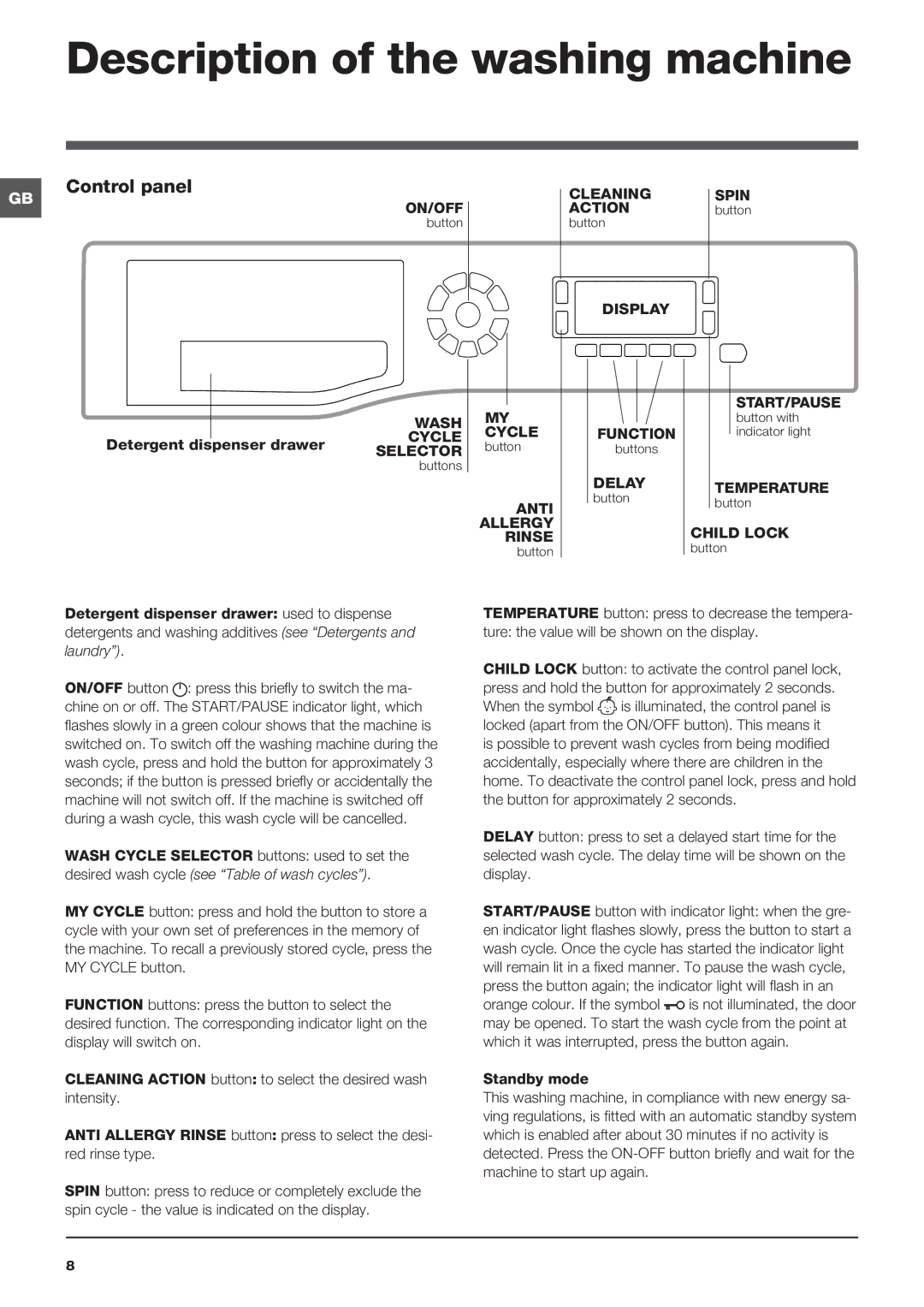ULTIMA specifications
The Hotpoint ULTIMA series is a line of innovative home appliances designed to enhance your kitchen experience with their advanced features and sleek design. Renowned for their reliability and performance, these appliances cater to a variety of cooking and food preservation needs, making them a popular choice for households looking for efficiency and convenience.One of the standout features of the Hotpoint ULTIMA range is its unique Smart Technology. This includes sensors that monitor cooking parameters, adjusting heat and time automatically to ensure perfectly cooked meals every time. Whether you're baking, roasting, or grilling, the ULTIMA appliances offer precise control that saves you time and energy.
The ULTIMA line also boasts an impressive energy efficiency rating. With advancements in technology, these appliances consume less energy while delivering exceptional performance. This not only helps reduce your carbon footprint but also decreases your utility bills, making it an environmentally friendly choice for modern kitchens.
Another notable characteristic is the spacious interior designs that the ULTIMA ovens offer. With varying capacities, users can select models that best suit their household size. The roomy interiors allow for the cooking of large meals, making it perfect for families or those who love to host gatherings.
Moreover, the ULTIMA series features an easy-to-clean design. The interiors are often coated with self-cleaning enamel, which helps reduce food residue and grime buildup. Additionally, the removable components make it simple to maintain the appliance, ensuring it remains in optimal condition for years to come.
Hotpoint's commitment to user safety is evident in the ULTIMA appliances as well. Many models come equipped with safety features such as cool touch doors, child lock options, and automatic shut-off functions to prevent accidents during cooking.
Incorporating stylish aesthetics, the ULTIMA series is designed to complement any kitchen decor. With a variety of finishes available, including stainless steel and sleek black, these appliances not only perform well but also add a modern touch to your culinary space.
In summary, the Hotpoint ULTIMA series combines cutting-edge technology, energy efficiency, spacious designs, ease of cleaning, safety features, and appealing aesthetics, making it an ideal choice for those who cherish quality and performance in their kitchen appliances.