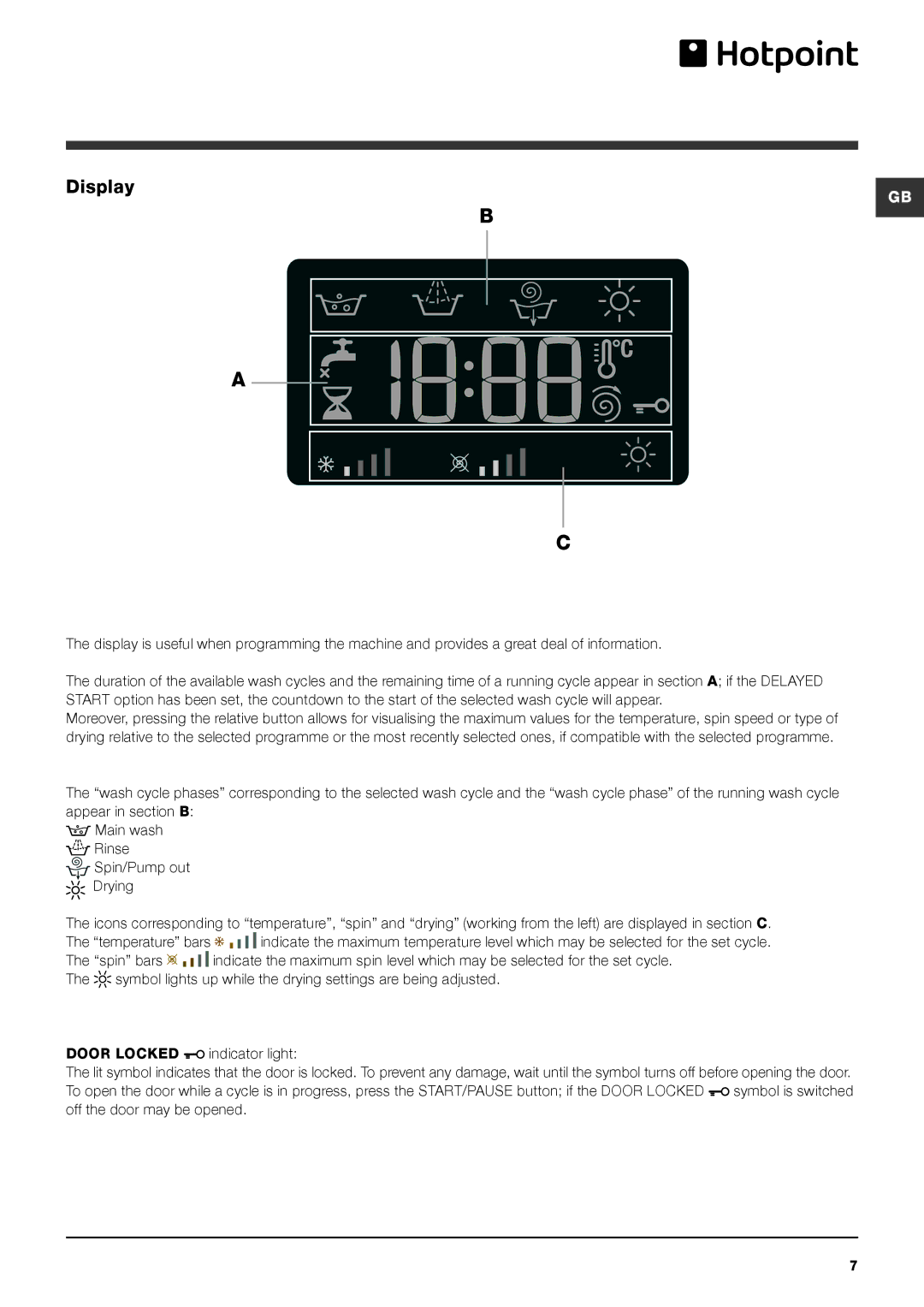Display | GB |
|
B
A
C
The display is useful when programming the machine and provides a great deal of information.
The duration of the available wash cycles and the remaining time of a running cycle appear in section A; if the DELAYED START option has been set, the countdown to the start of the selected wash cycle will appear.
Moreover, pressing the relative button allows for visualising the maximum values for the temperature, spin speed or type of drying relative to the selected programme or the most recently selected ones, if compatible with the selected programme.
The “wash cycle phases” corresponding to the selected wash cycle and the “wash cycle phase” of the running wash cycle appear in section B:
![]() Main wash
Main wash
![]() Rinse
Rinse
Spin/Pump out Drying
The icons corresponding to “temperature”, “spin” and “drying” (working from the left) are displayed in section C.
The “temperature” bars ![]()
![]()
![]()
![]()
![]() indicate the maximum temperature level which may be selected for the set cycle.
indicate the maximum temperature level which may be selected for the set cycle.
The “spin” bars ![]()
![]()
![]()
![]()
![]() indicate the maximum spin level which may be selected for the set cycle.
indicate the maximum spin level which may be selected for the set cycle.
The ![]() symbol lights up while the drying settings are being adjusted.
symbol lights up while the drying settings are being adjusted.
DOOR LOCKED ![]() indicator light:
indicator light:
The lit symbol indicates that the door is locked. To prevent any damage, wait until the symbol turns off before opening the door. To open the door while a cycle is in progress, press the START/PAUSE button; if the DOOR LOCKED ![]() symbol is switched off the door may be opened.
symbol is switched off the door may be opened.
7