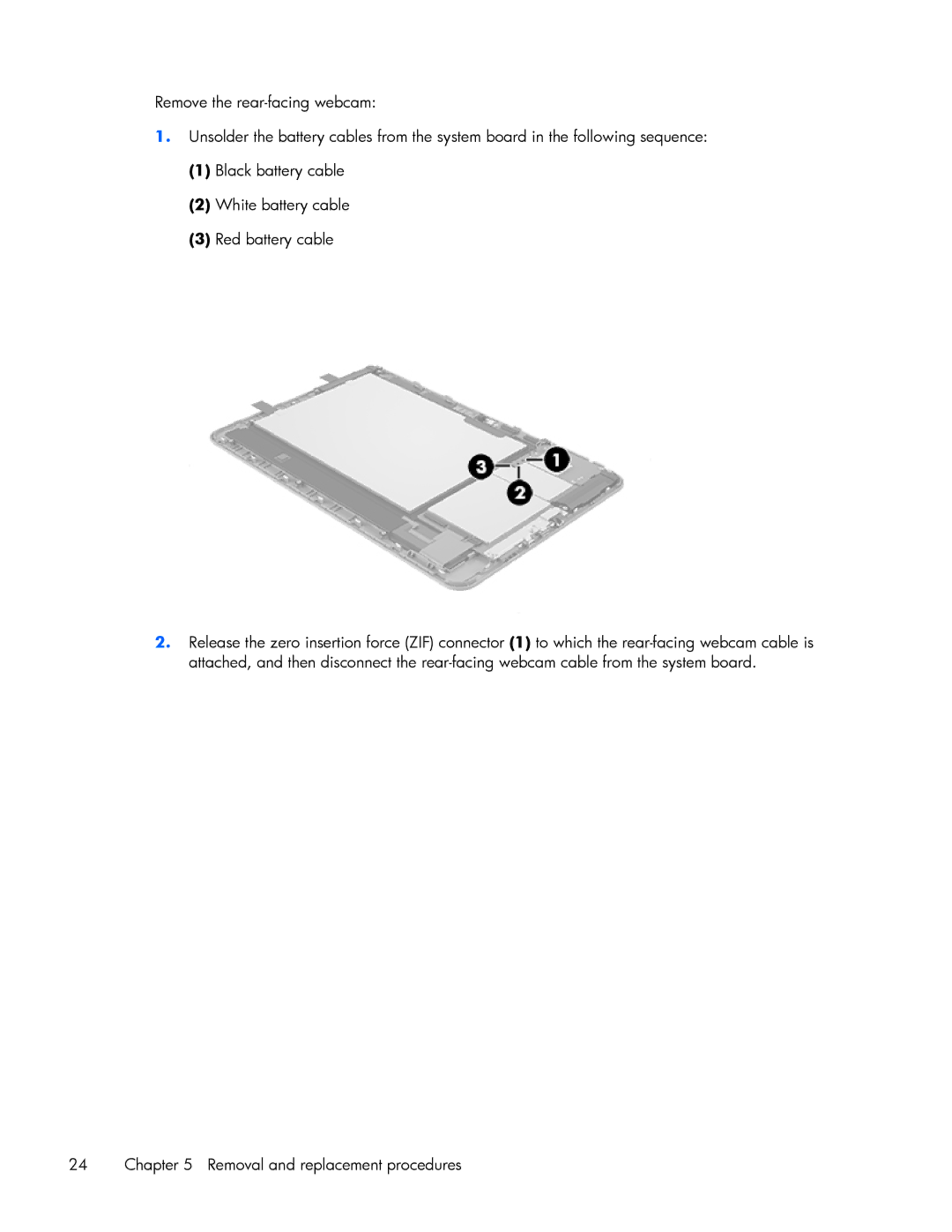Remove the
1.Unsolder the battery cables from the system board in the following sequence:
(1)Black battery cable
(2)White battery cable
(3)Red battery cable
2.Release the zero insertion force (ZIF) connector (1) to which the
24 | Chapter 5 Removal and replacement procedures |