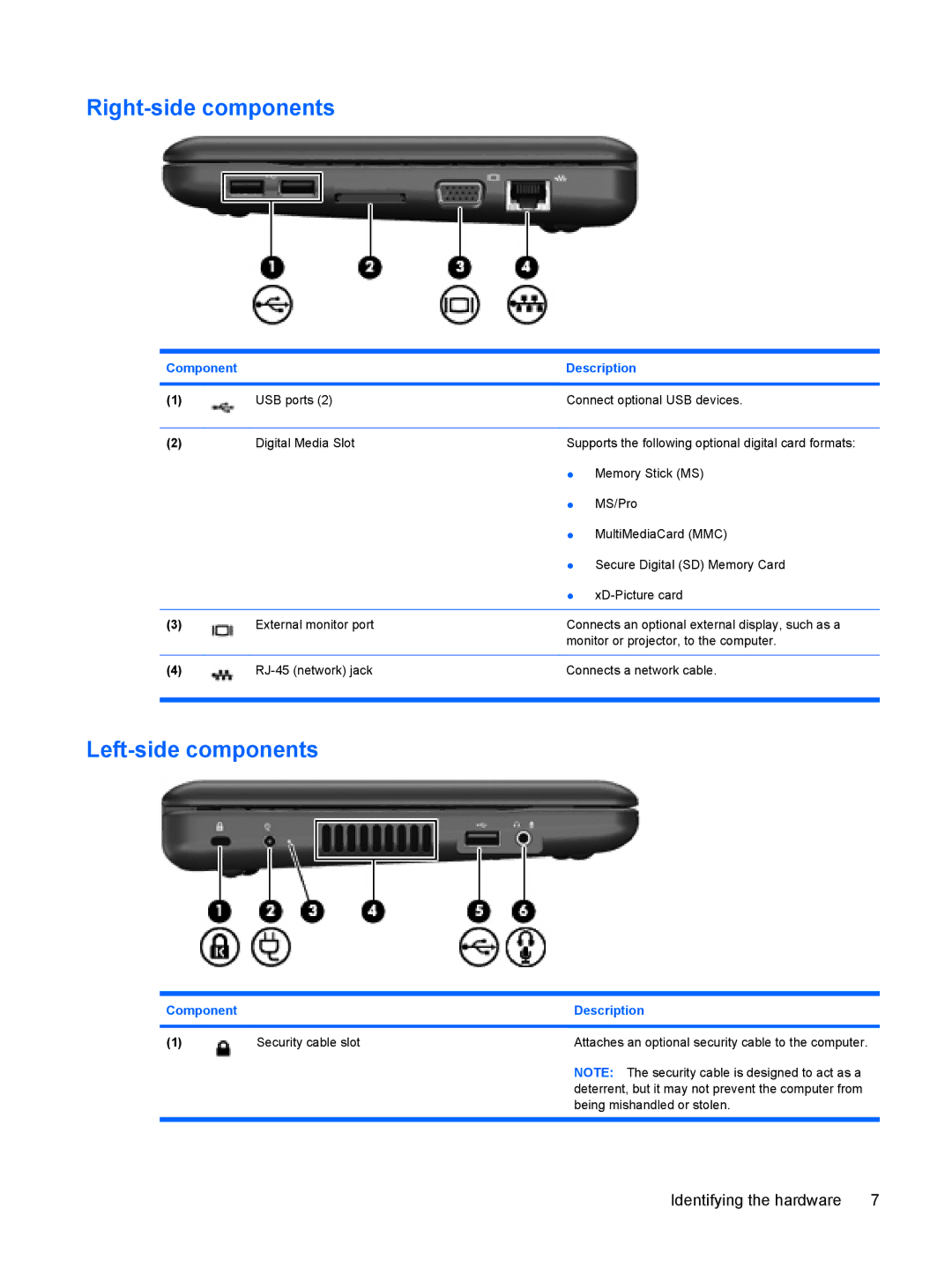Right-side components
Component |
| Description | |
|
|
| |
(1) | USB ports (2) | Connect optional USB devices. | |
|
|
| |
(2) | Digital Media Slot | Supports the following optional digital card formats: | |
|
| ● | Memory Stick (MS) |
|
| ● | MS/Pro |
|
| ● | MultiMediaCard (MMC) |
|
| ● Secure Digital (SD) Memory Card | |
|
| ● | |
|
|
| |
(3) | External monitor port | Connects an optional external display, such as a | |
|
| monitor or projector, to the computer. | |
|
|
| |
(4) | Connects a network cable. | ||
|
|
|
|
Left-side components
Component |
| Description |
|
|
|
(1) | Security cable slot | Attaches an optional security cable to the computer. |
|
| NOTE: The security cable is designed to act as a |
|
| deterrent, but it may not prevent the computer from |
|
| being mishandled or stolen. |
|
|
|
Identifying the hardware | 7 |