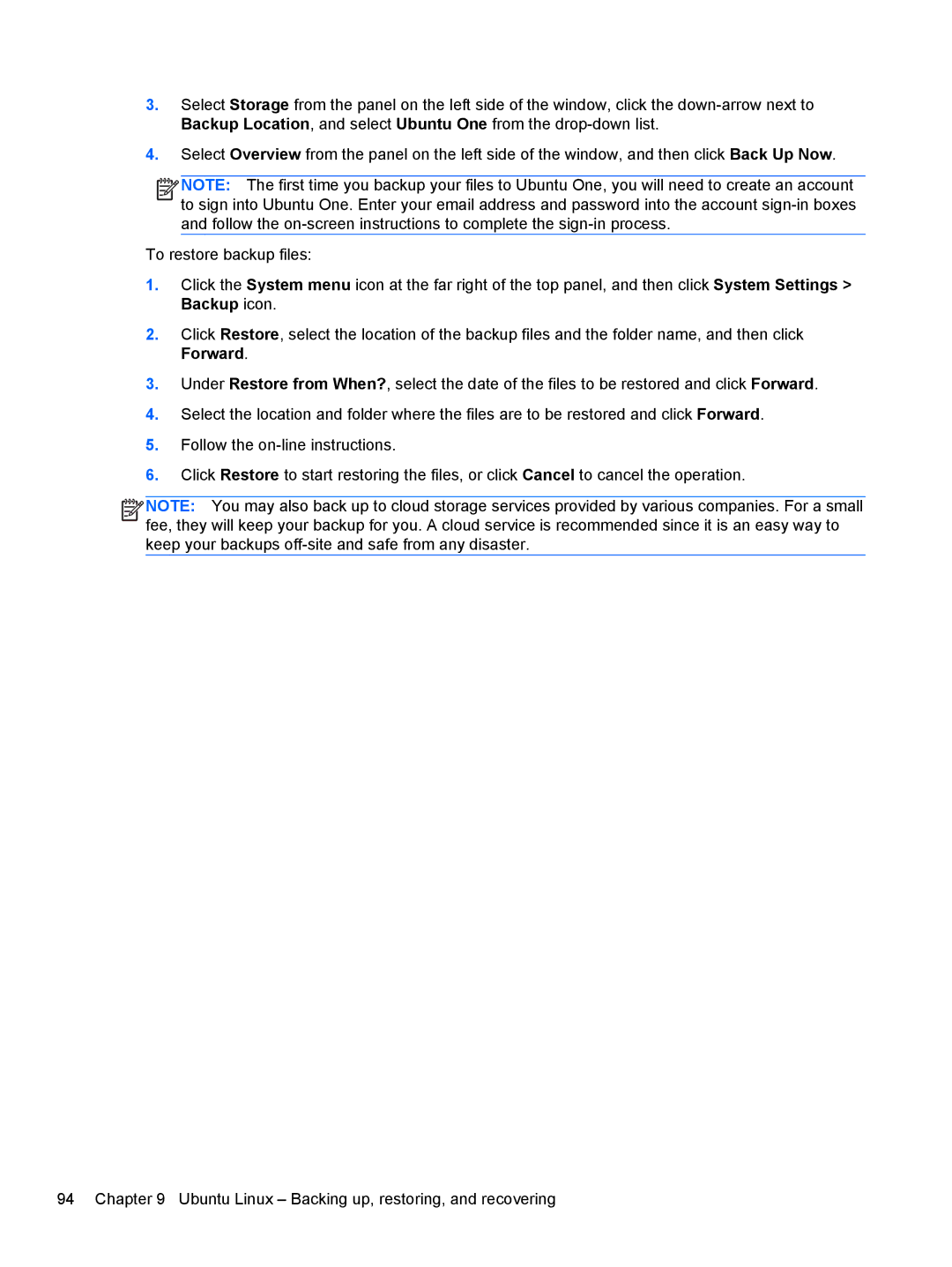3.Select Storage from the panel on the left side of the window, click the
4.Select Overview from the panel on the left side of the window, and then click Back Up Now.
![]()
![]()
![]()
![]() NOTE: The first time you backup your files to Ubuntu One, you will need to create an account to sign into Ubuntu One. Enter your email address and password into the account
NOTE: The first time you backup your files to Ubuntu One, you will need to create an account to sign into Ubuntu One. Enter your email address and password into the account
To restore backup files:
1.Click the System menu icon at the far right of the top panel, and then click System Settings > Backup icon.
2.Click Restore, select the location of the backup files and the folder name, and then click Forward.
3.Under Restore from When?, select the date of the files to be restored and click Forward.
4.Select the location and folder where the files are to be restored and click Forward.
5.Follow the
6.Click Restore to start restoring the files, or click Cancel to cancel the operation.
![]()
![]()
![]()
![]() NOTE: You may also back up to cloud storage services provided by various companies. For a small fee, they will keep your backup for you. A cloud service is recommended since it is an easy way to keep your backups
NOTE: You may also back up to cloud storage services provided by various companies. For a small fee, they will keep your backup for you. A cloud service is recommended since it is an easy way to keep your backups
94 Chapter 9 Ubuntu Linux – Backing up, restoring, and recovering