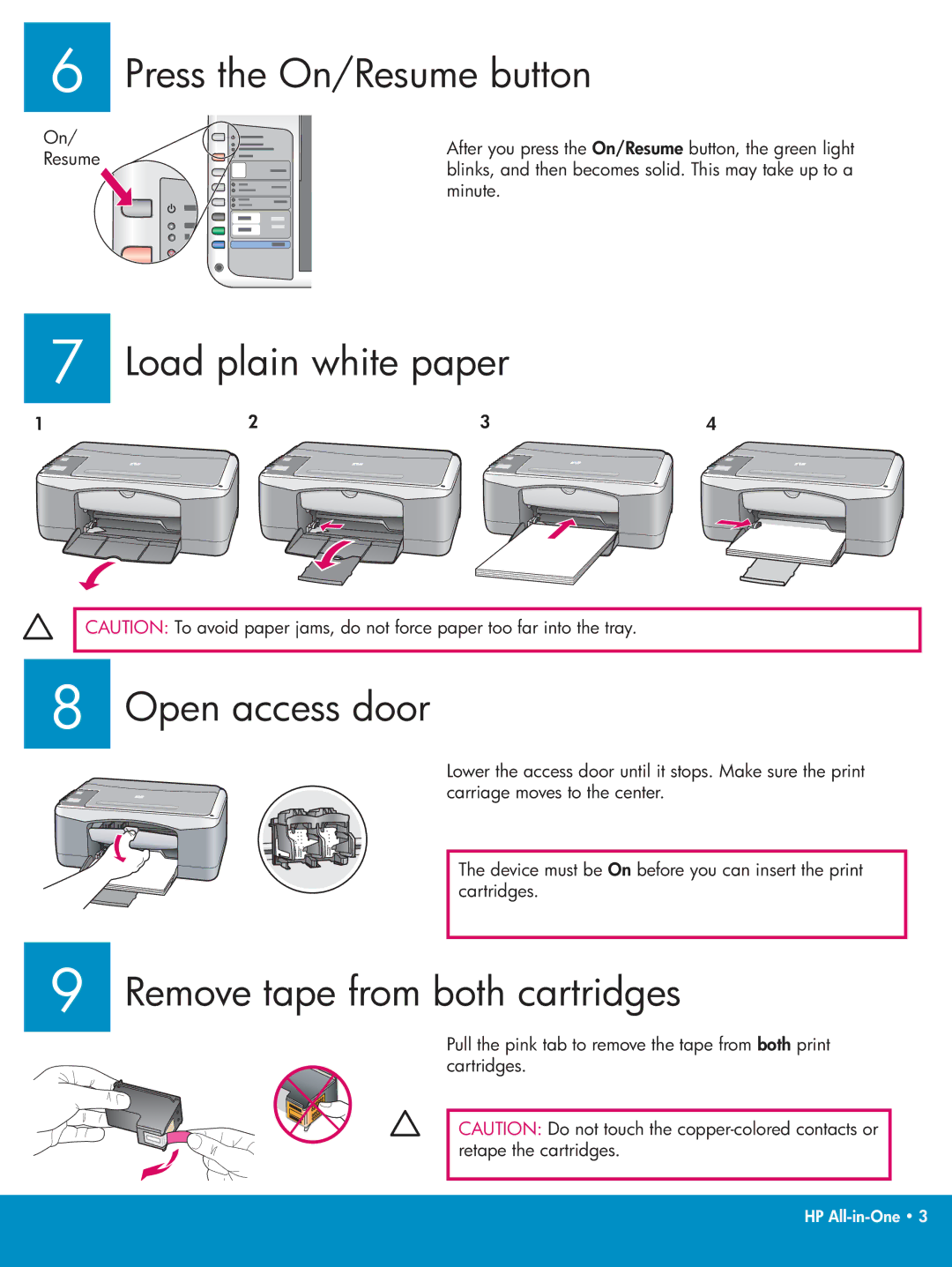6 Press the On/Resume button
On/ Resume
After you press the On/Resume button, the green light blinks, and then becomes solid. This may take up to a minute.
7 |
| Load plain white paper |
|
| |||
1 |
|
| 2 | 3 | 4 | ||
|
|
|
|
|
|
|
|
CAUTION: To avoid paper jams, do not force paper too far into the tray.
8 Open access door
Lower the access door until it stops. Make sure the print carriage moves to the center.
The device must be On before you can insert the print cartridges.
9 Remove tape from both cartridges
Pull the pink tab to remove the tape from both print cartridges.
CAUTION: Do not touch the
HP