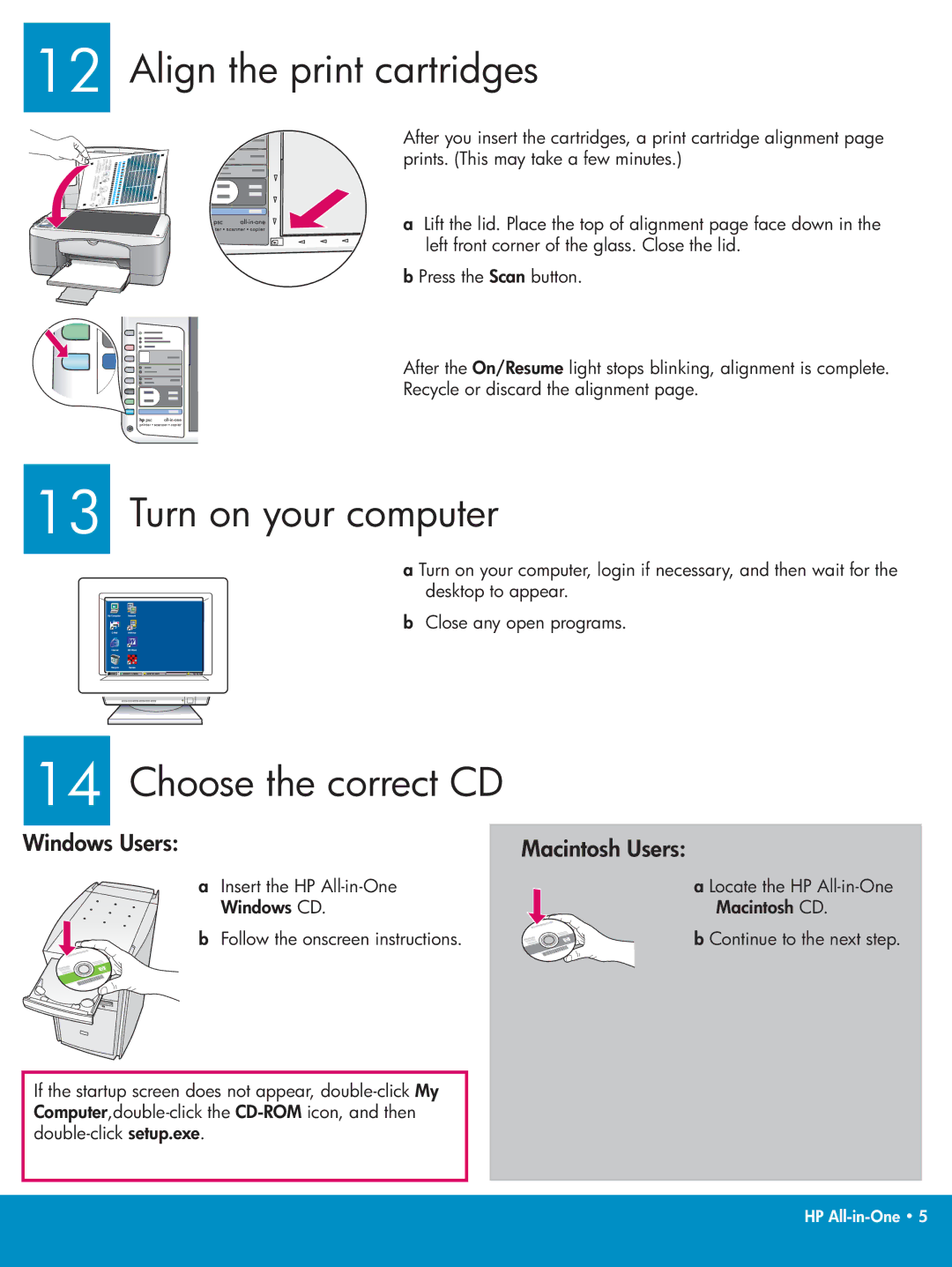12 Align the print cartridges
After you insert the cartridges, a print cartridge alignment page prints. (This may take a few minutes.)
a Lift the lid. Place the top of alignment page face down in the left front corner of the glass. Close the lid.
b Press the Scan button.
After the On/Resume light stops blinking, alignment is complete.
Recycle or discard the alignment page.
13
14
Turn on your computer
a Turn on your computer, login if necessary, and then wait for the desktop to appear.
b Close any open programs.
Choose the correct CD
Windows Users:
a Insert the HP
Windows CD.
b Follow the onscreen instructions.
Macintosh Users:
aLocate the HP
b Continue to the next step.
If the startup screen does not appear,
HP