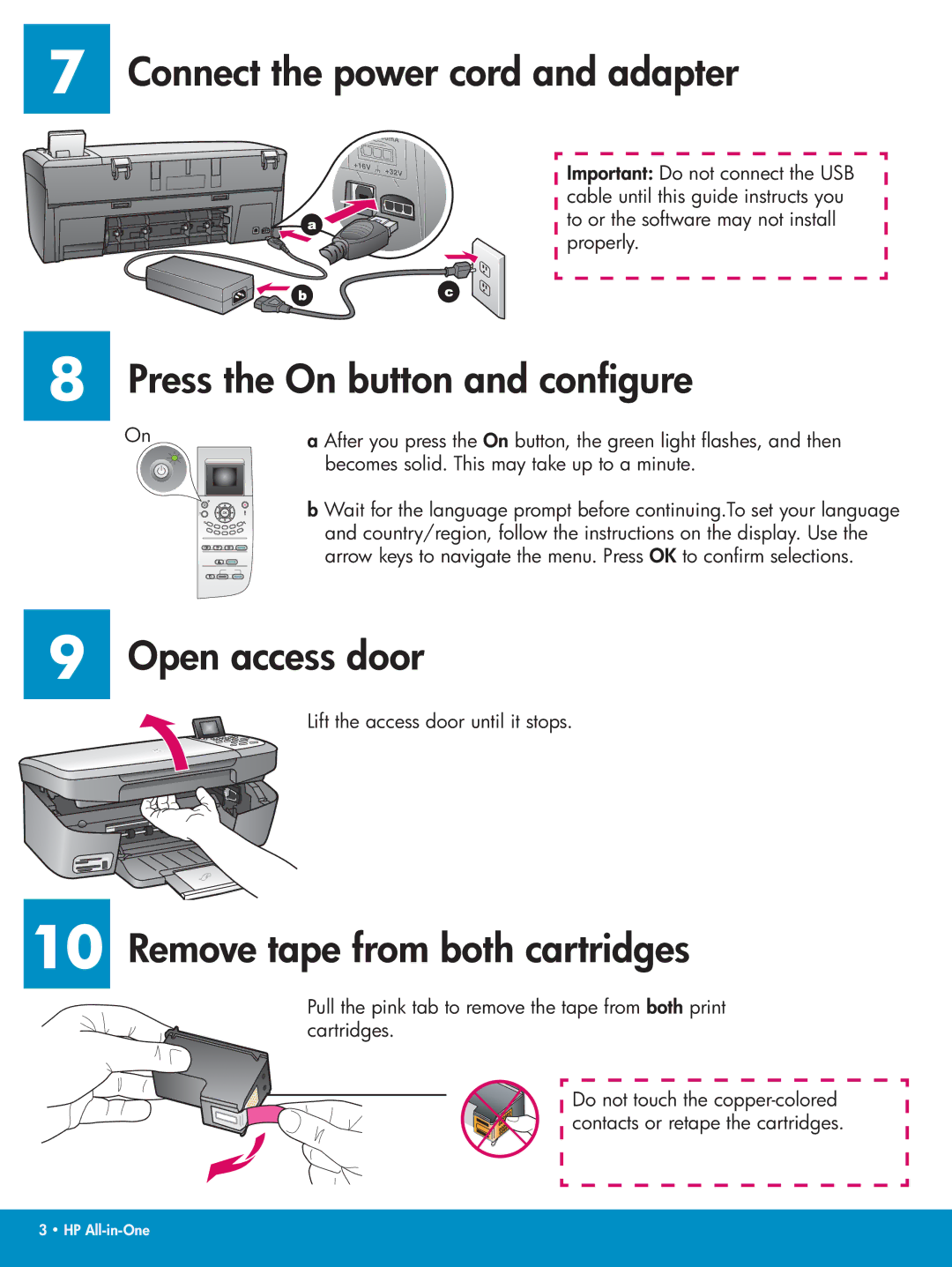7 Connect the power cord and adapter
Important: Do not connect the USB cable until this guide instructs you to or the software may not install properly.
8 Press the On button and configure
On | a After you press the On button, the green light flashes, and then |
| becomes solid. This may take up to a minute. |
| b Wait for the language prompt before continuing.To set your language |
| and country/region, follow the instructions on the display. Use the |
| arrow keys to navigate the menu. Press OK to confirm selections. |
9
10
Open access door
Lift the access door until it stops.
Remove tape from both cartridges
Pull the pink tab to remove the tape from both print cartridges.
Do not touch the
3 • HP