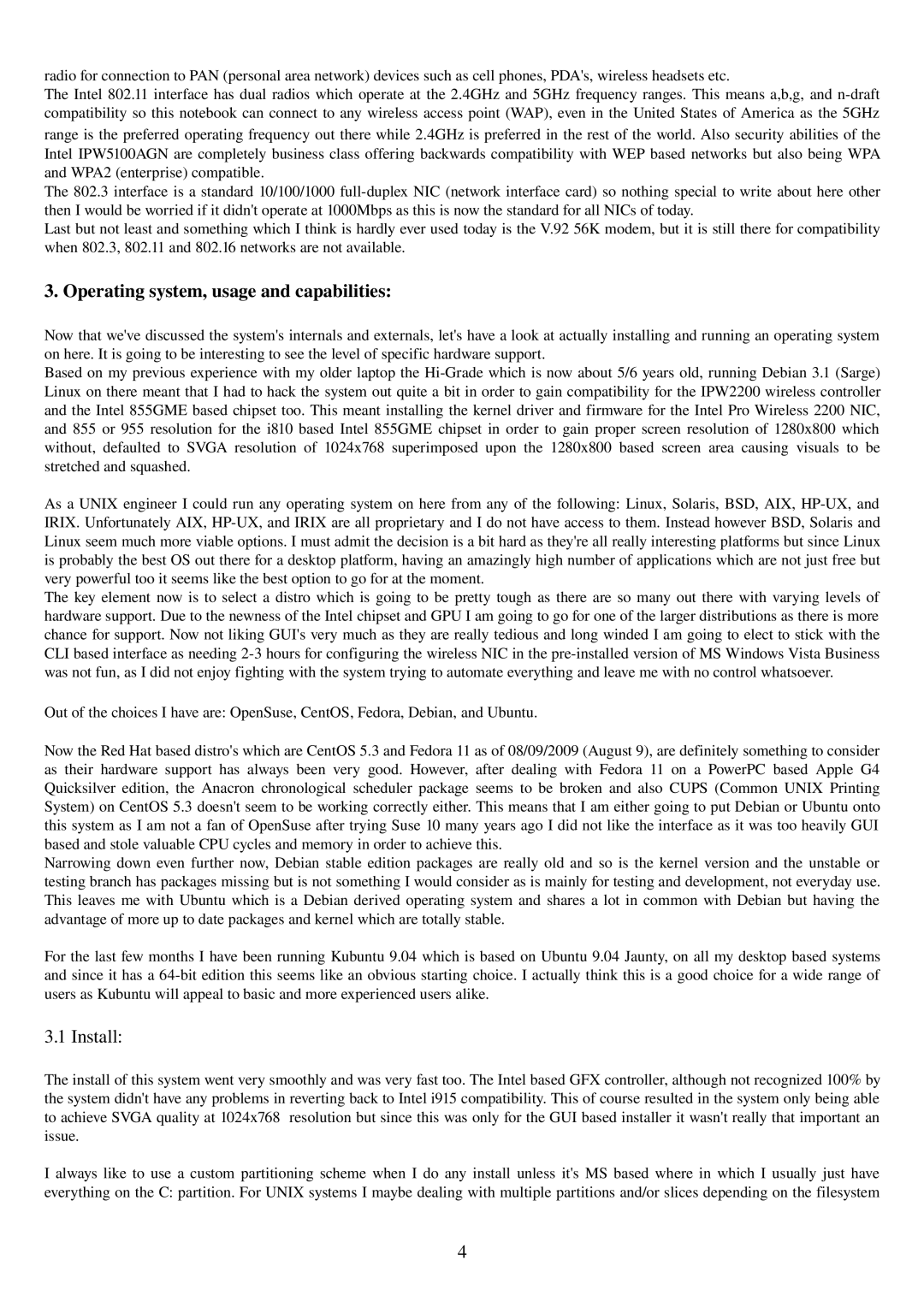radio for connection to PAN (personal area network) devices such as cell phones, PDA's, wireless headsets etc.
The Intel 802.11 interface has dual radios which operate at the 2.4GHz and 5GHz frequency ranges. This means a,b,g, and ndraft compatibility so this notebook can connect to any wireless access point (WAP), even in the United States of America as the 5GHz
range is the preferred operating frequency out there while 2.4GHz is preferred in the rest of the world. Also security abilities of the Intel IPW5100AGN are completely business class offering backwards compatibility with WEP based networks but also being WPA and WPA2 (enterprise) compatible.
The 802.3 interface is a standard 10/100/1000 fullduplex NIC (network interface card) so nothing special to write about here other then I would be worried if it didn't operate at 1000Mbps as this is now the standard for all NICs of today.
Last but not least and something which I think is hardly ever used today is the V.92 56K modem, but it is still there for compatibility when 802.3, 802.11 and 802.16 networks are not available.
3. Operating system, usage and capabilities:
Now that we've discussed the system's internals and externals, let's have a look at actually installing and running an operating system on here. It is going to be interesting to see the level of specific hardware support.
Based on my previous experience with my older laptop the HiGrade which is now about 5/6 years old, running Debian 3.1 (Sarge) Linux on there meant that I had to hack the system out quite a bit in order to gain compatibility for the IPW2200 wireless controller and the Intel 855GME based chipset too. This meant installing the kernel driver and firmware for the Intel Pro Wireless 2200 NIC, and 855 or 955 resolution for the i810 based Intel 855GME chipset in order to gain proper screen resolution of 1280x800 which without, defaulted to SVGA resolution of 1024x768 superimposed upon the 1280x800 based screen area causing visuals to be stretched and squashed.
As a UNIX engineer I could run any operating system on here from any of the following: Linux, Solaris, BSD, AIX, HPUX, and IRIX. Unfortunately AIX, HPUX, and IRIX are all proprietary and I do not have access to them. Instead however BSD, Solaris and Linux seem much more viable options. I must admit the decision is a bit hard as they're all really interesting platforms but since Linux is probably the best OS out there for a desktop platform, having an amazingly high number of applications which are not just free but very powerful too it seems like the best option to go for at the moment.
The key element now is to select a distro which is going to be pretty tough as there are so many out there with varying levels of hardware support. Due to the newness of the Intel chipset and GPU I am going to go for one of the larger distributions as there is more chance for support. Now not liking GUI's very much as they are really tedious and long winded I am going to elect to stick with the CLI based interface as needing 23 hours for configuring the wireless NIC in the preinstalled version of MS Windows Vista Business was not fun, as I did not enjoy fighting with the system trying to automate everything and leave me with no control whatsoever.
Out of the choices I have are: OpenSuse, CentOS, Fedora, Debian, and Ubuntu.
Now the Red Hat based distro's which are CentOS 5.3 and Fedora 11 as of 08/09/2009 (August 9), are definitely something to consider as their hardware support has always been very good. However, after dealing with Fedora 11 on a PowerPC based Apple G4 Quicksilver edition, the Anacron chronological scheduler package seems to be broken and also CUPS (Common UNIX Printing System) on CentOS 5.3 doesn't seem to be working correctly either. This means that I am either going to put Debian or Ubuntu onto this system as I am not a fan of OpenSuse after trying Suse 10 many years ago I did not like the interface as it was too heavily GUI based and stole valuable CPU cycles and memory in order to achieve this.
Narrowing down even further now, Debian stable edition packages are really old and so is the kernel version and the unstable or testing branch has packages missing but is not something I would consider as is mainly for testing and development, not everyday use. This leaves me with Ubuntu which is a Debian derived operating system and shares a lot in common with Debian but having the advantage of more up to date packages and kernel which are totally stable.
For the last few months I have been running Kubuntu 9.04 which is based on Ubuntu 9.04 Jaunty, on all my desktop based systems and since it has a 64bit edition this seems like an obvious starting choice. I actually think this is a good choice for a wide range of users as Kubuntu will appeal to basic and more experienced users alike.
3.1 Install:
The install of this system went very smoothly and was very fast too. The Intel based GFX controller, although not recognized 100% by the system didn't have any problems in reverting back to Intel i915 compatibility. This of course resulted in the system only being able to achieve SVGA quality at 1024x768 resolution but since this was only for the GUI based installer it wasn't really that important an issue.
I always like to use a custom partitioning scheme when I do any install unless it's MS based where in which I usually just have everything on the C: partition. For UNIX systems I maybe dealing with multiple partitions and/or slices depending on the filesystem