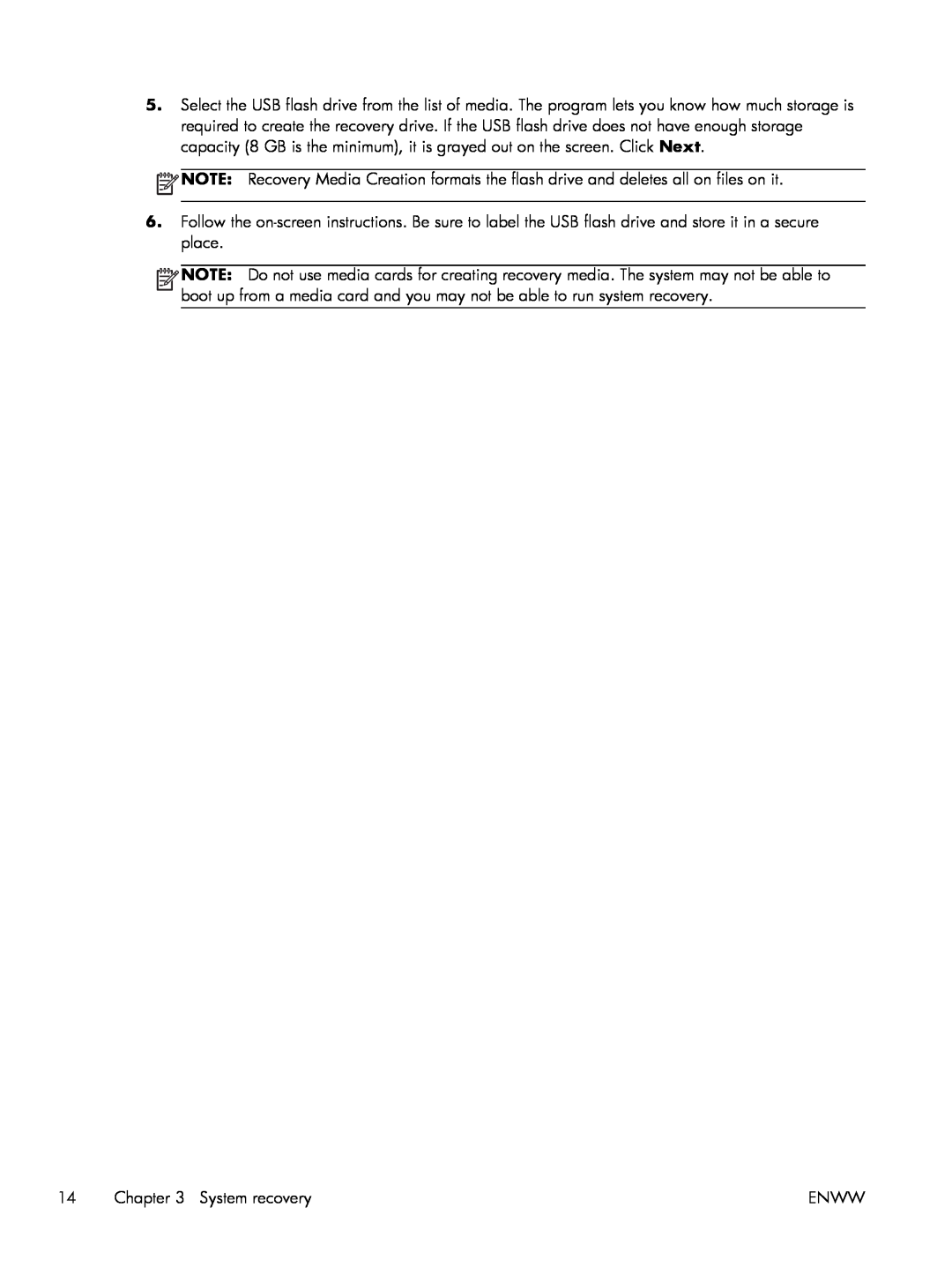5.Select the USB flash drive from the list of media. The program lets you know how much storage is required to create the recovery drive. If the USB flash drive does not have enough storage capacity (8 GB is the minimum), it is grayed out on the screen. Click Next.
![]() NOTE: Recovery Media Creation formats the flash drive and deletes all on files on it.
NOTE: Recovery Media Creation formats the flash drive and deletes all on files on it.
6.Follow the
![]()
![]()
![]()
![]() NOTE: Do not use media cards for creating recovery media. The system may not be able to boot up from a media card and you may not be able to run system recovery.
NOTE: Do not use media cards for creating recovery media. The system may not be able to boot up from a media card and you may not be able to run system recovery.
14 Chapter 3 System recovery | ENWW |