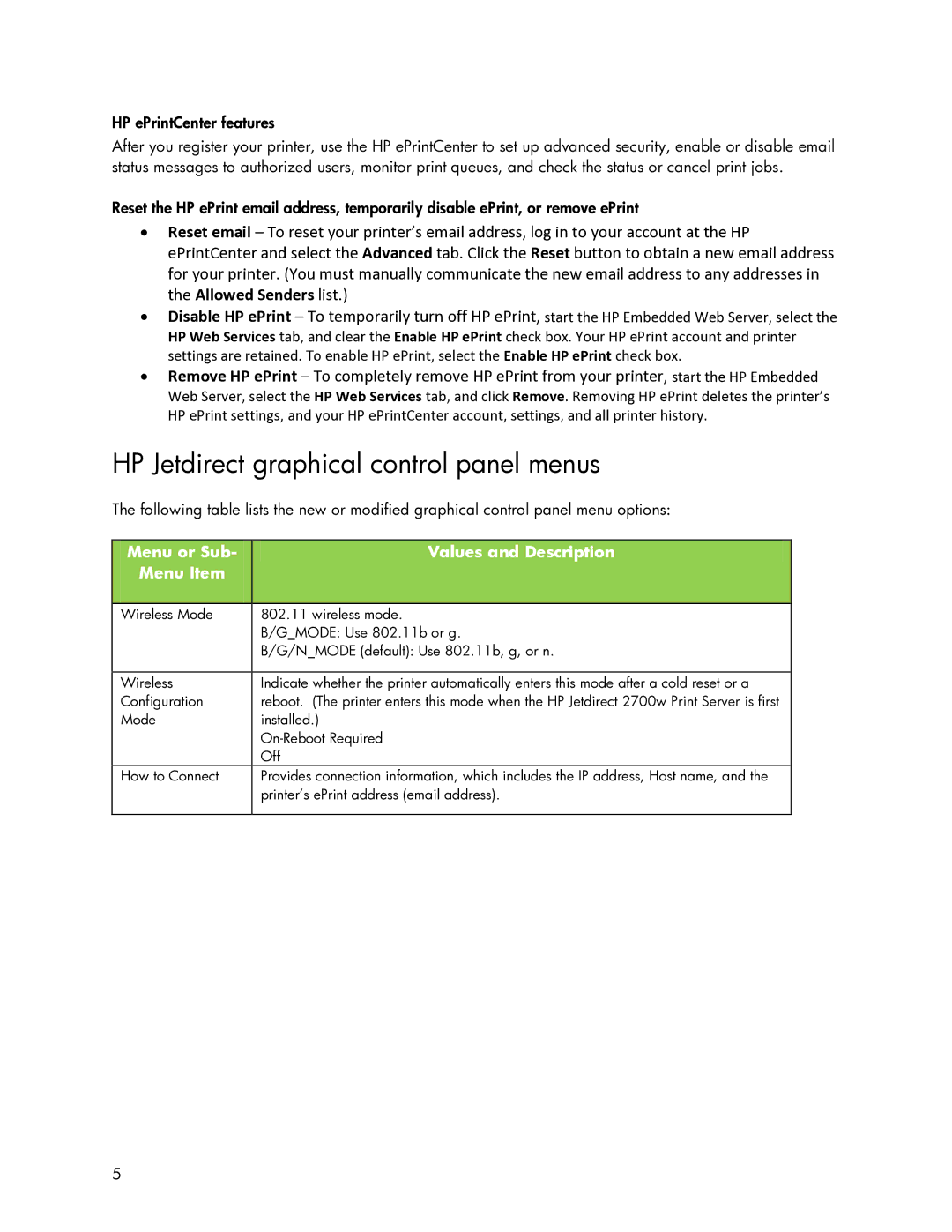HP ePrintCenter features
After you register your printer, use the HP ePrintCenter to set up advanced security, enable or disable email status messages to authorized users, monitor print queues, and check the status or cancel print jobs.
Reset the HP ePrint email address, temporarily disable ePrint, or remove ePrint
•Reset email – To reset your printer’s email address, log in to your account at the HP ePrintCenter and select the Advanced tab. Click the Reset button to obtain a new email address for your printer. (You must manually communicate the new email address to any addresses in the Allowed Senders list.)
•Disable HP ePrint – To temporarily turn off HP ePrint, start the HP Embedded Web Server, select the HP Web Services tab, and clear the Enable HP ePrint check box. Your HP ePrint account and printer settings are retained. To enable HP ePrint, select the Enable HP ePrint check box.
•Remove HP ePrint – To completely remove HP ePrint from your printer, start the HP Embedded Web Server, select the HP Web Services tab, and click Remove. Removing HP ePrint deletes the printer’s HP ePrint settings, and your HP ePrintCenter account, settings, and all printer history.
HP Jetdirect graphical control panel menus
The following table lists the new or modified graphical control panel menu options:
Menu or Sub- | Values and Description |
Menu Item |
|
|
|
Wireless Mode | 802.11 wireless mode. |
| B/G_MODE: Use 802.11b or g. |
| B/G/N_MODE (default): Use 802.11b, g, or n. |
|
|
Wireless | Indicate whether the printer automatically enters this mode after a cold reset or a |
Configuration | reboot. (The printer enters this mode when the HP Jetdirect 2700w Print Server is first |
Mode | installed.) |
| |
| Off |
How to Connect | Provides connection information, which includes the IP address, Host name, and the |
| printer’s ePrint address (email address). |
|
|
5