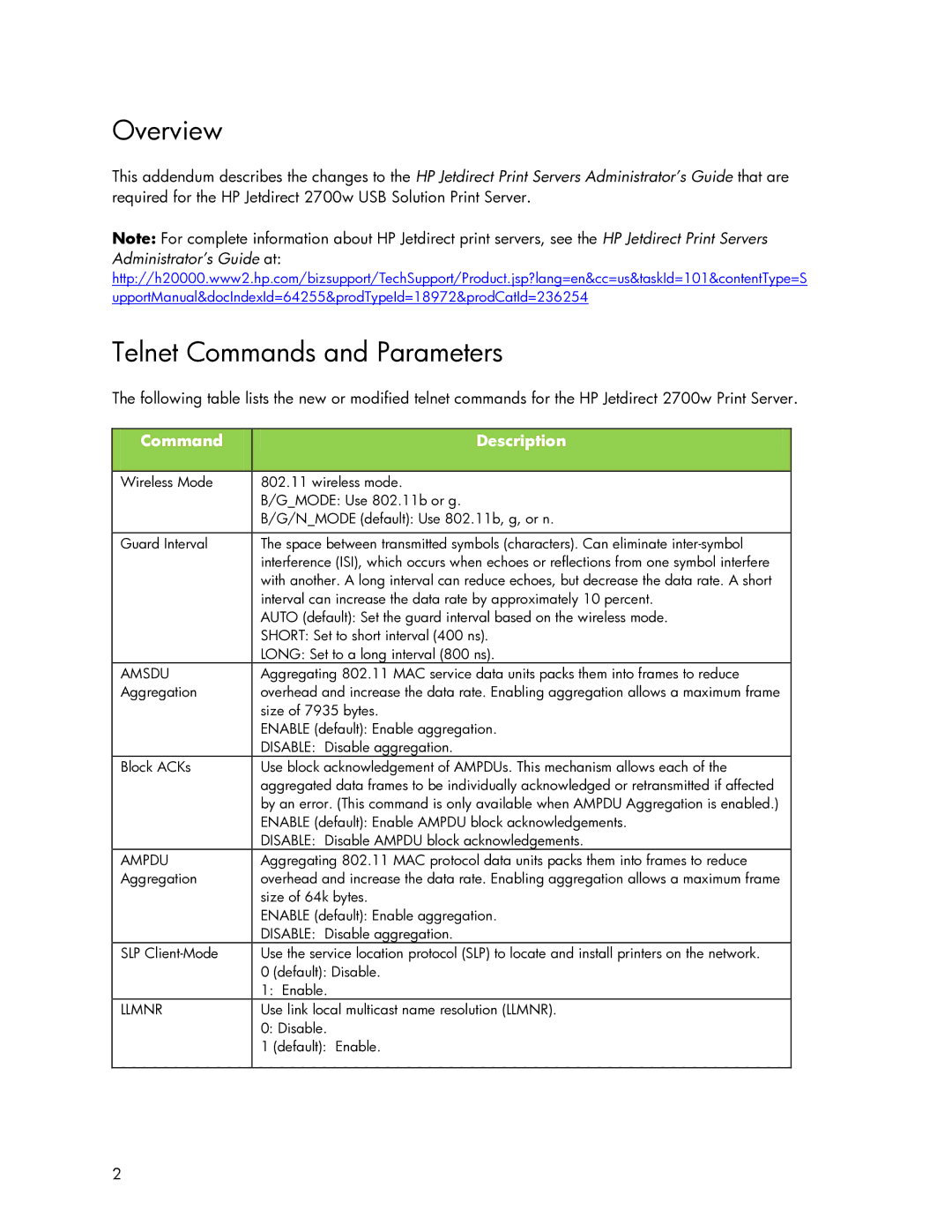Overview
This addendum describes the changes to the HP Jetdirect Print Servers Administrator’s Guide that are required for the HP Jetdirect 2700w USB Solution Print Server.
Note: For complete information about HP Jetdirect print servers, see the HP Jetdirect Print Servers Administrator’s Guide at:
http://h20000.www2.hp.com/bizsupport/TechSupport/Product.jsp?lang=en&cc=us&taskId=101&contentType=S
upportManual&docIndexId=64255&prodTypeId=18972&prodCatId=236254
Telnet Commands and Parameters
The following table lists the new or modified telnet commands for the HP Jetdirect 2700w Print Server.
Command | Description |
|
|
Wireless Mode | 802.11 wireless mode. |
| B/G_MODE: Use 802.11b or g. |
| B/G/N_MODE (default): Use 802.11b, g, or n. |
|
|
Guard Interval | The space between transmitted symbols (characters). Can eliminate |
| interference (ISI), which occurs when echoes or reflections from one symbol interfere |
| with another. A long interval can reduce echoes, but decrease the data rate. A short |
| interval can increase the data rate by approximately 10 percent. |
| AUTO (default): Set the guard interval based on the wireless mode. |
| SHORT: Set to short interval (400 ns). |
| LONG: Set to a long interval (800 ns). |
AMSDU | Aggregating 802.11 MAC service data units packs them into frames to reduce |
Aggregation | overhead and increase the data rate. Enabling aggregation allows a maximum frame |
| size of 7935 bytes. |
| ENABLE (default): Enable aggregation. |
| DISABLE: Disable aggregation. |
Block ACKs | Use block acknowledgement of AMPDUs. This mechanism allows each of the |
| aggregated data frames to be individually acknowledged or retransmitted if affected |
| by an error. (This command is only available when AMPDU Aggregation is enabled.) |
| ENABLE (default): Enable AMPDU block acknowledgements. |
| DISABLE: Disable AMPDU block acknowledgements. |
AMPDU | Aggregating 802.11 MAC protocol data units packs them into frames to reduce |
Aggregation | overhead and increase the data rate. Enabling aggregation allows a maximum frame |
| size of 64k bytes. |
| ENABLE (default): Enable aggregation. |
| DISABLE: Disable aggregation. |
SLP | Use the service location protocol (SLP) to locate and install printers on the network. |
| 0 (default): Disable. |
| 1: Enable. |
LLMNR | Use link local multicast name resolution (LLMNR). |
| 0: Disable. |
| 1 (default): Enable. |
|
|
2