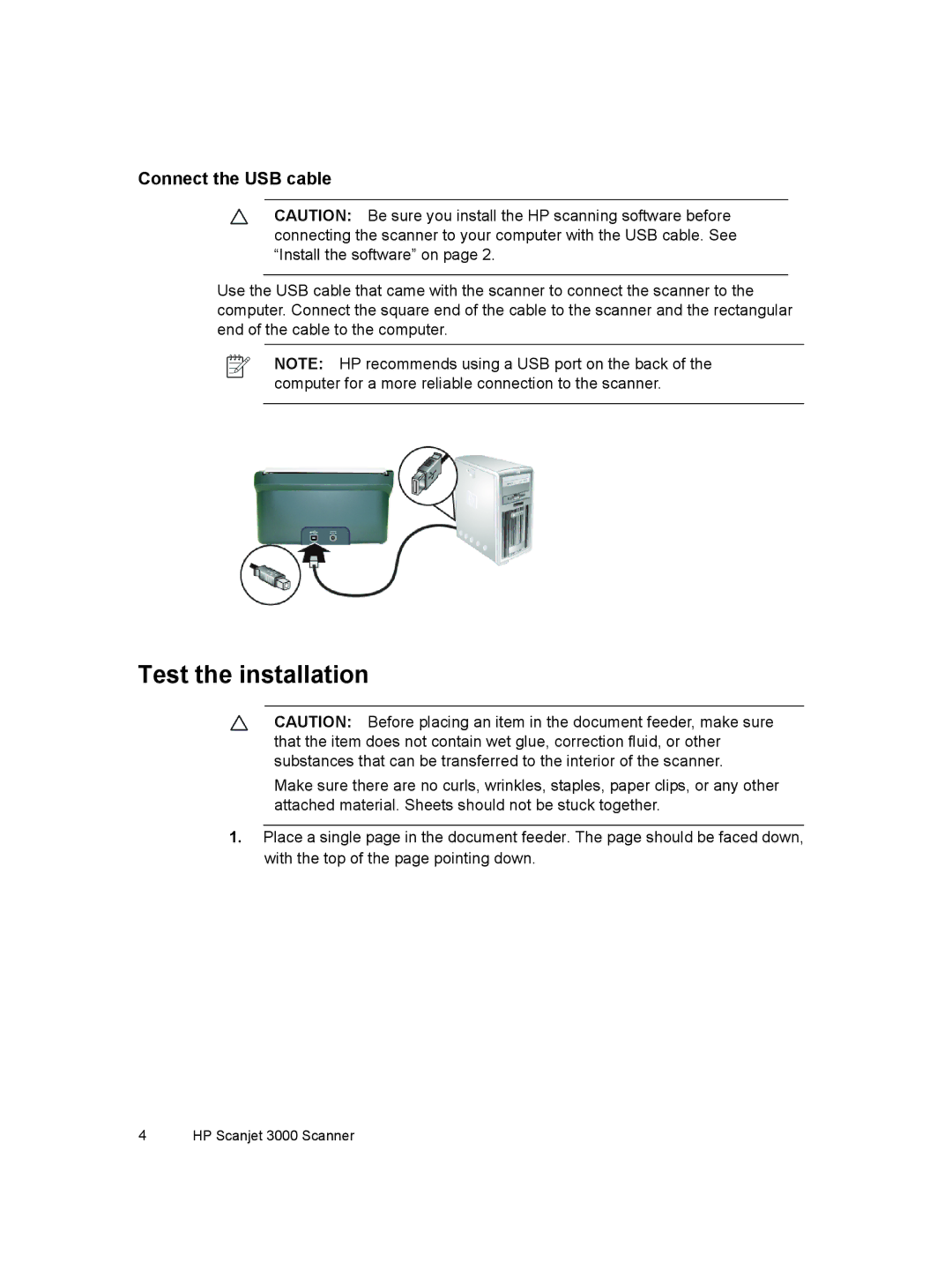Connect the USB cable
CAUTION: Be sure you install the HP scanning software before connecting the scanner to your computer with the USB cable. See “Install the software” on page 2.
Use the USB cable that came with the scanner to connect the scanner to the computer. Connect the square end of the cable to the scanner and the rectangular end of the cable to the computer.
NOTE: HP recommends using a USB port on the back of the computer for a more reliable connection to the scanner.
Test the installation
CAUTION: Before placing an item in the document feeder, make sure that the item does not contain wet glue, correction fluid, or other substances that can be transferred to the interior of the scanner.
Make sure there are no curls, wrinkles, staples, paper clips, or any other attached material. Sheets should not be stuck together.
1.Place a single page in the document feeder. The page should be faced down, with the top of the page pointing down.
4 HP Scanjet 3000 Scanner