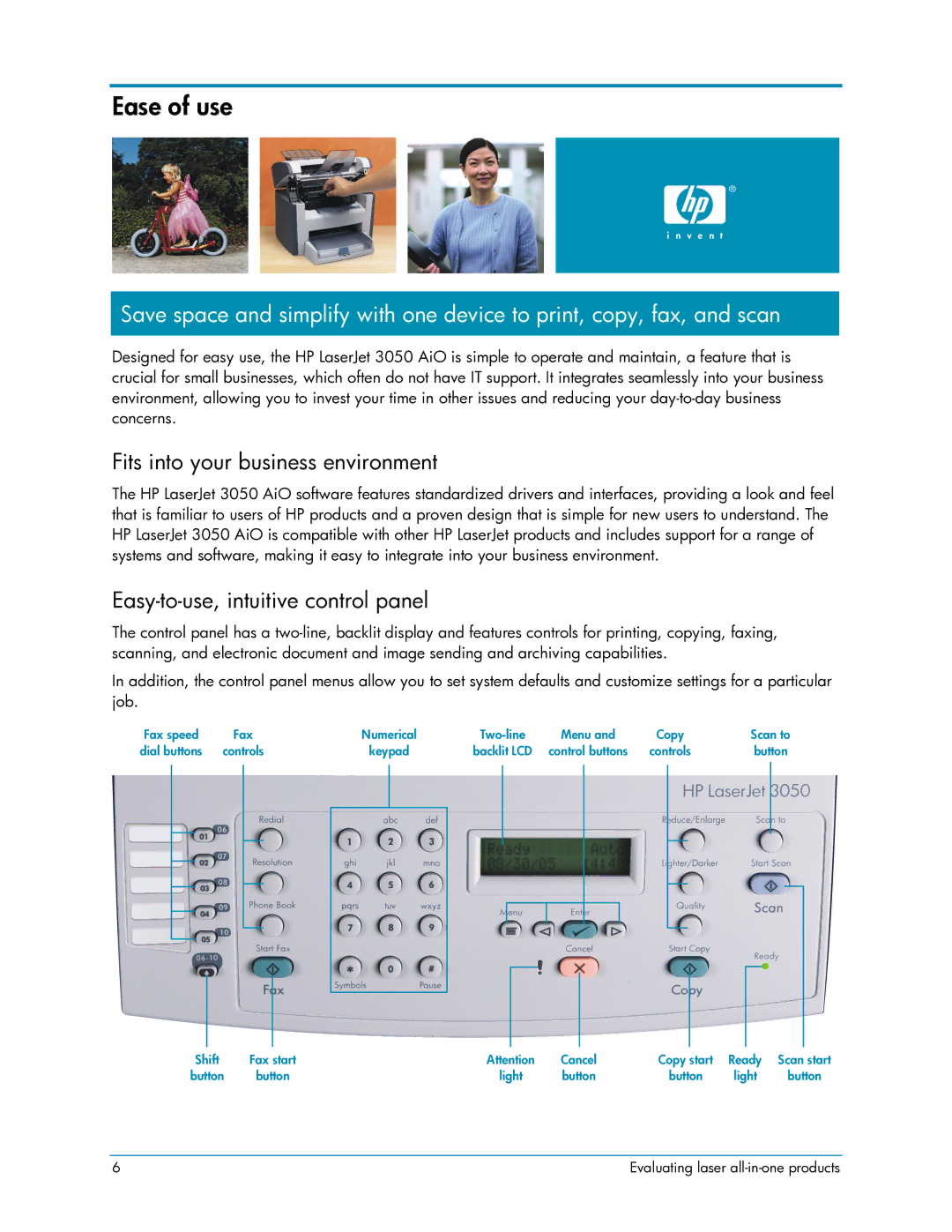Ease of use
Save space and simplify with one device to print, copy, fax, and scan
Designed for easy use, the HP LaserJet 3050 AiO is simple to operate and maintain, a feature that is crucial for small businesses, which often do not have IT support. It integrates seamlessly into your business environment, allowing you to invest your time in other issues and reducing your
Fits into your business environment
The HP LaserJet 3050 AiO software features standardized drivers and interfaces, providing a look and feel that is familiar to users of HP products and a proven design that is simple for new users to understand. The HP LaserJet 3050 AiO is compatible with other HP LaserJet products and includes support for a range of systems and software, making it easy to integrate into your business environment.
Easy-to-use, intuitive control panel
The control panel has a
In addition, the control panel menus allow you to set system defaults and customize settings for a particular job.
Fax speed | Fax | Numerical | Menu and | Copy | Scan to | ||||||||||||||
dial buttons | controls | keypad | backlit LCD | control buttons | controls | button | |||||||||||||
|
|
|
|
|
|
|
|
|
|
|
|
|
|
|
|
|
|
|
|
|
|
|
|
|
|
|
|
|
|
|
|
|
|
|
|
|
|
|
|
|
|
|
|
|
|
|
|
|
|
|
|
|
|
|
|
|
|
|
|
|
|
|
|
|
|
|
|
|
|
|
|
|
|
|
|
|
|
|
|
|
|
|
|
|
|
|
|
|
|
|
|
|
|
|
|
|
|
|
|
|
|
|
|
|
|
|
|
|
|
|
|
|
|
|
|
|
|
|
|
|
|
|
|
|
|
|
|
|
|
|
|
|
|
|
|
|
|
|
|
|
|
|
|
|
|
|
|
|
|
|
|
|
|
|
|
|
|
|
|
|
|
|
|
|
|
|
|
|
|
|
|
|
|
|
|
|
|
|
|
|
|
|
|
|
|
|
|
|
|
|
|
|
|
|
|
|
|
|
|
|
|
|
|
|
|
|
|
|
|
|
|
|
|
|
|
|
|
|
|
|
|
|
|
|
|
|
|
|
|
|
|
|
|
|
|
|
|
|
|
|
|
|
|
|
|
|
|
|
|
|
|
|
|
|
|
|
|
|
|
Shift | Fax start | Attention | Cancel | Copy start | Ready | Scan start |
button | button | light | button | button | light | button |
6 | Evaluating laser |