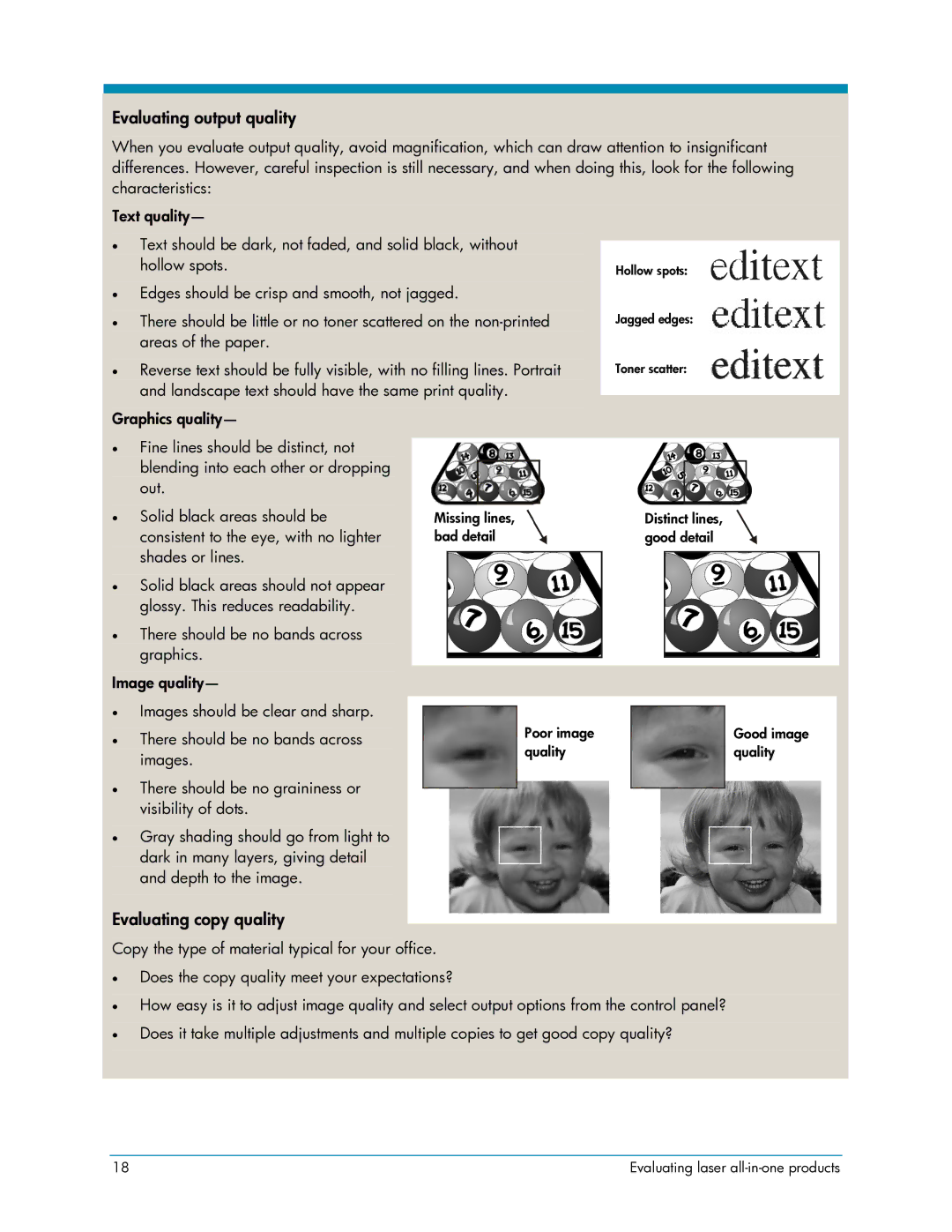Evaluating output quality
When you evaluate output quality, avoid magnification, which can draw attention to insignificant differences. However, careful inspection is still necessary, and when doing this, look for the following characteristics:
Text quality—
•Text should be dark, not faded, and solid black, without hollow spots.
•Edges should be crisp and smooth, not jagged.
•There should be little or no toner scattered on the
•Reverse text should be fully visible, with no filling lines. Portrait and landscape text should have the same print quality.
Graphics quality—
•Fine lines should be distinct, not blending into each other or dropping out.
• Solid black areas should be | Missing lines, |
consistent to the eye, with no lighter | bad detail |
shades or lines. |
|
•Solid black areas should not appear glossy. This reduces readability.
•There should be no bands across graphics.
Image quality—
•Images should be clear and sharp.
• There should be no bands across | Poor image | |
quality | ||
images. | ||
|
•There should be no graininess or visibility of dots.
•Gray shading should go from light to dark in many layers, giving detail and depth to the image.
Evaluating copy quality
Copy the type of material typical for your office.
Hollow spots:
Jagged edges:
Toner scatter:
Distinct lines, good detail
Good image quality
•Does the copy quality meet your expectations?
•How easy is it to adjust image quality and select output options from the control panel?
•Does it take multiple adjustments and multiple copies to get good copy quality?
18 | Evaluating laser |