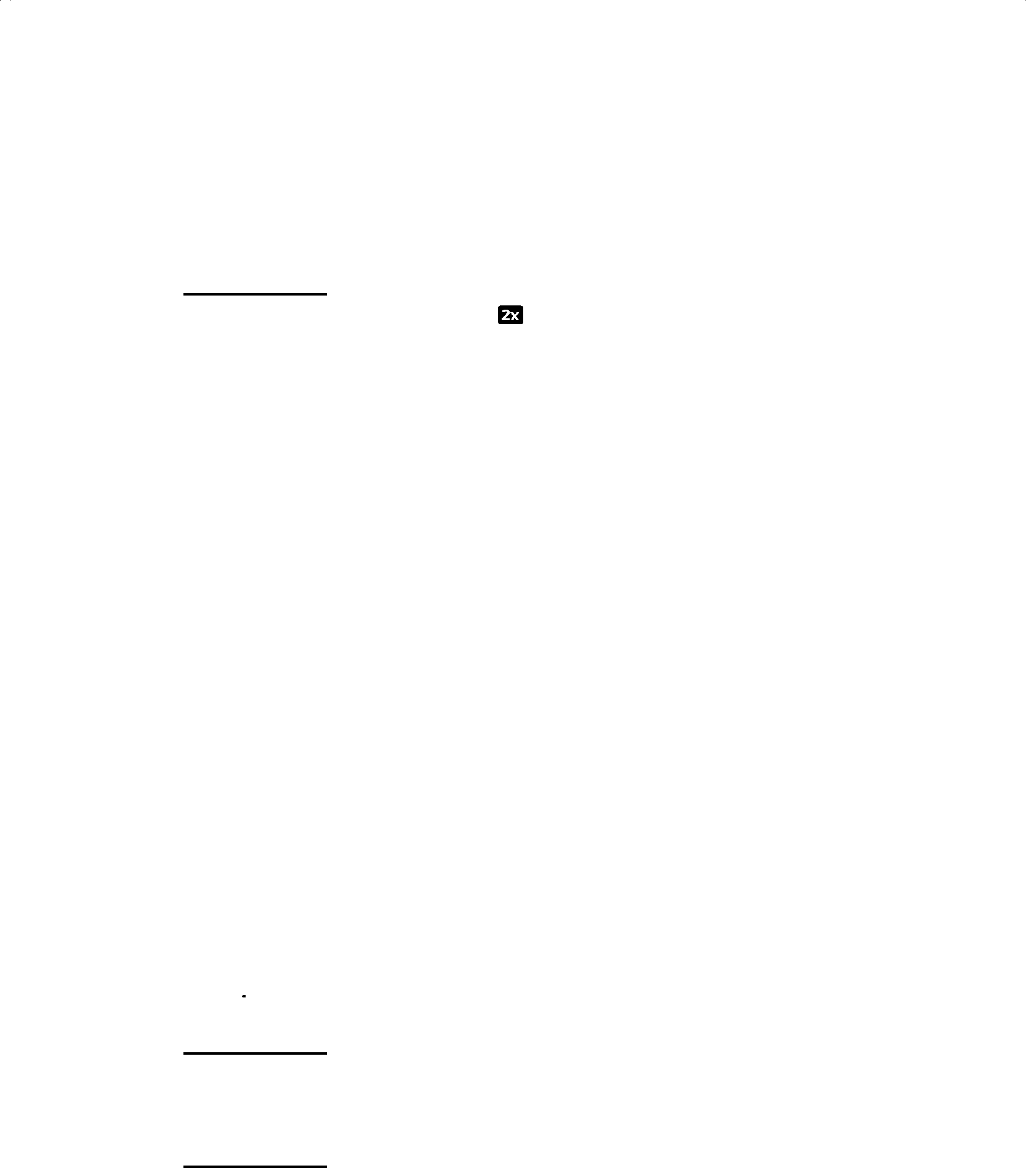
To use the digital zoom
1Turn the camera on.
2Press the DIGITAL ZOOM (  ) button once to turn on the digital zoom. The image display comes on automatically and 2X DIGITAL ZOOM appears in the status line.
) button once to turn on the digital zoom. The image display comes on automatically and 2X DIGITAL ZOOM appears in the status line.
Note | Pressing the | button again activates the self- |
| timer. |
|
|
|
|
3Use the image display to frame your subject.
To cancel the digital zoom, press the 
 button or press the
button or press the
 button twice.
button twice.
4Take your picture.
Using the self-timer
Use the
To use the
1Attach the camera to a tripod or place it on a firm surface at an appropriate distance and height from the subject.
2With the camera turned on, frame your subject in the viewfinder. When you are ready to take the picture, press the  button twice.
button twice.
Note Pressing the  button once activates the digital zoom. Pressing it again turns off the digital zoom and turns on the
button once activates the digital zoom. Pressing it again turns off the digital zoom and turns on the
The
3Press the SHUTTER button all the way down, and then release it.
The red
Adjusting the camera settings | 25 |