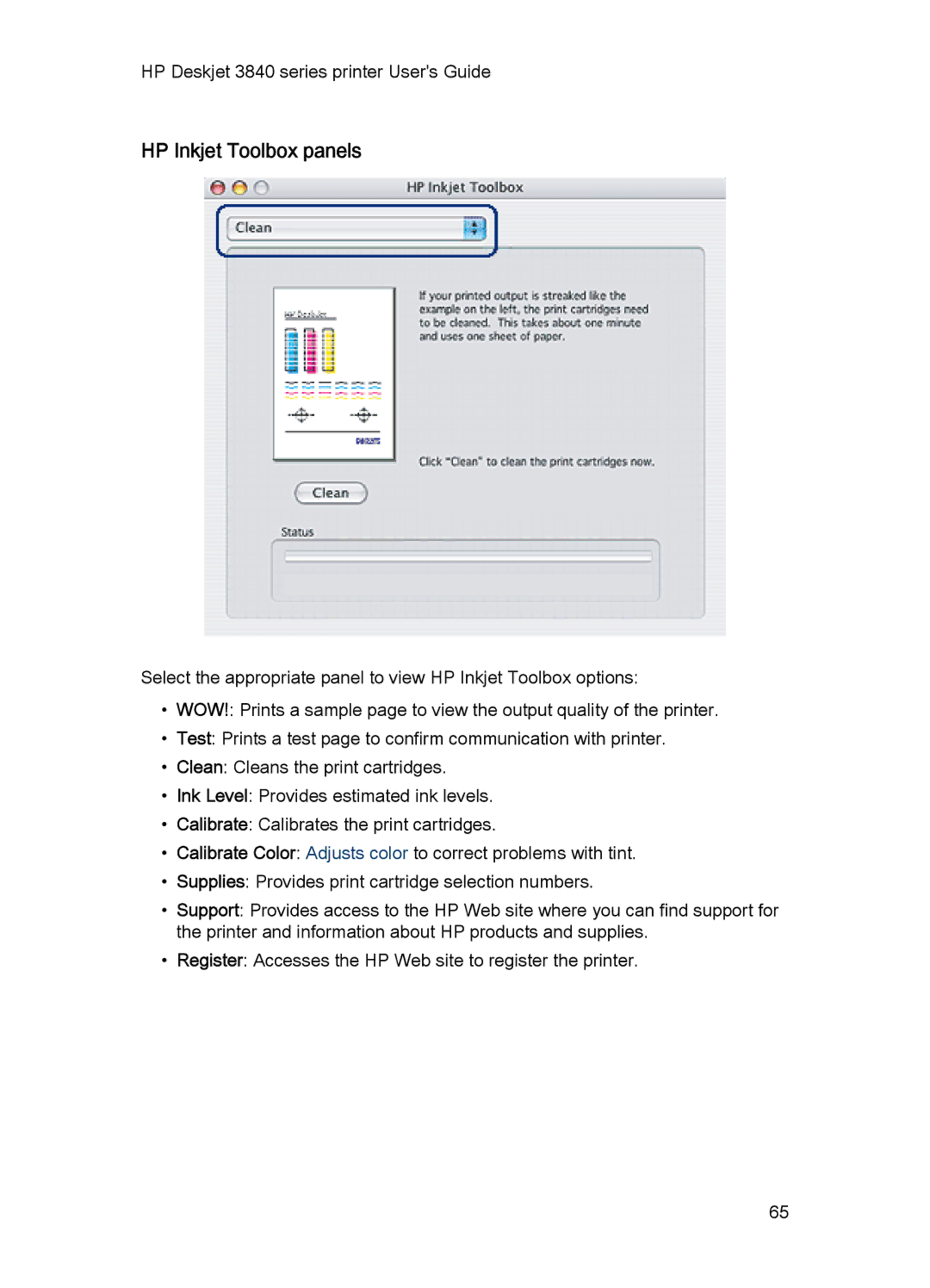HP Deskjet 3840 series printer
Hewlett-Packard company notices
Terms and conventions
Acknowledgements
Terms
HP Deskjet 3840 series printer Users Guide
Special features
Getting started
Printer features
Buttons and light
Print Cancel button
Power button and light
Paper trays
Unfolding the paper trays
Page
Tray
Out tray
Folding the paper trays
Print cartridges
Replacing print cartridges
Using print cartridges
Everyday printing
Quality color photos
Exiting ink-backup mode
Ink-backup mode
Ink-backup mode output
USB
Connecting to the printer
Printing photos
Accessing the digital photography options
Enhancing your photos
Printing digital photographs
Using the digital photography options
Photo print cartridge
Maximum dpi
Installing the photo print cartridge
Using color options
Using the photo print cartridge
Storing the photo print cartridge
Printing a black-and-white photo
Printing black-and-white photos
Storage
Storing and handling photo paper
Printing a color photo in black and white
Borderless photos
Saving money when printing photos
Handling
HP Everyday Photo Paper
Print Quality Best or Maximum dpi
Preparing to print
Printing
Small photos with a white border
Preparing to print
Large photos with a white border
Print Quality Best or Maximum dpi
Mail
Printing other documents
Printing tips
Printer software
Print Quality Normal
Letters
Print Quality Normal or Best
Documents
Envelopes
Brochures
Print Quality Normal, Best, or Maximum dpi
Greeting cards
Transparencies
Labels
Preparing to print
Index cards and other small media
Iron-on transfers
Page
Printing tips
Setting the page order
Save time
Save money
Printing multiple pages on a single sheet of paper
Printing collated copies
Selecting a paper type
Selecting a print quality
Resizing a document
Page
Printer software
Print settings
Setup dialog box
Print dialog box
Opening Printer List
Managing the printer Mac OS X 10.3 and later
Adding a printer
Click the Set Up Printers button. Printer List appears
Deleting a printer
Setting a default printer
Managing the printer Mac OS X 10.2 and earlier
Deleting a printer
Setting a default printer
Page
Page
Print cartridges
Maintenance
Installing print cartridges
Ink back-up mode
Installation Instructions
Page
Page
Calibrating color
Automatically cleaning print cartridges
Aligning print cartridges
Gathering cleaning supplies
Manually cleaning print cartridges
Preparing to clean
Cleaning instructions
Page
View estimated ink levels
Printing a test
Removing ink from skin and clothing
Maintaining print cartridges
Storing print cartridges
Displaying the HP Inkjet Toolbox
Using the HP Inkjet Toolbox
Mac OS X version
Double-clickHP Printer Selector
HP Inkjet Toolbox panels
Printer is not printing
Troubleshooting
Verify the following conditions
Check the printer cable connection
If the printer still does not print
Paper jam
Other paper problems
Paper problems
Paper weight
Printer prints on multiple sheets at once
Streaks and missing lines
Print quality is poor
Print is faded
Blank pages print
Document is misprinted
Printout does not reflect selected print settings
Text and images are misaligned
Document is printed off-center or at an angle
Photos are not printing correctly
Check the printer settings
Check the paper tray
Colors are tinted or incorrect
Fading occurs on the edges of a printout
Borderless printing problems
Part of the photograph is faded
Fading occurs near the edges of a printout
Streaks appear in a light portion of a printout
Image is printed at an angle
For small photo paper with a tear-off tab
Printout has an unwanted border
For small photo paper
What the flashing light means
Power light is flashing
If an error message appears
Document prints slowly
Error messages
An error message appears while the Power light is flashing
If you continue to have problems
Out of paper message
If the In tray is loaded
Printer specifications
Specifications
Environmental statement
Reduction and elimination
Energy consumption
Print cartridge recovery
HP Deskjet 3840 series printer Users Guide
Paper supplies
Supplies
HP Premium Inkjet Transparency Film
HP Tri-Fold Brochure Paper, Matte
HP Premium Plus Photo Paper, Glossy
HP Premium Plus Photo Paper with tear-off tab
HP Photo Paper, Glossy with tear-off tab
HP Premium Plus Photo Paper, Matte
HP Photo Paper, Glossy
HP Premium Photo Paper, Glossy
HP Premium Photo Paper, Matte with tear-off tab
HP Premium Photo Paper, Glossy with tear-off tab
HP Premium Photo Paper, Matte
HP Premium High Gloss Film
HP Everyday Photo Paper, Semi-gloss
HP Everyday Photo Paper, Semi-gloss with tear-off tab
HP Advanced Photo Paper, Glossy
HP Advanced Photo Paper, Glossy with tear-off tab
USB cables
Index
Maintenance
HP Deskjet 3840 series printer Users Guide
HP Deskjet 3840 series printer Users Guide
Cable part number