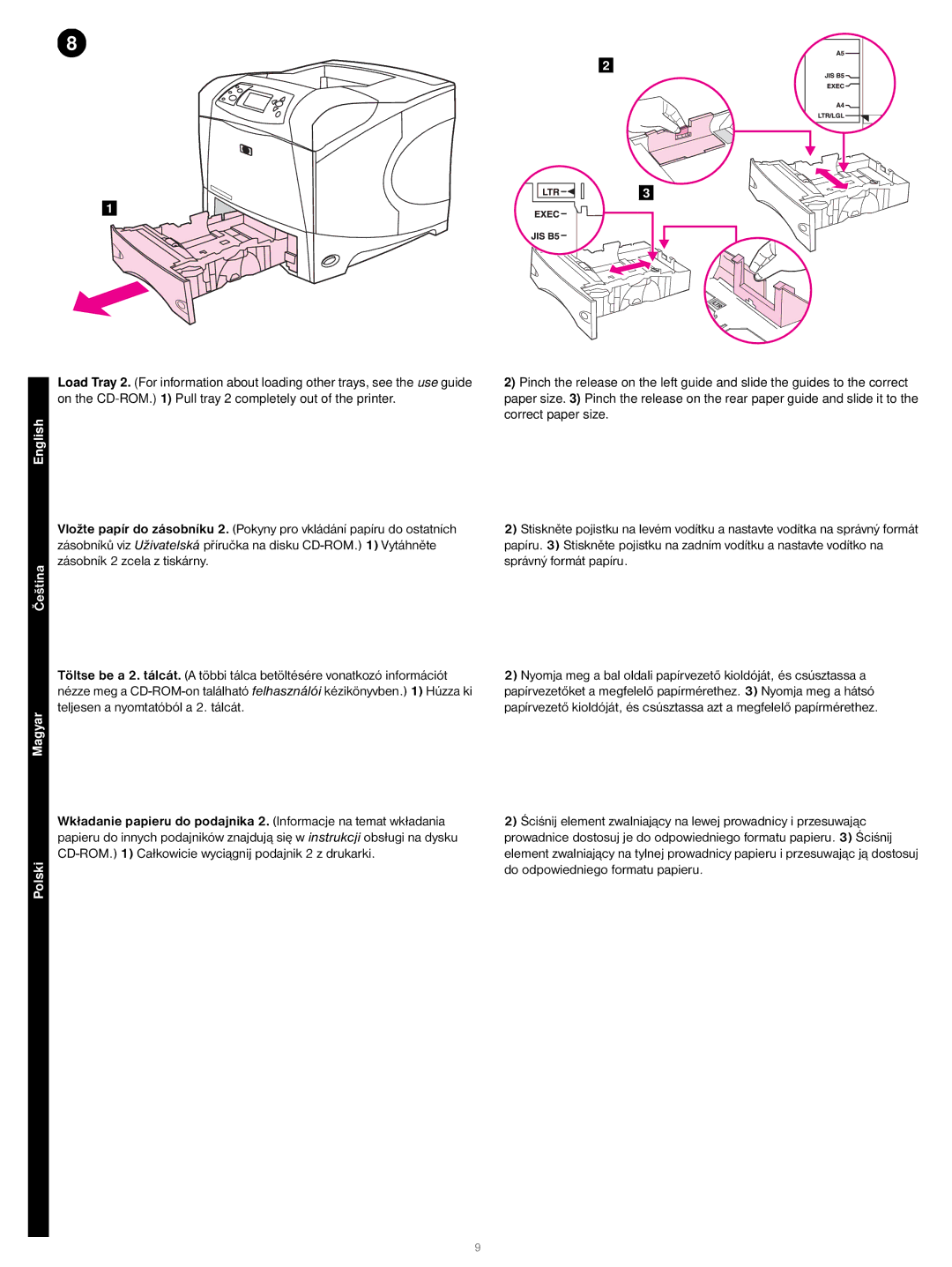4200L specifications
The HP 4200L is a robust laser printer designed for small to medium-sized businesses that require high-performance printing solutions. Known for its reliability and efficient output, the 4200L is part of HP's LaserJet series, which has a long-standing reputation for quality and durability.One of the primary features of the HP 4200L is its impressive printing speed. It can produce up to 40 pages per minute (ppm), making it an ideal choice for busy work environments where time efficiency is crucial. The first page is generated in as little as 8 seconds, which means users spend less time waiting for prints and more time focusing on their work.
The printer's resolution is another standout aspect. With a maximum print resolution of 1200 x 1200 dpi, the HP 4200L delivers sharp text and clear graphics, ensuring that documents are professional and easy to read. This high-quality output is especially important for businesses that frequently deal with printing marketing materials or client presentations.
In terms of paper handling capabilities, the HP 4200L features a 500-sheet input tray along with a 100-sheet output tray. It also supports a variety of media types and sizes, including letter, legal, executive, and envelopes, providing versatility for various printing needs. An optional 500-sheet paper tray can further enhance its capacity, which is beneficial for organizations that frequently print large volumes.
Another key technology integrated into the HP 4200L is its Instant-on Technology. This feature allows the printer to wake from sleep mode quickly, reducing the time lost in transitioning from standby to operational status. This is particularly advantageous in offices where multiple users access the device, ensuring that everybody can get their prints with minimal delay.
The HP 4200L is designed with energy efficiency in mind, meeting various energy-saving standards. It includes features such as automatic duplex printing, which allows users to print on both sides of the paper, thus reducing paper consumption and costs.
Connectivity options for the HP 4200L include USB, parallel, and Ethernet, which makes it suitable for networked environments. This flexibility allows multiple users to share the printer easily, facilitating smoother workflows and communication within teams.
Overall, the HP 4200L is an excellent choice for businesses looking for a dependable, high-speed laser printer. Its combination of speed, print quality, flexibility, and energy-efficient operations makes it a valuable asset in any office setup, ensuring that printing needs are met consistently and effectively.