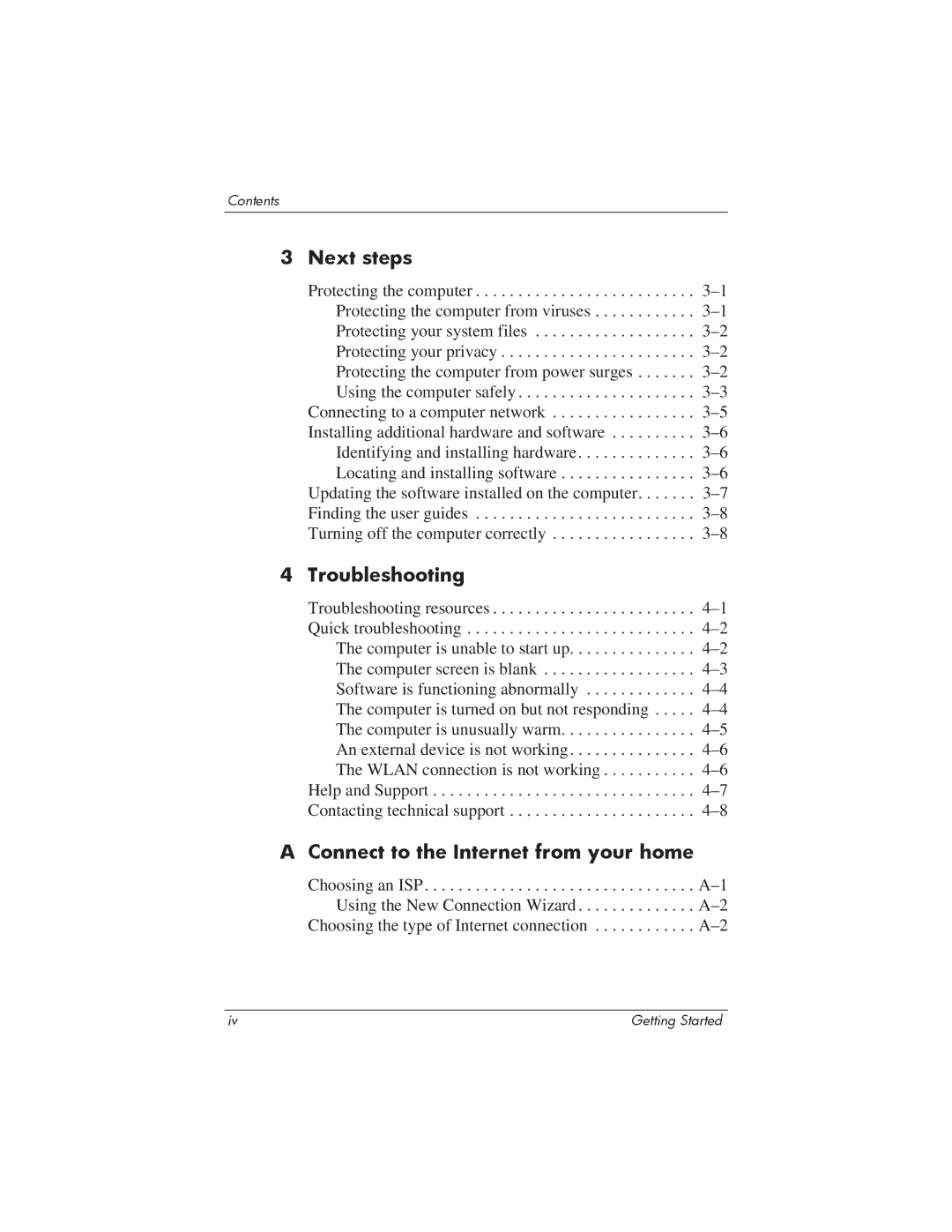Contents
3 Next steps
Protecting the computer . . . . . . . . . . . . . . . . . . . . . . . . . . 3–1Protecting the computer from viruses . . . . . . . . . . . . 3–1Protecting your system files . . . . . . . . . . . . . . . . . . . 3–2Protecting your privacy . . . . . . . . . . . . . . . . . . . . . . . 3–2Protecting the computer from power surges . . . . . . . 3–2Using the computer safely . . . . . . . . . . . . . . . . . . . . . 3–3
Connecting to a computer network . . . . . . . . . . . . . . . . . 3–5 Installing additional hardware and software . . . . . . . . . . 3–6Identifying and installing hardware. . . . . . . . . . . . . . 3–6 Locating and installing software . . . . . . . . . . . . . . . . 3–6Updating the software installed on the computer. . . . . . . 3–7Finding the user guides . . . . . . . . . . . . . . . . . . . . . . . . . . 3–8Turning off the computer correctly . . . . . . . . . . . . . . . . . 3–8
4 Troubleshooting
Troubleshooting resources . . . . . . . . . . . . . . . . . . . . . . . . 4–1Quick troubleshooting . . . . . . . . . . . . . . . . . . . . . . . . . . . 4–2The computer is unable to start up. . . . . . . . . . . . . . . 4–2The computer screen is blank . . . . . . . . . . . . . . . . . . 4–3Software is functioning abnormally . . . . . . . . . . . . . 4–4 The computer is turned on but not responding . . . . . 4–4The computer is unusually warm. . . . . . . . . . . . . . . . 4–5 An external device is not working. . . . . . . . . . . . . . . 4–6The WLAN connection is not working . . . . . . . . . . . 4–6Help and Support . . . . . . . . . . . . . . . . . . . . . . . . . . . . . . . 4–7Contacting technical support . . . . . . . . . . . . . . . . . . . . . . 4–8
A Connect to the Internet from your home
Choosing an ISP. . . . . . . . . . . . . . . . . . . . . . . . . . . . . . . . A–1 Using the New Connection Wizard . . . . . . . . . . . . . . A–2 Choosing the type of Internet connection . . . . . . . . . . . . A–2