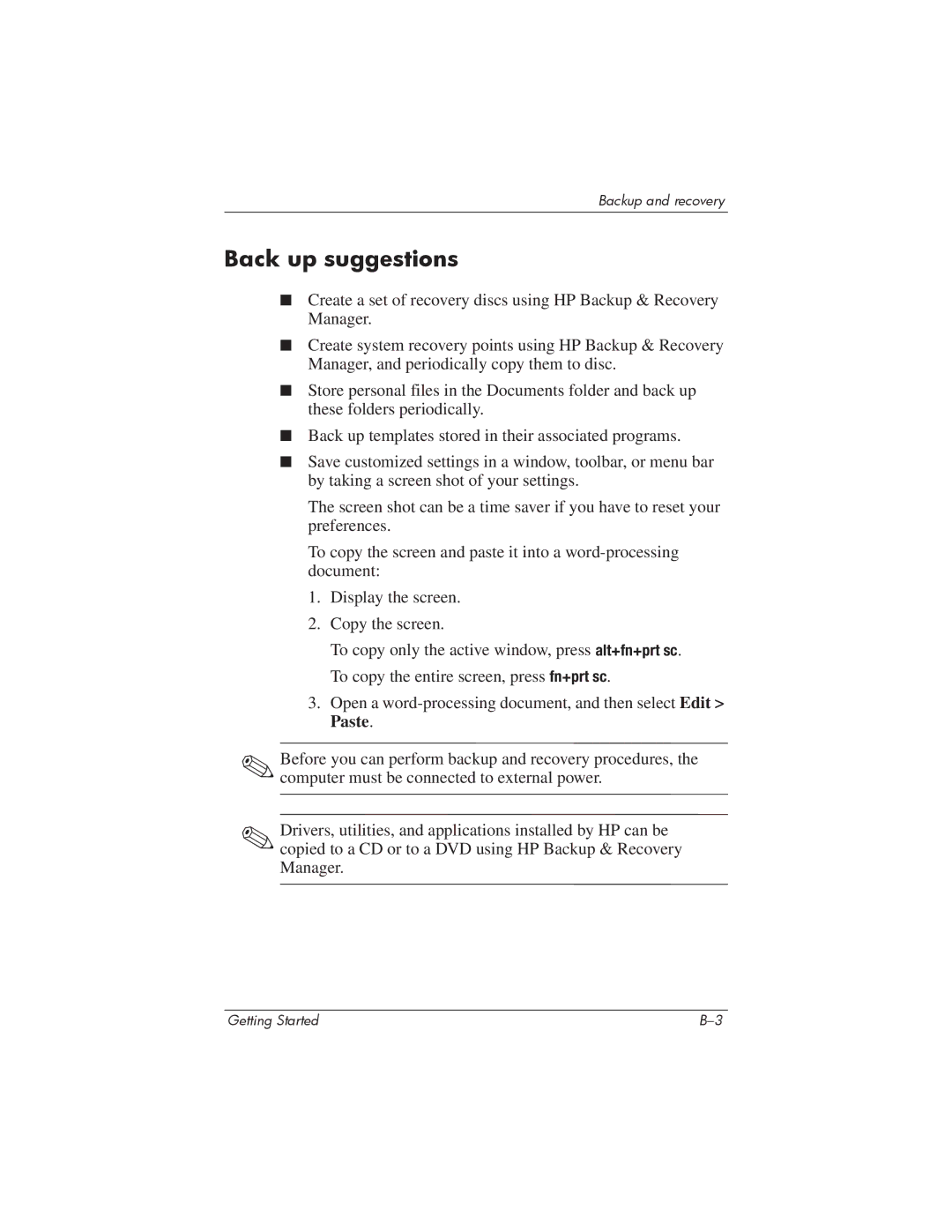Backup and recovery
Back up suggestions
■Create a set of recovery discs using HP Backup & Recovery Manager.
■Create system recovery points using HP Backup & Recovery Manager, and periodically copy them to disc.
■Store personal files in the Documents folder and back up these folders periodically.
■Back up templates stored in their associated programs.
■Save customized settings in a window, toolbar, or menu bar by taking a screen shot of your settings.
The screen shot can be a time saver if you have to reset your preferences.
To copy the screen and paste it into a
1.Display the screen.
2.Copy the screen.
To copy only the active window, press alt+fn+prt sc. To copy the entire screen, press fn+prt sc.
3.Open a
✎Before you can perform backup and recovery procedures, the computer must be connected to external power.
✎Drivers, utilities, and applications installed by HP can be copied to a CD or to a DVD using HP Backup & Recovery Manager.
Getting Started |