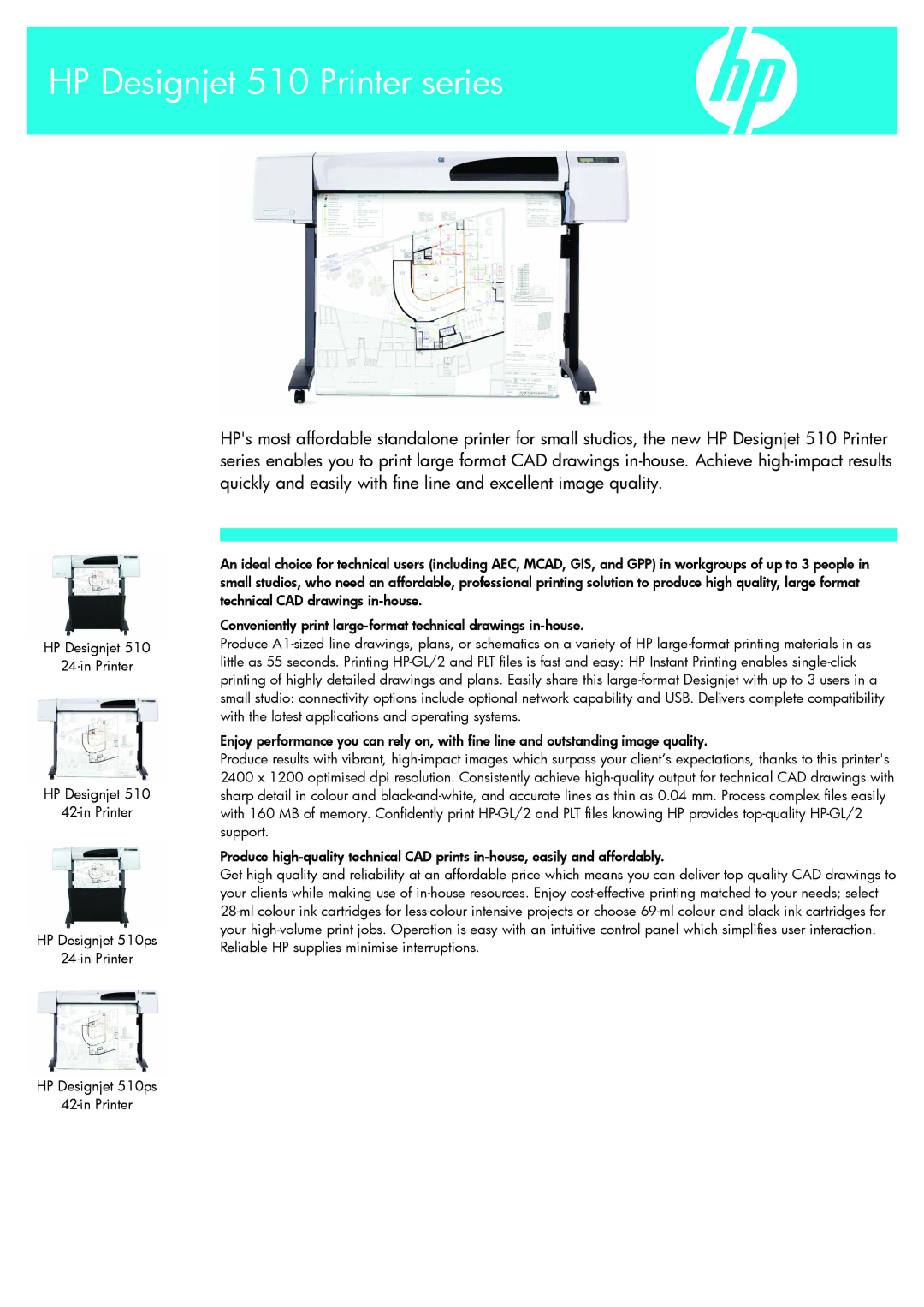HP's most affordable standalone printer for small studios, the new HP Designjet 510 Printer series enables you to print large format CAD drawings in-house. Achieve high-impact results quickly and easily with fine line and excellent image quality.
An ideal choice for technical users (including AEC, MCAD, GIS, and GPP) in workgroups of up to 3 people in small studios, who need an affordable, professional printing solution to produce high quality, large format technical CAD drawings in-house.
Conveniently print large-format technical drawings in-house.
Produce A1-sized line drawings, plans, or schematics on a variety of HP large-format printing materials in as little as 55 seconds. Printing HP-GL/2 and PLT files is fast and easy: HP Instant Printing enables single-click printing of highly detailed drawings and plans. Easily share this large-format Designjet with up to 3 users in a small studio: connectivity options include optional network capability and USB. Delivers complete compatibility with the latest applications and operating systems.
Enjoy performance you can rely on, with fine line and outstanding image quality.
Produce results with vibrant, high-impact images which surpass your client’s expectations, thanks to this printer's 2400 x 1200 optimised dpi resolution. Consistently achieve high-quality output for technical CAD drawings with sharp detail in colour and black-and-white, and accurate lines as thin as 0.04 mm. Process complex files easily with 160 MB of memory. Confidently print HP-GL/2 and PLT files knowing HP provides top-quality HP-GL/2 support.
Produce high-quality technical CAD prints in-house, easily and affordably.
Get high quality and reliability at an affordable price which means you can deliver top quality CAD drawings to your clients while making use of in-house resources. Enjoy cost-effective printing matched to your needs; select
28-ml colour ink cartridges for less-colour intensive projects or choose 69-ml colour and black ink cartridges for your high-volume print jobs. Operation is easy with an intuitive control panel which simplifies user interaction. Reliable HP supplies minimise interruptions.