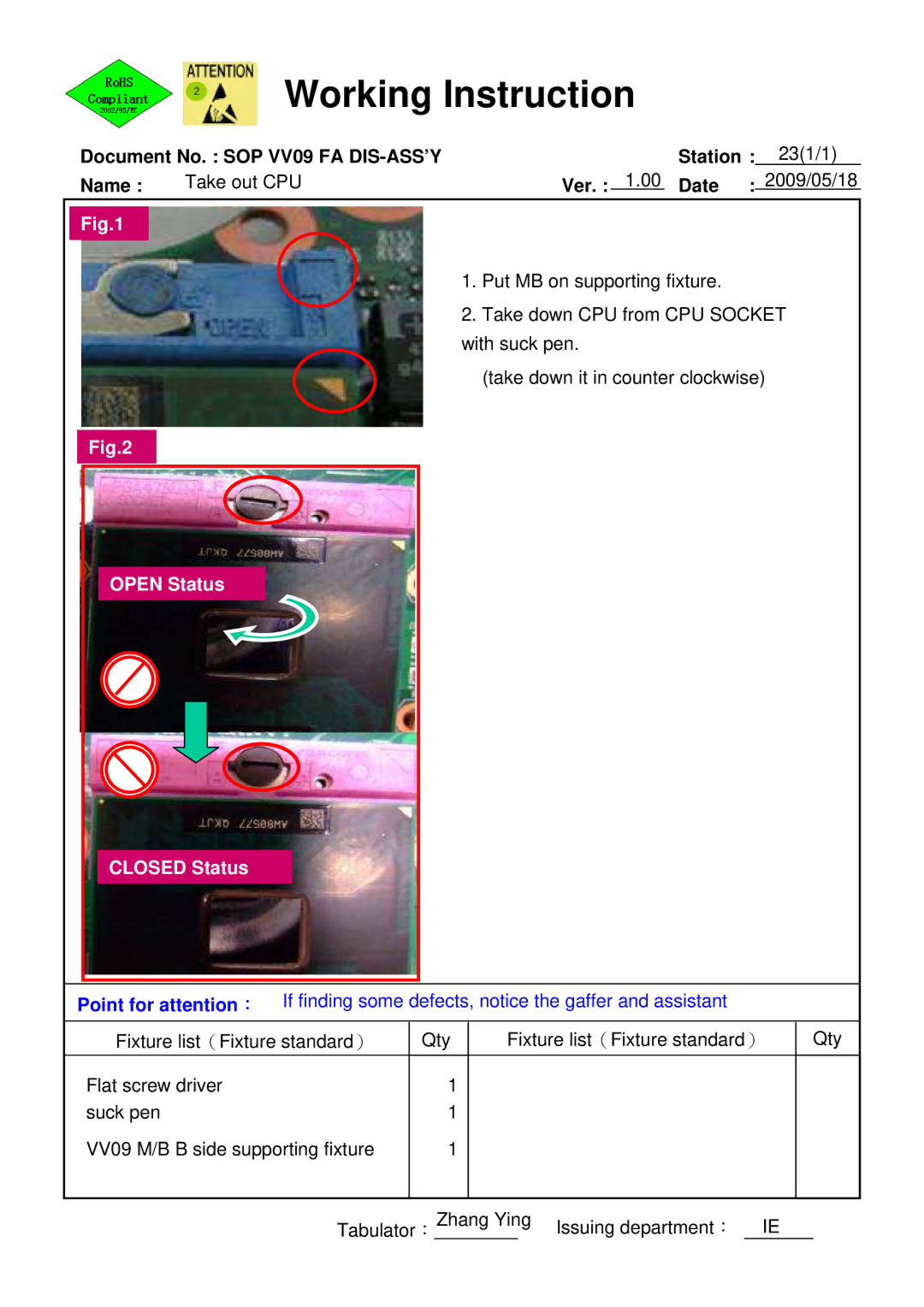Working Instruction
Document No. : SOP VV09 FA |
|
| Station : | 23(1/1) | |
Name : | Take out CPU | Ver. : | 1.00 | Date : | 2009/05/18 |
| |||||
Fig图.一1
1. Put MB on supporting fixture.
2. Take down CPU from CPU SOCKET with suck pen.
(take down it in counter clockwise)
Fig.2
OPEN Status
CLOSED Status
Point for attention: If finding some defects, notice the gaffer and assistant
Fixture list(Fixture standard) | Qty | Fixture list(Fixture standard) |
| Qty | ||
|
|
|
|
|
|
|
Flat screw driver | 1 |
|
|
|
|
|
suck pen | 1 |
|
|
|
|
|
VV09 M/B B side supporting fixture | 1 |
|
|
|
|
|
|
|
|
|
|
|
|
| Zhang Ying | Issuing department: IE |
|
| ||
Tabulator:_________ |
|
| ||||
|
|
|
|
|
|
|