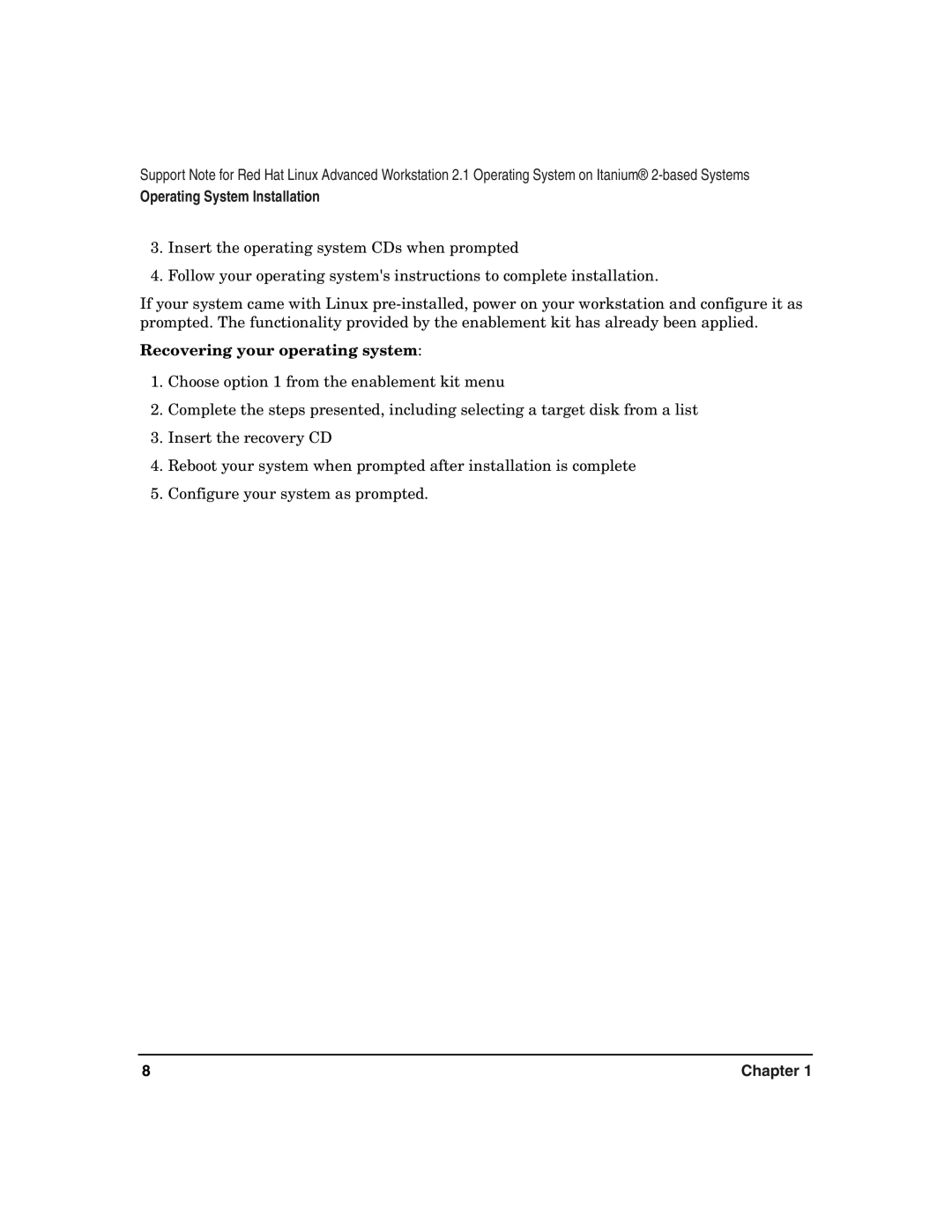Support Note for Red Hat Linux Advanced Workstation 2.1 Operating System on Itanium®
Operating System Installation
3.Insert the operating system CDs when prompted
4.Follow your operating system's instructions to complete installation.
If your system came with Linux
Recovering your operating system:
1.Choose option 1 from the enablement kit menu
2.Complete the steps presented, including selecting a target disk from a list
3.Insert the recovery CD
4.Reboot your system when prompted after installation is complete
5.Configure your system as prompted.
8 | Chapter 1 |